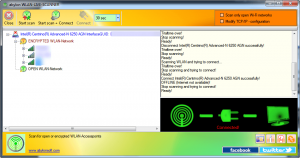 Windows comes with built-in functionality for connecting to wireless WiFi networks, and most network card/WiFi adapter manufacturers provide their own third-party software for connecting to WiFi networks. However, if you aren’t happy with what Windows or your manufacturer give you, then abylon WLAN-LIVE-SCANNER wants your business. Let’s see if it is worth your time and money.
Windows comes with built-in functionality for connecting to wireless WiFi networks, and most network card/WiFi adapter manufacturers provide their own third-party software for connecting to WiFi networks. However, if you aren’t happy with what Windows or your manufacturer give you, then abylon WLAN-LIVE-SCANNER wants your business. Let’s see if it is worth your time and money.
What Is It and What Does It Do
Main Functionality
abylon WLAN-LIVE-SCANNER allows you to search for an connect to WiFi networks.
Pros
- Scans for and finds open and secured WiFi networks, allowing you to connect to whichever network you desire (you have to enter the password for secured networks — WLAN-LIVE-SCANNER does not crack it for you)
- Secured and open networks are separated into two lists, making it easy to select which one you want
- You can set it so WLAN-LIVE-SCANNER only displays open networks
- You can force WLAN-LIVE-SCANNER to modify TCP/IP settings of your network card
- Provides network access point information like signal strength/quality, BSS network type, if network is connectable or not, security type, and SSID (access point name)
- Can be set to run automatic scans to search for WiFi networks every X seconds (default is set to 30 secs but you can modify this to 2 seconds, 5 seconds, 10 seconds, 15 seconds, and so on until 60 seconds)
Cons
- What is the point of using this program? You pay 19.95 € and waste computer resources (i.e. the program uses roughly 25-30 MB RAM while running and idle) to get features that Windows already has built-in. Indeed, WLAN-LIVE-SCANNER does not provide any notable advantages of Windows’ default WiFi connecting feature. The developer claims WLAN-LIVE-SCANNER is faster than Windows’ built-in WiFi connection feature but I didn’t notice any different between the two — neither in speed or signal strength.
- Doesn’t show available WiFi networks if you are already connected to a WiFi network, which can be annoying for people who like to switch frequently between WiFi networks — you have to disconnect from your active WiFi network first before the program will show other available WiFi networks
- Doesn’t support wired connections nor does it have the ability to forget saved WiFi networks… which means you pay for a program that essentially only provides less than half the functionality that Windows already gives you
- Buggy
- During my tests, successfully connected to wireless network but the program itself still showed me as disconnected until I re-ran a scan
- As per my tests, when Modify TCP/IP – configuration is enabled, the Disconnect button disappears, meaning you can’t disconnect from network
- Automatic scanning doesn’t actually do automatic scans, as per my tests
- Need to run as admin on Vista and higher
- No offline help file
- Cannot be minimized to system tray
- Does not automatically start itself on Windows boot. I typically hate it when programs make themselves start at Windows boot but the nature of this program is it *should* be automatically starting at Windows boot — which it doesn’t support
Discussion
 As the name suggests, abylon WLAN-LIVE-SCANNER is a program that scans for nearby WiFi networks and allows you to connect to them. It supports open and secured networks (you have to enter in the password if connecting to a secured network), and allows you to scan for and connect to WiFi networks at will.
As the name suggests, abylon WLAN-LIVE-SCANNER is a program that scans for nearby WiFi networks and allows you to connect to them. It supports open and secured networks (you have to enter in the password if connecting to a secured network), and allows you to scan for and connect to WiFi networks at will.
There really isn’t much else to the program, so I’d like to discuss why this program blows my mind — and not in a good way.
If you have ever used a laptop or desktop that has the ability to connect to WiFi wireless networks, you know that Windows comes built-in with a network manager that allows you to connect to wireless and wired networks. Plus, most manufacturers provide a third-party program on top of what Windows already has, meaning the average Joe has two ways to connect to WiFi networks. So, then, what is the point of abylon WLAN-LIVE-SCANNER? I have no bloody idea.
abylon WLAN-LIVE-SCANNER does not provide any significant features that Windows and third-party manufacturer programs don’t have, it isn’t any faster in scanning for and connecting to WiFi networks (despite what the developer claims), and it doesn’t boost WiFi signal strength. So why use this program? I don’t know. It almost feels like abylon WLAN-LIVE-SCANNER was written by a computer science major in college for a class project and then s/he decided to try to make money off it by selling it. The only problem? There are no value-added features, as far as I can tell, that would make me or anyone want to purchase abylon WLAN-LIVE-SCANNER.
In fact, abylon WLAN-LIVE-SCANNER lacks features that you would otherwise get using Windows built-in network manager, such as the ability to connect to wired networks and the ability to forget saved networks. Plus, abylon WLAN-LIVE-SCANNER can be annoying to use — it can’t be minimized to system tray (it stays in your taskbar) and it doesn’t have the ability to automatically start itself at Windows boot, which is typically a good thing but is bad for abylon WLAN-LIVE-SCANNER because it is the type of program that needs to start automatically at Windows boot.
On top of that, abylon WLAN-LIVE-SCANNER is buggy (see Cons list above for more details) and it wastes roughly 25-30 RAM while running… despite not providing you any features to justify that RAM usage.
Yeah.
Conclusion and Download Link
Why anyone would want to use abylon WIFI-LIVE-SCANNER is beyond me. Not only does it not offer any real advantages over Windows’ or your manufacturer’s built-in WiFi network connecting functionality, but it is buggy and lacks essential features such as being able to be minimized to system tray and automatically starting at Windows boot.
You are more than welcome to give abylon WIFI-LIVE-SCANNER a try if you can think of some use for it, but I recommend not wasting your time or money on this program. Rather, stick with what Windows (or your manufacturer) already provides you — it is good enough for connecting to WiFi networks.
Price: 19.95 €
Version reviewed: 2013.2
Supported OS: Windows 8/7/Vista/XP (32-bit and 64-bit)
Download size: 1.5MB
VirusTotal malware scan results: 0/45
Is it portable? No
abylon WIFI-LIVE-SCANNER homepage

 Email article
Email article



