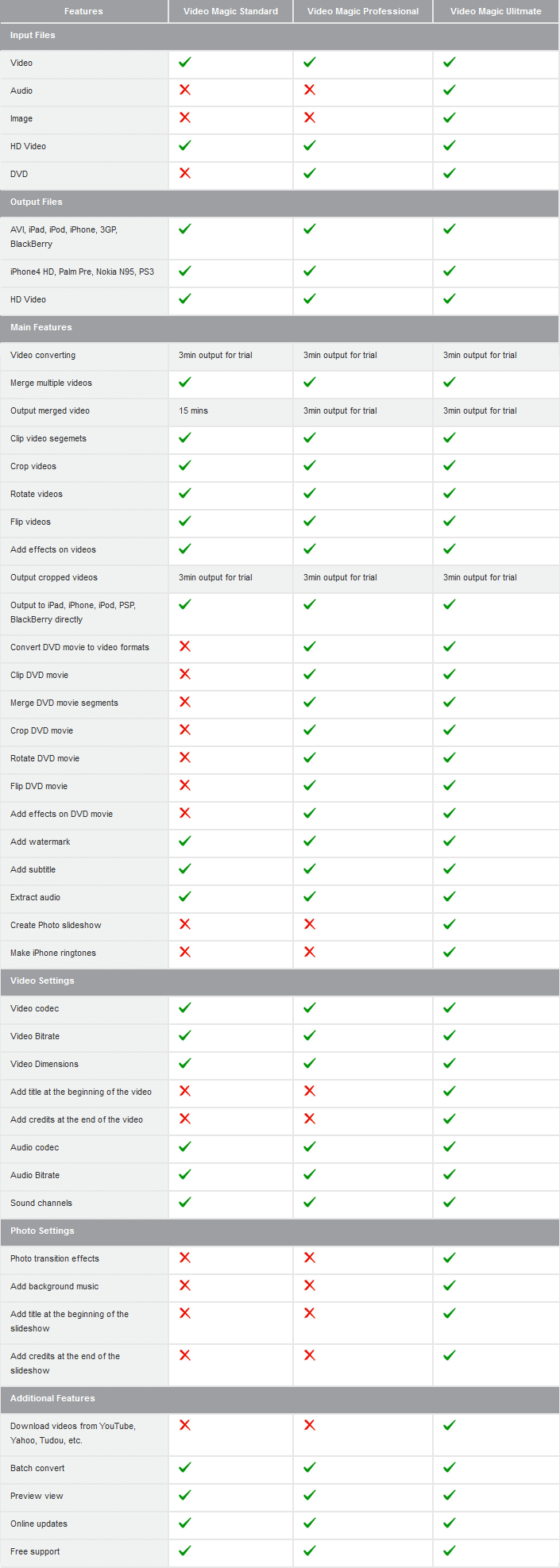Video converters on Windows are a dime a dozen. Indeed, if I were to throw a digital rock into the digital sea of Windows software, I’d probably hit 59 video converters in one throw. Still, developers are continuing to create and sell video converters, simply because they can. Blaze Video Magic is one such video converter. Let’s see if it is worth your time.
Video converters on Windows are a dime a dozen. Indeed, if I were to throw a digital rock into the digital sea of Windows software, I’d probably hit 59 video converters in one throw. Still, developers are continuing to create and sell video converters, simply because they can. Blaze Video Magic is one such video converter. Let’s see if it is worth your time.
What Is It and What Does It Do
Main Functionality
Blaze Video Magic is a video converter for Windows. However, depending on which version of Blaze Video Magic you get, Blaze Video Magic does more than just convert videos — such as convert audio/image files, create slideshows, download Youtube videos, make ringtones, and more.
There are three versions of Blaze Video Magic: Standard ($29.95), Professional ($39.95), and Ultimate ($49.95). The following chart (created by the developer, BlazeVideo) explains the differences between all three versions:
For the purposes of this review, we tested Blaze Video Magic Ultimate.
Pros
- Converts video files to other video or audio formats
- Supports many input and output video formats, plus has support for specific electronic devices (see chart to right for more details)
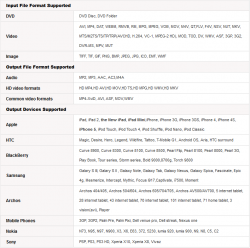
- You can perform basic video edits on input videos prior to conversion: clip, crop, adjust brightness/hue/saturation/contrast, add subtitle, and add text watermark
- Allows users to merge input videos into one output
- Does more than just convert videos:
- Can rip DVDs to other video (or audio) formats, including support for encrypted/DRM-protected DVDs
- Can create a video slideshow out of input images
- Can download Youtube videos
- Can create ringtones for iPhone
- Supports batch processing, including the ability to customize the conversion settings for each input file individually while doing batch processing (i.e. you can convert each input file to a different output format with different settings while batch processing, if desired)
- Is able to make full use of CPU, including multi-core CPU
- Performs well — converts quickly with good output quality
- NOTE: Blaze Video Magic uses FFMPEG to convert files, so it comes as no surprise that it performs well
- Users can view/preview input files inside the program
- Is easy to use
Cons
- No ability to keep output resolution the same as input resolution (i.e. no option to “keep original video resolution” when converting), nor can you type in your own custom output resolution — you must select from a drop-down menu of pre-set output resolutions
- Has no ability to automatically shut down or hiberate/sleep computer after conversions have finished
- Doesn’t provide any information if GPU acceleration is supported. The only thing that hints at possible GPU acceleration support is a ‘^^GPU’ image in the program itself, but that doesn’t really tell us if GPU acceleration is supported or not. The developer’s website also makes no mention of it. My guess is, GPU acceleration is not supported otherwise the developer would have mentioned it as a feature.
- Aisde from CSS, developer does not provide detailed information regarding what type of DVD DRM can be bypassed. The developer only mentions the ability to “rip ANY CSS protected or encrypted DVD to other popular video formats”. It is critical to know what types of DRM can be bypassed by Blaze Video Magic because different DVDs use different types of DRM and Blaze Video Magic may not be able to rip all DRM-protected DVDs
- Ringtone maker is for iPhone only; you will need to connect your iPhone to your computer otherwise Blaze Video Magic won’t let you output the ringtone you make
- Support for mobile/electronic devices is poor for anything that isn’t Apple. For example, no support for Galaxy S4, which is arguably the most popular Android handset to date.
- Other rival shareware video converters allow you to preview before-and-after versions of videos while you perform basic video edits. Blaze Video Magic does not do this.
- No offline help
- $49.95 is a large price tag for Blaze Video Magic Ultimate, despite the fact that it does more than just convert videos
Discussion
 Blaze Video Magic is an interesting product. No, it isn’t interesting because it has unique features. In fact, Blaze Video Magic has pretty much zero unique features — everything it offers can be found in other shareware or freeware programs. Rather, what makes Blaze Video Magic interesting is the fact that the developer tries to provide you with more bang for the buck.
Blaze Video Magic is an interesting product. No, it isn’t interesting because it has unique features. In fact, Blaze Video Magic has pretty much zero unique features — everything it offers can be found in other shareware or freeware programs. Rather, what makes Blaze Video Magic interesting is the fact that the developer tries to provide you with more bang for the buck.
What exactly do I mean? I mean that while other developers throw up a simple video converter and ask you to pay anywhere from $30-$50 for a simple video converter, Blaze Video Magic — depending on the version you get — provides you with more features than just video converting, such as the ability to rip DVDs, download Youtube videos, create video slideshows out of images/photos, and make ringtones.
Indeed, before I started to actually test Blaze Video Magic, I was impressed by the program. Video converters are very common nowadays and you need to do something unique to differentiate yourself from the pack, and Blaze Video Magic attempts to do that by offering more than just video converting features. Unfortunately, after testing it, it looks like Blaze Video Magic is a classic a case of a developer trying to offer more quantity than quality.
I have no issues with Blaze Video Magic’s features per-se — they aren’t buggy, and they work as intended. In fact, Blaze Video Magic does excellent conversions, due to the fact that it uses FFMPEG as its workhorse. However, it appears that the developer of Blaze Video Magic focused a bit too much on the “extra” features and forgot to ensure the video converting features of Blaze Video Magic — the core functionality of this program — are rock solid.
As you can see in the Cons list above, Blaze Video Magic is missing out on quite a features that other video converters have. No, they aren’t “big” features in the sense that without them Blaze Video Magic will not work. However, they are important features nonetheless. More specifically, Blaze Video Magic’s lack of ability to keep the resolution of output videos the exact same as input videos really irks me. Seriously, most of the time when I want to convert a video to a different format, it is because I need to change the format due to incompatibility somewhere (e.g. won’t play on my mobile device) — I do *not* need to resize it. Not having the ability to keep original input video resolution more or less forces me to resize my output videos, unless I’m lucky enough and my input video is one of the standard resolutions available as output in Blaze Video Magic.
Lack of the ability to keep input/output video resolutions the same is alone, in my opinion, a deal-breaker when it comes to a video converter. Blaze Video Magic is no exception.
Conclusion and Download Link
Video converters are very common nowadays and you need to do something unique to differentiate yourself from the pack, and Blaze Video Magic attempts to do that by offering more than just video converting features. Unfortunately, after testing it, I find Blaze Video Magic to be a subpar program. Why? You see, the main feature of Blaze Video Magic is converting videos — and it has too many issues in that department when compared to rival video converters.
Sure it will successfully convert videos (because it uses FFMPEG), but issues like the inability to keep output resolution the exact same as input resolution vis-a-vis a “keep original resolution” option and the inability to set the program to automatically shutdown/hibernate after conversion are essentially deal-breakers. My recommendation? Save your money, save your time — don’t get Blaze Video Converter.
Instead of Blaze Video Converter, you should check out dotTech’s review of best free video converters for Windows to learn of excellent — yet free — video converters… that also do more than just convert videos.
Price: $29.95, $39.95, $49.95
Version reviewed: 6.2.1.0
Supported OS: Windows XP/Vista/Windows 7/Windows 8
Download size: 39.1MB
VirusTotal malware scan results:
Is it portable? No

 Email article
Email article