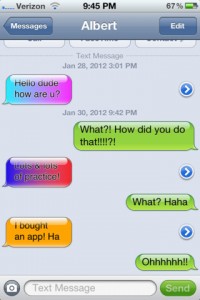 One thing that iPhone detractors often complain about is that the iPhone is so bland an uncustomizable. Though that seems to be changing with some of the brightly colored iPhones set to debut in the coming months, the fact remains that the iPhone’s native apps have a very specific, rigid look. If you wish that you could make your iPhone messages more colorful, there’s good news. A fun app called (perhaps not very imaginatively) Color Texting for iMessages can make your texts stand out.
One thing that iPhone detractors often complain about is that the iPhone is so bland an uncustomizable. Though that seems to be changing with some of the brightly colored iPhones set to debut in the coming months, the fact remains that the iPhone’s native apps have a very specific, rigid look. If you wish that you could make your iPhone messages more colorful, there’s good news. A fun app called (perhaps not very imaginatively) Color Texting for iMessages can make your texts stand out.
What is it and what does it do
Main Functionality
Color Texting for iMessages allows you to send text messages that have colorful text or colored backgrounds. You can add glow and texture effects to your messages as well. If you are sick and tired of always having your texts look green or blue, this app lets you really express your mood, add emphasis to a sentence, or just stand out.
Pros
- Wide array of colored backgrounds, colorful text options (including cursive), and texture options
- Add bold, underline, or italics to text (or a cool glowing effect)
Cons
- Interface is somewhat cumbersome
- Additional charges may apply because this app uses MMS functions and not SMS functions
- Some features are locked behind a paywall (features unlock costs between 99 cents and $3.99)
Discussion
 Here’s how this app works. You aren’t sending a text, but rather a custom image that just looks a lot like Apple’s standard message bubble texts. The image is then automatically formatted so it retains the right look. For that reason, you should note, Color Texting for iMessages is actually sending an image as an MMS. Therefore, this app could cost you a bit extra to use, since you’re sending MMS messages that merely masquerade as an SMS message.
Here’s how this app works. You aren’t sending a text, but rather a custom image that just looks a lot like Apple’s standard message bubble texts. The image is then automatically formatted so it retains the right look. For that reason, you should note, Color Texting for iMessages is actually sending an image as an MMS. Therefore, this app could cost you a bit extra to use, since you’re sending MMS messages that merely masquerade as an SMS message.
It’s a pretty cool way to make your messages stand out, or indicate your state of mind, or add emphasis to a long, complex text message. That being said, this interesting app does have a few interface issues that make it less than user friendly.
Overall, the interface seems a bit clunky. Building a message takes longer than I would like, though the video tutorial is a nice touch. In addition, the app contains typos, which makes the app seem cheap.
What not cheap are the extra features. If you want to get all of the additional features (beyond just colored text and colored bubbles), you must pay $3.99 for all features, or 99 cents per feature if you want to pick and choose. Bonus features in this app include textured bubbles, glow text, “ghost” text,” gradient bubbles, and a handful of other textures.
Conclusion and download link
I personally found the interface here to be a bit cumbersome for regular use, but this app does present a fun way to spice up your messages to friends and family. It’s particularly nice to have a way of adding italics for emphasis, as some people on the receiving end of messages might not be sure about whether a message is sarcastic or not without them. This app has some issues, but for the right sort of person, it’s an addictive new way to communicate.
Price: Free
Version reviewed: 4.1
Supported OS: Requires iOS 5.0 or later
Download size: 2.9 MB
Color Texting for iMessages on Apple App Store

 Email article
Email article



