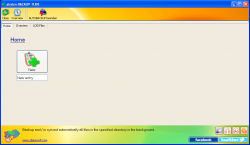 Need a program to backup your files, folders, or drive? Then you need to read dotTech’s review of best free backup software for Windows. Need a program to sync your files or folders? Then you need to read dotTech’s review of best free file sync software for Windows. Not satisfied with any of the options we list in our reviews? Then maybe abylon BACKUP-TUBE is what you need. Let’s see if it is worth your time.
Need a program to backup your files, folders, or drive? Then you need to read dotTech’s review of best free backup software for Windows. Need a program to sync your files or folders? Then you need to read dotTech’s review of best free file sync software for Windows. Not satisfied with any of the options we list in our reviews? Then maybe abylon BACKUP-TUBE is what you need. Let’s see if it is worth your time.
What is it and what does it do
Main Functionality
abylon BACKUP-TUBE is a file/folder backup and sync program. With it, you can manually or automatically backup or sync your files/folders.
Pros
- Can backup or sync files
- NOTE: abylon BACKUP-TUBE is a folder-level backup/sync program — you select specific folders that contain the files you want to backup/sync, it isn’t intended for whole partitions or drives
- Allows you to create as many backup/sync jobs as you like
- Each job can be manual backup, automatic backup, manual sync, or automatic sync. The difference between backup and sync for abylon BACKUP-TUBE is backup copies all new or modified files but does not delete files from the target folder that have been deleted in the source folder, while sync copies all new or modified files but also removes files from the target folder that have been deleted in the source folder.
- Creates logs that keep track of all job activity
- Supports folders/files stored on internal drives, external drives, or network shares
- If you set a network share or external drive as the target folder, will intelligently wait for the folder to be available before doing backup/sync
Cons
- Doesn’t work. As per my tests, whenever I hit the Execute button for manual backup/sync, no files were backed up, copied, or synced. For automatic backup/sync, no backup or sync of files actually happens — I waited over 30 mins.
- Has the ability to automatically backup and sync but doesn’t give users the ability to control the time interval between automatic backups/syncs. In fact, it doesn’t even tell you what the time interval is.
- Is a simplistic backup/sync program: can’t compress backups, can’t password protect backups, only does one way sync (i.e. source -> target), etc.
- Cannot be minimized to system tray
- Needs administrator access to install
- Constantly uses CPU while idle (7-16%, as per my tests). This happens even if you don’t have any automatic jobs.
- No offline Help
- Most of the interface is properly translated into English except for the autobackup start/end button — they are in German (AUTOBACKUP beenden = stop autobackup, AUTOBACKUP starten = start autobackup)
Discussion
 I’m going to keep this discussion short and sweet. I won’t go into detail about the features of abylon BACKUP-TUBE or how to use it or related topics. Rather, I want to discuss one aspect of the program that is most likely to help you decide if you want to get it or not: the ability to backup and sync files.
I’m going to keep this discussion short and sweet. I won’t go into detail about the features of abylon BACKUP-TUBE or how to use it or related topics. Rather, I want to discuss one aspect of the program that is most likely to help you decide if you want to get it or not: the ability to backup and sync files.
Actually, I want to talk about the inability of abylon BACKUP-TUBE to backup and sync files. You see, as per my tests, the program doesn’t work; it doesn’t backup, sync, copy, or delete any files. At all. I tested it multiple times with multiple different jobs and the end result is the same: for manual backup/sync, nothing happens when you hit the Execute button and for automatic backup/sync nothing happens (I waited for over 30 mins) — no files are backed up or synced with both manual and automatic settings. In other words, the program doesn’t work.
I’m not sure why abylon BACKUP-TUBE doesn’t work. Maybe it was just my computer (I tested it on Windows XP 32-bit and had admin access) but, based on my past experience with abylon software, my guess is the issue is poor programming and quality control. I’m going to go out on a limb and say the developer just tested the program on his/her computer and assumed it will work for everyone. Or maybe something else is going on behind the scenes. I don’t really know and, frankly, I don’t really care. This program is not worth a dime, much less 24.95 euros.
Conclusion and download link
If it were April, I would say abylon BACKUP-TUBE program is an April Fool’s joke. No, seriously. Forget the fact that abylon BACKUP-TUBE is simplistic in terms of features when compared to other backup or sync software. Forget the fact that abylon BACKUP-TUBE, despite supporting automatic features, cannot be minimized to system tray. Just the fact that abylon BACKUP-TUBE doesn’t work is enough to make this a deal-breaker; after all, how useful is a backup/sync program that doesn’t actually backup or sync files? You are more than welcome to try it for yourself, but my recommendation is don’t bother with abylon BACKUP-TUBE.
Instead of abylon BACKUP-TUBE, check out dotTech’s review of best free backup software for Windows and dotTech’s review of best free file sync software for Windows to learn of excellent (and free) backup or sync software for Windows.
Price: 24.95 euros
Version reviewed: 2013
Supported OS: Windows XP, Vista, Windows 7, Windows 8
Download size: 19.1 MB
VirusTotal malware scan results:
Is it portable? No

 Email article
Email article



