 Task reminders and similar tools for mobile devices are generally linear. What that means is that they simply remind you to do the task, thus pushing a reminder to the correct location at inopportune times. Sure, you need to be reminded to pick up some groceries but while you’re at your daughter’s dance recital or in a business meeting, perhaps it’s not the right time to be notified. Shifu: To Do & Task Manager is a unique Android application for mobile devices that tries to send you reminders at the proper time by monitoring what you’re doing and where you are.
Task reminders and similar tools for mobile devices are generally linear. What that means is that they simply remind you to do the task, thus pushing a reminder to the correct location at inopportune times. Sure, you need to be reminded to pick up some groceries but while you’re at your daughter’s dance recital or in a business meeting, perhaps it’s not the right time to be notified. Shifu: To Do & Task Manager is a unique Android application for mobile devices that tries to send you reminders at the proper time by monitoring what you’re doing and where you are.
What is it and what does it do
Main Functionality
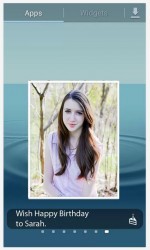 Shifu: To Do & Task Manager isn’t just another task app for mobile devices, it’s much more intelligent. Okay, so maybe it’s not truly intelligent in the sense that it’s autonomous. However, it’s designed to deliver task notifications exactly when you need them like when you’re on the way home from work or school. The idea is to offer dynamic reminders that aren’t static meaning they aren’t always blatantly in your face. The developers hope that the app will remind you when you have time to do something, instead of when you’re busy.
Shifu: To Do & Task Manager isn’t just another task app for mobile devices, it’s much more intelligent. Okay, so maybe it’s not truly intelligent in the sense that it’s autonomous. However, it’s designed to deliver task notifications exactly when you need them like when you’re on the way home from work or school. The idea is to offer dynamic reminders that aren’t static meaning they aren’t always blatantly in your face. The developers hope that the app will remind you when you have time to do something, instead of when you’re busy.
Pros
- Delivers more intelligent reminders, which are configured to trigger after meeting specific parameters
- You can setup specific reminders which only alert you when the time is right
- Includes an active homescreen and lockscreen feature which displays reminders
- The main UI allows you to browse reminders through a unique dial
 The app automatically acquires profile images for events that are linked to particular contacts
The app automatically acquires profile images for events that are linked to particular contacts
Cons
- The reminders only seem more intelligent because you configure the various parameters to trigger them (this isn’t necessarily a con, but it is something that needs to be put out there — this app isn’t artificial intelligence]
- Requires you to login using Facebook, and there’s currently no other way to use the app
- The requested Facebook permissions are definitely unnerving
Discussion
Quite honestly, that’s a pretty hefty claim for any developer to make. While I’m not expecting this app to do my laundry, because that would be preposterous if only slightly, I am hoping it will do as advertised. Imagine a task manager that delivers your reminders exactly when you need them.
One giant issue that I see many people having with this app is that it requires you to sign into your Facebook account. That’s going to be a particular problem for anyone that doesn’t use Facebook, or doesn’t like to allow third party apps access to their information and profile. Unfortunately, it’s the only way to use the app and there’s apparently a reason for it. It links all of your dynamic tasks with your Facebook profile so that they can be synched in the cloud.
The application UI is incredibly simple, yet certainly appealing. The main landing page displays your most recent notification or reminder, with an option to create a new entry. In the center of the screen is a dial that lets you spin in a circular motion to cycle through all of your reminders.
The app will also setup an active wallpaper on your device. If enabled, it will display notifications on your homescreen or lockscreen. You can disable the wallpaper function through the app settings. You can also press the back button when the app first prompts you to set it up, and that will cancel the process.
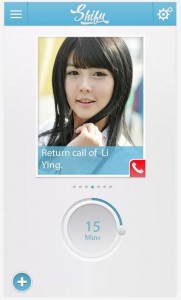 When adding a reminder, you’re asked to choose from a unique set of parameters which directly influence what type of action it is. For example, let’s say you want the app to remind you to call or text a friend after you reach a certain location, you can do that. You choose the desire location on a map, and then tell the app exactly what to remind you. If that doesn’t seem powerful enough, I’ll give you another example.
When adding a reminder, you’re asked to choose from a unique set of parameters which directly influence what type of action it is. For example, let’s say you want the app to remind you to call or text a friend after you reach a certain location, you can do that. You choose the desire location on a map, and then tell the app exactly what to remind you. If that doesn’t seem powerful enough, I’ll give you another example.
Let’s say you want to check a particular website when you access Wi-Fi. You can tell the app to remind you, when you connect to a specific Wi-Fi network.
You can link reminders and events to contacts on your phone, which includes Facebook friends. For instance, if you wanted to do something like set a reminder to call someone and wish them a Happy Birthday. On the main screen, the contact photo is also displayed in relation to the reminder.
This app is pretty darn useful, especially if you use reminders on a regular basis. Keep in mind, you actually have to specify and setup the various parameters for a reminder. Mind you, they are a lot more intelligent per se than static reminders, but they’re not exactly autonomous.
Conclusion and download link
 Shifu: To Do & Task Manager is a unique task reminder app for Android. Shifu’s reminders are certainly more advanced than generic ones, but it’s because you configure them to be that way. Much like an automation app works, you have to setup various parameters for the reminders which control how they operate. For example, you can setup a reminder (to do something like send an email) that alerts you when you connect to a particular Wi-Fi network. The app is definitely more useful than most other reminder tools, and it helps you curate the whole mess better. If you like simple reminders though, this probably isn’t your best bet.
Shifu: To Do & Task Manager is a unique task reminder app for Android. Shifu’s reminders are certainly more advanced than generic ones, but it’s because you configure them to be that way. Much like an automation app works, you have to setup various parameters for the reminders which control how they operate. For example, you can setup a reminder (to do something like send an email) that alerts you when you connect to a particular Wi-Fi network. The app is definitely more useful than most other reminder tools, and it helps you curate the whole mess better. If you like simple reminders though, this probably isn’t your best bet.
Price: Free
Version reviewed: 0.5.6
Requires: Varies with device
Download size: 3.7MB
Shifu: To Do & Task Manager on Play Store

 Email article
Email article




