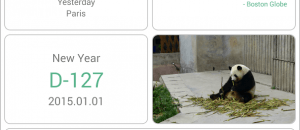Have a LG G2 that you want to get a little more out of? This guide will teach you exactly how you can root your device! In no time at all you’ll have root access on your LG G2, which will open the door to endless possibilities.
Have a LG G2 that you want to get a little more out of? This guide will teach you exactly how you can root your device! In no time at all you’ll have root access on your LG G2, which will open the door to endless possibilities.
Disclaimer: This guide is intended as a helpful “how to”. dotTech and its writers are not responsible for any gain or loss (including but not limited to bricked devices) incurred as a result of following this guide. Root your device at your own risk. Rooting may void your warranty. Proceed at your own risk.
Requirements
This root guide is for the LG G2 running Android 4.2.2 Jelly Bean.
Take note this will wipe all your files and data on your phone. Proceed at your own risk.
Before We Begin
Download and install the LG USB drivers to your PC (if you haven’t already). You can download the USB drivers by visiting this link.
Have your LG micro USB cable nearby, you’ll need it. Download the LG G2 root package and extract it to a folder onto your Desktop. You can download the root package by clicking on this link.
Your G2 must be in USB debugging mode. Go to Settings, then Developer options, and then check the box that says USB debugging.
Be sure that your device allows installation from unknown sources. Do this by going to Settings, then Security and ticking the box that says unknown sources.
How To Root LG G2
- Connect your LG G2 to your PC using your micro USB cable. Ensure that USB debugging is enabled.
- Navigate into the folder where you extracted the root package (it should be on your Desktop).
- Execute LG G2.exe, follow the instructions that LG G2.exe gives you, and soon enough your G2 will have root!
Done!
Conclusion
Enjoy a rooted LG G2.
[via technicastudios]

 Email article
Email article