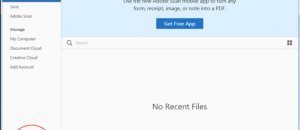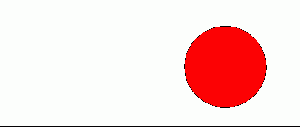Love Ubuntu but disappointed that you’re not getting more current versions of the Linux kernel? This guide will show you how you can update Ubuntu’s kernel to a more current version. Let’s get started!
Love Ubuntu but disappointed that you’re not getting more current versions of the Linux kernel? This guide will show you how you can update Ubuntu’s kernel to a more current version. Let’s get started!
Disclaimer: Manually upgrading Linux kernel is safe if done properly but can be dangerous if you screw up. dotTech and its staff are not responsible for any gain or harm by following this guide. Proceed at your own risk.
Before We Begin
As this is a do-it-yourself solution, installation of the 3.10.9 kernel may not work, and you may experience a system error. Do not attempt this if you do not understand how Ubuntu or Linux works. This is not something a beginner should try.
Backup your files just in case.
How To Install Linux Kernel 3.10.9 On Ubuntu 13.04, 12.10 and 12.04
- Open a terminal window. Do this by opening up the Unity dash and searching for ‘terminal’.
For 32bit Ubuntu users.
wget http://kernel.ubuntu.com/~kernel-ppa/mainline/v3.10.9-saucy/linux-headers-3.10.9-031009-generic_3.10.9-031009.201308201935_i386.deb http://kernel.ubuntu.com/~kernel-ppa/mainline/v3.10.9-saucy/linux-headers-3.10.9-031009_3.10.9-031009.201308201935_all.deb http://kernel.ubuntu.com/~kernel-ppa/mainline/v3.10.9-saucy/linux-image-3.10.9-031009-generic_3.10.9-031009.201308201935_i386.deb
For 64bit Ubuntu users.
wget http://kernel.ubuntu.com/~kernel-ppa/mainline/v3.10.9-saucy/linux-headers-3.10.9-031009-generic_3.10.9-031009.201308201935_amd64.deb http://kernel.ubuntu.com/~kernel-ppa/mainline/v3.10.9-saucy/linux-headers-3.10.9-031009_3.10.9-031009.201308201935_all.deb http://kernel.ubuntu.com/~kernel-ppa/mainline/v3.10.9-saucy/linux-image-3.10.9-031009-generic_3.10.9-031009.201308201935_amd64.deb
- Once you’ve downloaded all the kernel package files, it’s time to install them. Enter the command below into the terminal window to install the packages.
sudo dpkg -i linux-headers-3.10.9-*.deb linux-image-3.10.9*.deb
- After entering the command below, the 3.10.9 kernel and it’s headers will then be installed.
- In order to have Ubuntu reflect the changes you’ve made, you’ll need to update Grub. Do this by entering the command below into your terminal.
sudo update-grub
- After updating Grub, you’ll need to reboot your PC. Once you’ve rebooted, Ubuntu will pick kernel 3.10.9 by default.
Done!
Conclusion
Ubuntu is a great operating system, but it has some extreme shortcomings. Releases often don’t see new versions of the Linux kernel. Luckily, with this guide, you’ve learned how to get the 3.10.9 Linux kernel, effectively improving your Ubuntu experience!

 Email article
Email article