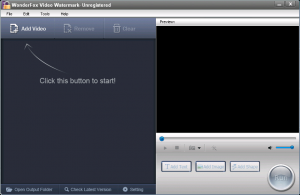 Work with videos a lot? Tend to share them with others? Then you probably want to or need to protect your work with watermarks. WonderFox Video Watermark is a program that does just that. Let’s see if it is worth your time.
Work with videos a lot? Tend to share them with others? Then you probably want to or need to protect your work with watermarks. WonderFox Video Watermark is a program that does just that. Let’s see if it is worth your time.
What is it and what does it do
Main Functionality
As the name may indicate, WonderFox Video Watermark allows you to add watermarks to videos. It supports text, image, and shape watermarks plus it can do batch processing — meaning it can add watermarks to multiple videos at a time.
Pros
- Can add text, image, and shape watermarks to videos
- You can chose between over 100 image watermarks that come with the program or load your own image watermark — all common image formats are supported
- Supports image formats for watermark: PNG, GIF, JPEG, JPEG, JPE, JIG, PCX, CUR, TIF, TIFF, FAX, G3N, G3F, XIF, DCM, DIC, DICOM, WMF, EMF, TGA, TARGA, VDA, ICB, VST, PIX, PXM, PPM, WBMP, JP2, J2k, JPC, J2C, DCX, RAW formats, PSD, and IEV
- Supports many video formats as input and output
- Input: AVI, MP4, MPG, MPEG, VOB, MOV, FLV, MKV, H.264, MTS/M2TS/TS/TP/TRP(AVCHD, H.264, VC-1, MPEG-2 HD), MOD, TOD, DV, WMV, ASF, 3GP, 3G2, DRM MP4, RM, RMVB, OGV, and VRO
- Output: HD AVI, HD MP4, HD MPG, HD WMV, HD MKV, HD MOV, HD TS, AVI, MPG, MP4, FLV, SWF, WMV, MKV, MOV, M4V, ASF, DV, and 3GP
- Supports batch processing
- You can add add as many watermarks as you like to videos
- You can show a watermark for the whole duration of a video or only a specific part
- Is able to automatically resize watermarks relative to video size, meaning you can use WonderFox Video Watermark to batch watermark multiple videos without worrying that your watermarks will be too small or too large on each specific video
- You have the ability to customize watermarks,
 Text watermarks:
Text watermarks:
- Adjust font color, size, spacing, add shadow, add stroke, bold, italics, align left/center/right, add copyright/all rights reserved/trademark signs, and distort text
- Change opacity
- Change rotation
- Tile
- Select where on the video you want to place the watermark — top-left, top-center, top-right, middle-left, middle-center, middle-right, bottom-left, bottom-center, bottom-right or custom location
- Set the watermark to scroll
- Set the watermark to automatically resize itself relative to video size
 Image watermarks:
Image watermarks:
- Change opacity
- Change rotation
- Tile
- Select where on the video you want to place the watermark — top-left, top-center, top-right, middle-left, middle-center, middle-right, bottom-left, bottom-center, bottom-right or custom location
- Set the watermark to scroll
- Set the watermark to automatically resize itself relative to video size
- Shape watermarks:
- Adjust size, color, opacity, and rotation
- Aside from adding watermarks,
- Is also a video converter — will convert your input videos to other output formats
- Has the ability to add effects/adjust properties to/of input videos : brightness, contrast, saturation, mosaic, blur, sharpen, emboss, noise, old film, flip horizontally, and flip vertically
- Can be set to automatically shutdown computer after processing has completed
- Good conversion quality
- Supports drag + drop
- Easy-to-use
Cons
- You are forced to convert input videos to a different video format. Sure, you can select the same output format as your input video but it still converts input videos — no ability to add watermark without reencoding
- When batch processing, you must convert all input videos to the same output format with the same output settings — you cannot customize each one individually nor is there a “keep original input format” option (there are “keep original” options for video and audio settings like resolution, bitrate, etc.)
- When batch processing, all input videos will get the same watermarks that you add — you cannot customize watermarks per input video
- When selecting input videos, the program is set by default to show all files… which can be rather annoying seeing as this program isn’t for all file types but rather only for videos
- No ability to add macros for text watermark, such as current date or time, file name, etc.
- Is a bit slow when outputting
- Unclear if GPU acceleration and multi-core CPUs are supported. For what it is worth, the program used 100% of my single-core CPU so it likely can make use of multi-core CPUs.
Conclusion and download link
I started reviewing WonderFox Video Watermark without hope expectations. I’ve been reviewing software for almost five years now and I’ve come to know not to keep my hopes high when reviewing software like this. However, after testing and using WonderFox Video Watermark, I can attest that it is an excellent program for adding watermarks to videos; it is feature-filled and works well. I’m happy to say WonderFox Video Watermark surprised me, in a good way.
That being said, the biggest downside to WonderFox Video Watermark is that it forces you to convert videos upon output (no ability to add watermark without reencoding. For some, this will be a deal-breaker. For others, not so much. If you are in the latter camp, I highly suggest you give WonderFox Video Watermark a try. If you are in the former camp, I suggest you give Video to Video Converter a try. Video to Video Converter is a video converter that allows you to add watermarks. While Video to Video Converter doesn’t have as many watermark-related features as WonderFox Video Watermark but it does support conversion without reencoding which WonderFox Video Watermark does not have.
Price: $34.95
Version reviewed: 2.5
Supported OS: Windows NT4/2000/2003/XP/Vista/Windows 7/Windows 8
Download size: 15.7 MB
VirusTotal malware scan results:
Is it portable? No
WonderFox Video Watermark homepage

 Email article
Email article



