 When you’re working in front of a computer for long periods of time, staring at the monitor or display nonstop a lot of different things can happen. You can develop throbbing headaches, vertigo, neck pain or even dry and drowsy eyes. It comes from something called Computer Vision Syndrome, which happens after you have been looking at a computer display for more than three hours at a time. The best way to avoid such issues is to take quick breaks in-between your work sessions. Knowing exactly when to take a break isn’t difficult to figure out, but sometimes when you’re wrapped up in something you might forget. EyePro 3 is a simple application that helps you track breaks, and alerts you when one is necessary.
When you’re working in front of a computer for long periods of time, staring at the monitor or display nonstop a lot of different things can happen. You can develop throbbing headaches, vertigo, neck pain or even dry and drowsy eyes. It comes from something called Computer Vision Syndrome, which happens after you have been looking at a computer display for more than three hours at a time. The best way to avoid such issues is to take quick breaks in-between your work sessions. Knowing exactly when to take a break isn’t difficult to figure out, but sometimes when you’re wrapped up in something you might forget. EyePro 3 is a simple application that helps you track breaks, and alerts you when one is necessary.
What is it and what does it do
Main Functionality
 EyePro 3 is a useful application that takes over your screen at various intervals and reminds you to take a break. Defined through the app are two different types of breaks: you have a “short break” and a “long break”. By default, a long break is meant to be taken every thirty minutes, while a short break is taken every 20 minutes. The default settings can be changed of course, to better suit your personal tastes. If you want to take longer or shorter breaks that’s certainly possible. As an added bonus, it also helps you track usage stats and break habits.
EyePro 3 is a useful application that takes over your screen at various intervals and reminds you to take a break. Defined through the app are two different types of breaks: you have a “short break” and a “long break”. By default, a long break is meant to be taken every thirty minutes, while a short break is taken every 20 minutes. The default settings can be changed of course, to better suit your personal tastes. If you want to take longer or shorter breaks that’s certainly possible. As an added bonus, it also helps you track usage stats and break habits.
Pros
- Application alerts you when it’s time to take a long or short break
- Helps prevent Computer Vision Syndrome which can lead to headaches, vertigo and even blurry vision
- You can download addons which essentially offer vision therapy
- The screen dimming or filter color can be customized: black, blue, red, green
- Uses about 24MB of RAM while running, which is fairly lightweight
Cons
- The app must be run with administrator access on Vista and up, otherwise you will get an error code (right click on the shortcut, select “run as admin…”)
- The onscreen exercises, jokes and quotes kind of defeat the purpose of taking a break
Discussion
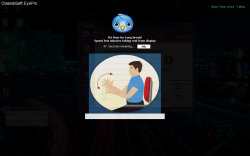 EyePro is a funny little app, because even though it reminds you to take breaks from your computer it displays exercises and tips during your time away which actually encourage you to look at the screen. Since the whole purpose of taking a break is to get away from the screen, I consider that to be a bit silly. Still, the fact that it reminds you to take breaks is quite useful.
EyePro is a funny little app, because even though it reminds you to take breaks from your computer it displays exercises and tips during your time away which actually encourage you to look at the screen. Since the whole purpose of taking a break is to get away from the screen, I consider that to be a bit silly. Still, the fact that it reminds you to take breaks is quite useful.
As you’ll notice, the interface is pretty simple. It’s split up into tabs, of which there are five: settings, usage stats, eyecare tips, addons and about us. Of course, the main window won’t even show unless you interact with the system tray icon. Once you start the application it will automatically minimize to the system tray and run quietly in the background. The only time you need to call upon it, is when you want to change individual settings or shut down the service.
![]() By default, a long break of one minute is set to occur every thirty minutes and a short break of seven seconds is set to occur every twenty minutes. Speaking from experience, you might want to lengthen the break sessions a bit. Personally, I would recommend a minute for the short break (every 30 minutes) and a 5 minute break (every hour and a half). That being said, you can customize those amounts to whatever you feel comfortable with.
By default, a long break of one minute is set to occur every thirty minutes and a short break of seven seconds is set to occur every twenty minutes. Speaking from experience, you might want to lengthen the break sessions a bit. Personally, I would recommend a minute for the short break (every 30 minutes) and a 5 minute break (every hour and a half). That being said, you can customize those amounts to whatever you feel comfortable with.
The application will also notify you that a long break is coming up soon, and it will do it just twenty seconds before unless you change the interval. The notification itself also includes sound effects, which can be disabled through the app settings if you only want visual notifications.
During a break, EyePro will dim the entire screen and display various elements. It clearly tells you what type of break is active, and how much time is left before the break is over. During a long break the app also displays exercises (mostly for your hands and wrists), jokes and even inspirational quotes. A skip button is also displayed on screen in case you decide that you need to forego your break.
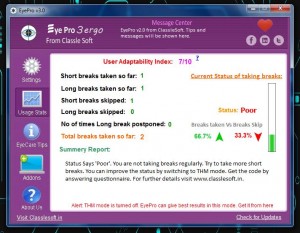 As I mentioned above, the onscreen elements pretty much defeat the purpose of taking a break. Even though most of the screen is dim, there are still bright elements displayed by the app. I would recommend closing your eyes, or walking away from the computer altogether.
As I mentioned above, the onscreen elements pretty much defeat the purpose of taking a break. Even though most of the screen is dim, there are still bright elements displayed by the app. I would recommend closing your eyes, or walking away from the computer altogether.
The good news is that you can disable the quotes, or add your own custom exercises if you really want to.
EyePro also tracks your computer usage stats, or more specifically your break patterns. You can see how many breaks you’ve actually completed, how many you skipped and how often you take them. Really, the information itself is not that important, but it’s still nice to have in case you’re ever interested.
Conclusion and download link
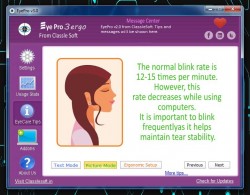 EyePro 3 is a useful little application that helps you take breaks away from your computer display at the proper intervals. This is important because it helps fend off Computer Vision Syndrome, which could bog you down with headaches, vertigo and blurry eyesight. Staring at a display nonstop for more than three hours really can hurt your eyes and your body. This app takes over your screen, and lets you know when it’s time to go make a sandwich or get some water. It does display exercises, jokes and quotes on the screen but personally I think that kind of defeats the purpose of taking a break. You can disable these elements if you don’t want to see them, or you can leave them be. You can also completely customize the length of your breaks and how often they occur. If you usually spend a long time in front of your computer, this app may be for you.
EyePro 3 is a useful little application that helps you take breaks away from your computer display at the proper intervals. This is important because it helps fend off Computer Vision Syndrome, which could bog you down with headaches, vertigo and blurry eyesight. Staring at a display nonstop for more than three hours really can hurt your eyes and your body. This app takes over your screen, and lets you know when it’s time to go make a sandwich or get some water. It does display exercises, jokes and quotes on the screen but personally I think that kind of defeats the purpose of taking a break. You can disable these elements if you don’t want to see them, or you can leave them be. You can also completely customize the length of your breaks and how often they occur. If you usually spend a long time in front of your computer, this app may be for you.
There are plenty of similar apps out there, so if you have a recommendation feel free to share it in the comments below.
Price: Free
Version reviewed: 1.0
Supported OS: Windows 8/7/Vista/XP
Download size: 19.9MB
VirusTotal malware scan results: 0/49
Is it portable? No

 Email article
Email article



