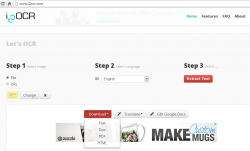 Instead of manually transcribing images into digital documents, you can just opt to use a reliable OCR program that could accurately extract the texts out of your images. Of course, there are lot of good OCR tools that you can download and install for free but why go through the hassle of downloading and installing a software when you can just load the tool directly on your web browser? One good example of this is i2OCR, a free web app that extracts text from images.
Instead of manually transcribing images into digital documents, you can just opt to use a reliable OCR program that could accurately extract the texts out of your images. Of course, there are lot of good OCR tools that you can download and install for free but why go through the hassle of downloading and installing a software when you can just load the tool directly on your web browser? One good example of this is i2OCR, a free web app that extracts text from images.
What is it and what does it do
Main Functionality
If you are wondering what i2OCR actually does, it is basically a web application that is designed to extract text out of your scanned documents and images. This could be a scanned image of your sales receipt, contract, affidavit, bank statement, manual, booklet, etc. You could even convert the text from your screenshots and photographs into a Word document or PDF.
With i2OCR, you do not need to download and install anything. It can be loaded directly on your web browser. It also doesn’t matter if you are using Chrome, Opera or Firefox. All you need to do is to go to the web app’s official webpage and then you upload the image that you want to convert, select your preferred language and then click the “Extract Text” button. Wait for a few minutes and voila! You can instantly view the texts that were extracted from the image that you uploaded. Furthermore, you can download the extracted text as a text file (.txt), Word document (.doc), html file (.html) or PDF.
Pros
- Free and very easy to use – converts your images into text in just three easy steps (upload, select language, convert)
- Offers two ways of uploading images:
- Upload a file from your local hard drive
- Upload a file from a direct link or URL
- Recognizes more than 60 languages including English, Simplified Chinese, Traditional Chinese, Hindi, Japanese, Korean, Tagalog, Thai, Macedonian, Arabic, German and French
- Supports a wide range of input image formats – JPG, PNG, BMP, PGM, PPM, PBM and TIF
- Supports multiple output file formats – text file, Microsoft Word and PDF
- Can extract text from multiple columns and it will also let you compare your input and output files via side-by-side view
- All of the files that you have uploaded on the web app will be automatically deleted within one hour
Cons
- Doesn’t support multiple file uploads – you can only convert one image at a time
- The maximum input image size is limited to 10MB
- Doesn’t recognize handwritten texts – you can only upload images with typewritten texts
- This web app won’t preserve the original format of your document
- Since this web app doesn’t offer private user accounts, there’s no way for you to access your previously extracted text files
- It is unclear what is done with uploaded images (i.e. privacy)
- Website is not mobile optimized
Discussion
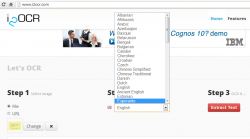 Unlike any other web applications, i2OCR won’t require you to register for a free account before you can gain access to its tools and options. As a matter of fact, all you need to do is to follow the three easy steps for extracting text out of your screenshots and scanned images. No need to log-in.
Unlike any other web applications, i2OCR won’t require you to register for a free account before you can gain access to its tools and options. As a matter of fact, all you need to do is to follow the three easy steps for extracting text out of your screenshots and scanned images. No need to log-in.
One of the best features of this web app is the fact that it can recognize more than sixty languages which includes Simplified and Traditional Chinese, Korean, Hindi, Japanese and Arabic. This is really great because most of the free online OCR tools that I’ve tried do not support these languages. Furthermore, i2OCR is pretty accurate. There may be times when it fails to get the correct text but in most cases, it gets to transcribe the texts without any mistake or error.
What I also like about this app is that it supports multiple file formats and you can also download the extracted text as a text file, html file, PDF file or Word document. Thus, you have a lot of choices. This option will also make it easier for you to organize and share your files to your recipients.
It’s just that no matter how good this web app is especially when it comes to its features, it still has a couple of limitations such as the fact that it doesn’t support multiple image uploads. It also limits its input image size to 10MB plus it cannot recognize handwritten text. It also won’t preserve the uploaded image file’s original format so you will need to reformat the text accordingly.
Conclusion and download link
All in all, i1OCR is not bad… not bad at all. I particularly like how i2OCR supports many languages, input formats, and output formats. If you are looking for free OCR, I highly recommend that you try i2OCR.
Price: Free
Version reviewed: N/A
Requires: Works on all modern browsers (Google Chrome, IE, Firefox, Opera, Safari, etc.) on any desktop operating system (Windows XP, Vista, Windows 7, Windows 8, Mac OS X, Linux, etc.)
i2OCR Free Online OCR homepage

 Email article
Email article



