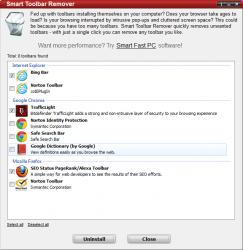 Are you already fed up with the fact that your web browser keeps on crashing for some unknown reason? Have you experienced those instances wherein you cannot even load a simple web page because of those annoying pop-ups and dialogue boxes? Perhaps, it’s time for you to do a general clean-up. Your web browsers are probably having a toolbar overload. So why don’t you take the initiative to remove all of your annoying toolbars? After all, there’s a tool that is specifically meant to help remove your obtrusive web browser toolbars and it’s called Smart Toolbar Remover.
Are you already fed up with the fact that your web browser keeps on crashing for some unknown reason? Have you experienced those instances wherein you cannot even load a simple web page because of those annoying pop-ups and dialogue boxes? Perhaps, it’s time for you to do a general clean-up. Your web browsers are probably having a toolbar overload. So why don’t you take the initiative to remove all of your annoying toolbars? After all, there’s a tool that is specifically meant to help remove your obtrusive web browser toolbars and it’s called Smart Toolbar Remover.
What Is It and What Does It Do
Main Functionality
Smart Toolbar Remover is a free web browser toolbar remover that you can download and install on your PC or laptop. This software is compatible with Windows XP, 2000, Vista, 7 and 8. Once installed, this software will automatically scan your computer and it will then give you a detailed list of all the toolbars that are currently installed on your web browsers. Just keep in mind that this software can only be used to remove the toolbars on Google Chrome, Internet Explorer and Mozilla Firefox.
Do take note that this software would require you to close all of your active web browsers. So don’t forget to save all of your unsaved documents and don’t forget to bookmark the pages that you’ve previously visited. Once everything is all set, just click the toolbars that you want to remove then click the “uninstall” button. Once done, restart or re-open your browser to check if the toolbars were successfully removed and uninstalled.
Pros
- Very simple UI, easy to use
- Batch Scan – automatically scans all of the browsers that you’ve installed on your computer, everything is done in one go
- Accurately detects all of the toolbars that are currently installed on your web browsers
- Can also be used to removed plug-ins and add-ons
- Can be used to remove and uninstall toolbars in Internet Explorer, Mozilla Firefox and Google Chrome
Cons
- Limited browser support – doesn’t support not-as-popular browsers such as Opera
- You cannot cancel the dialogue box which usually pops-up to remind you to close all of your active web browsers. This could be troublesome especially if you have forgotten to save your recently loaded web pages and other important files.
Discussion
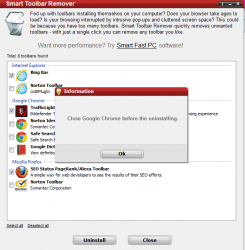 Smart Toolbar Remover is a very useful tool that you can use to remove those annoying toolbars. Besides, it doesn’t require a lot of complex configurations. It is very easy to use and also very easy to install. It’s a straightforward tool that is specifically designed to remove all of those obtrusive toolbars that are currently installed on your Google Chrome, Mozilla Firefox and Internet Explorer web browsers.
Smart Toolbar Remover is a very useful tool that you can use to remove those annoying toolbars. Besides, it doesn’t require a lot of complex configurations. It is very easy to use and also very easy to install. It’s a straightforward tool that is specifically designed to remove all of those obtrusive toolbars that are currently installed on your Google Chrome, Mozilla Firefox and Internet Explorer web browsers.
As I’ve already mentioned above, this software will remove the toolbars in just one go. So there is no need for you to open each browser separately. There is also no need for you to go to your browser’s settings. Smart Toolbar Remover will automatically scan your computer and in just a matter of minutes, it will show you a list of the toolbars (and plug-ins) that you can remove from your web browsers. Just keep in mind that if you want to uninstall your toolbars, you must close all of your active web browsers first.
So far, I did not encounter any problems with this software. It does not cause your computer to slow down so you can still do some other things while it scans your computer. It’s just that the types of browsers that it currently supports are limited. In addition, there is no way that you can cancel it right after you scan. For example, you cannot abort the process of uninstalling the toolbars. Since this tool will require you to close all of your active browsers, there is a possibility that you might lose all of the important web pages that you’ve loaded just because you’ve forgotten to close your browser.
Other than that, Smart Toolbar Remover works just fine. As a matter of fact, it does not only remove the toolbars from your browsers. You can also use it to remove those obtrusive browser plug-ins and add-ons.
Conclusion and Download Link
If you want an efficient way to remove those toolbars that often cause your web browsers to lag and crash, then I highly recommend that you use Smart Toolbar Remover. This software is a very simple tool that doesn’t need any special configuration, so go ahead and check it out.
Price: Free
Version reviewed: 2.2
Supported OS: Windows XP, 2000, Vista, 7 and 8
Download size: 1.36MB
VirusTotal malware scan results: 0/47
Is it portable? No
Smart Toolbar Remover homepage

 Email article
Email article



