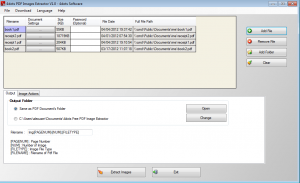 Have you ever thought of an easier way to extract the images out of your PDF documents? If you still haven’t, then you might want to check out this free PDF image extractor for Windows called PDF Image Extractor 4dots. This software does not only extract the images out of your PDF files, it also lets you perform certain image actions such as adding text and watermark. So let’s see if this software can really help you make your image extracting tasks a whole lot easier.
Have you ever thought of an easier way to extract the images out of your PDF documents? If you still haven’t, then you might want to check out this free PDF image extractor for Windows called PDF Image Extractor 4dots. This software does not only extract the images out of your PDF files, it also lets you perform certain image actions such as adding text and watermark. So let’s see if this software can really help you make your image extracting tasks a whole lot easier.
What Is It and What Does It Do
Main Functionality
PDF Image Extractor 4dots is a free PDF image extractor for Windows. You can use this software to get all of the images out of your PDF documents, e-books and e-manuals. It is very easy to use. All you need to do is to launch the application from your desktop and then you click its “Add File” button to add the PDF files that you want. After which, you can set the output file’s destination folder and you can also select certain image actions such as resizing the images that you’ve extracted from your e-books, PDFs, etc. Once everything is all set, simply click the “Extract Images” button then wait for a couple of seconds. It’s as easy as that.
Pros
- Simple to use, fast image extraction, very stable
- Can extract and export images into different image formats such as JPG, PNG, GIF, BMP, TIFF, JPEG2000, PPM, PBM, etc.
- You can extract images from certain pages or certain page ranges – also supports batch file extraction (just add the folder/s where your PDF files are located)
- Supports drag and drop – just drag and drop the PDF files that you want (great for batch image file extraction)
- You can batch edit the images that you can extract by selecting the appropriate tools in “Image Actions” – you can resize, crop, rotate and add frames to your images; you can also add some custom watermarks and custom texts
- You can integrate the software on your system’s context menu
- Can work as a standalone software – there’s no need for you to install any additional software such as Adobe Acrobat
- Supports multiple languages – English, Deutsch, French, Spanish, Italian, Japanese, Korean, etc.
Cons
- Contains bloatware/crapware during install and tries to hijack your homepage and search engine. Be very careful while installing.
- The software’s user interface is not very flexible and adaptive – when you resize it, some of its essential control buttons will dissappear from your screen
Discussion
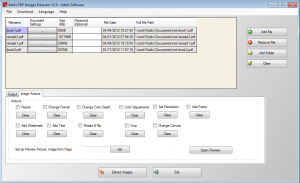 It is important to keep in mind that PDF Image Extractor 4dots will extract the images out of your PDF documents. It won’t turn the entire PDF into an image. It will only get the images that were included inside your PDF files.
It is important to keep in mind that PDF Image Extractor 4dots will extract the images out of your PDF documents. It won’t turn the entire PDF into an image. It will only get the images that were included inside your PDF files.
Functionality wise, this software really does the job. It’s very stable plus it can easily extract the images out of your PDF files in just a matter of seconds. Of course, the rate or speed of extraction depends on the type and size of the PDF file that you are extracting. Anyways, I tried using this software to extract the images from a 50-page e-book and it didn’t even take a minute to extract all of the image files. The images that were extracted were also very clear and I didn’t experience any annoying glitches or bugs.
It should also be noted that this software supports batch image file extraction. Compared to the traditional way of extracting images from PDFs, this software is way better because it will help you save a lot of time. Besides, it’s hassle-free. You can instantly extract the images in just a few clicks of a button.
Another important feature to note about this software is its ability to “batch edit” the images that you’ve extracted. So before you set or click the “Extract Images” button, make sure that you have already set the appropriate image actions. These actions could range from cropping to resizing to watermarking and a whole lot more. You can even add custom texts to your extracted image files and photos.
So far, I do not have any serious issues with this software. PDF Image Extractor 4dots is a very reliable PDF image extractor that you can use to batch extract the images from your e-books and PDF documents. It’s just a bit disappointing to know that it failed to provide an impressive user interface. Some of its main control buttons won’t even appear unless, of course, you set its viewing mode into full screen.
Conclusion and Download Link
I like the fact that PDF Image Extractor 4dots managed to do a very good job at extracting images from e-books and PDF docs. It is also highly customizable so you are free to make a choice as to what you want it to do. It may have a couple of downers but they do not make the software less useful and reliable. If you need this sort of functionality, grab PDF Image Extractor 4dots.
Price: Free
Version reviewed: 1.0
Supported OS: Windows XP, 2003, Vista and 7
Download size: 28.22MB
VirusTotal malware scan results: 1/45
Is it portable? No
PDF Image Extractor 4dots homepage

 Email article
Email article



