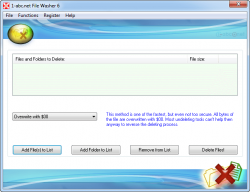 Many people know that when you delete a file or folder from your Windows computer, it isn’t actually deleted — it goes to Recycle Bin and can be restored from there. What most people don’t know, however, is that files and folders deleted from Recycle Bin are also not deleted; they are no longer found on Windows, yes, but your hard drive still stores the data until it is overwritten by new files and folders. This allows people to use data recovery software to recover data you thought is deleted. If you want to ensure your delete data stays deleted, you need a secure erasing program. 1-abc.net File Washer is one such secure erasing program. Let’s see if it worth your time.
Many people know that when you delete a file or folder from your Windows computer, it isn’t actually deleted — it goes to Recycle Bin and can be restored from there. What most people don’t know, however, is that files and folders deleted from Recycle Bin are also not deleted; they are no longer found on Windows, yes, but your hard drive still stores the data until it is overwritten by new files and folders. This allows people to use data recovery software to recover data you thought is deleted. If you want to ensure your delete data stays deleted, you need a secure erasing program. 1-abc.net File Washer is one such secure erasing program. Let’s see if it worth your time.
WHAT IS IT AND WHAT DOES IT DO
Main Functionality
1-abc.net File Washer is a secure erasing program that allows you to delete files, folders, and whole drives.
Pros
- Securely erase files, folders, and drives
- Allows you to pick from 11 secure deletion algorithms
- Can add an entry into right-click context menu for easy access to 1-abc.net File Washer
- Supports batch processing — you can delete multiple files/folders at a time
- Automatically renames files and attributes of files before deleting
- Has quick one-click buttons for deleting recycle bin and Internet Explorer cache and cookies
- Easy to use
- Small download size, less than 500 KB
Cons
- It would be nice if it had the ability to delete the data of browsers other than Internet Explorer
- Doesn’t support drag + drop
- You can only schedule one automatic deletion task (aka one file list) at a time
- Because 1-abc.net File Washer doesn’t support the ability to boot from bootable CD/DVD/USB, you cannot use it to securely erase your main Windows drive/partition or the partition/drive you have 1-abc.net File Washer installed on
- Note: 1-abc.net File Washer doesn’t claim to be a secure drive/partition erasing program. Rather, it focuses on securely erasing files and folders and securely erasing drives is a complimentary feature. Still, though, if I’m going to pay $19.95 for a secure erasing program, I expect it to be able to erase both files/folders and drives/partitions — all drives/partitions.
- Developer claims “program can be installed on USB sticks, floppy disks or nearly all other re-writable media”, seemingly indicating that, oOnce installed, the program is portable. I tested this theory by installing/registering 1-abc.net File Washer on one computer and then copying over the program to another computer. I learned that indeed the program is portable after being installed, but it doesn’t appear to keep registration info inside it — when I copy + pasted the program from one computer to another, it did not carry over the registration info but rather asked me to register again. This tells me 1-abc.net File Washer probably stores registration info in the registry of each computer it is run on, which is a terrible way of being portable.
CONCLUSION AND DOWNLOAD LINK
In terms of features and functionality, there isn’t too many things that are wrong with 1-abc.net File Washer. It does what it claims to do. However, 1-abc.net File Washer also doesn’t have any features that are out of the ordinary. And that is my biggest problem with the program.
1-abc.net File Washer costs $19.95 but it offers you basic features found in almost every secure erasing program — freeware and shareware. So why spend $19.95 on 1-abc.net File Washer when you can get the same functionality (and, in some cases, more features) in freeware programs? I see no reason to. My recommendation is to skip out on 1-abc.net File Washer and to read dotTech’s review on best free secure file erasing programs to learn about excellent — yet free — secure erasers.
Price: $19.95
Version reviewed: 6.00
Supported OS: Windows XP/Vista/Windows 7/Windows 8
Download size: 382 KB
VirusTotal malware scan results: 2/47
Is it portable? No
1-abc.net File Washer homepage

 Email article
Email article



