 As a responsible Android user, you should always make sure that you have a backup of all the important data that you have on your device. This is because there’s no guarantee that your device will always be up and running. There might come a time wherein it might just suddenly fail to work and if you did not keep any backup, all of your important data such as your contacts, SMS messages and call logs will be permanently lost. Before this happens, better take some early precaution. If you use Easy Backup then you can easily create a backup copy of your important data in just a few clicks of a button.
As a responsible Android user, you should always make sure that you have a backup of all the important data that you have on your device. This is because there’s no guarantee that your device will always be up and running. There might come a time wherein it might just suddenly fail to work and if you did not keep any backup, all of your important data such as your contacts, SMS messages and call logs will be permanently lost. Before this happens, better take some early precaution. If you use Easy Backup then you can easily create a backup copy of your important data in just a few clicks of a button.
What Is It and What Does It Do
Main Functionality
If you are wondering what Easy Backup actually does, then you should just keep in mind that it basically provides an easier way for you to create a backup of the data that you have on your device. With the help of this app, you no longer need to manually copy everything such as your messages and contacts. As a matter of fact, this app can automatically create a backup copy of your SMS, MMS, call logs, calendar, bookmarks, dictionary and contacts. It can also create a backup copy of your apps.
When using the app, all you need to do is to choose among its available options. First, go to its main menu then recheck or modify its default settings. Do not forget to specify the location where you want to keep your backup files and once everything is set, press the “Backup” button to create a backup. Check or uncheck the files that you want to backup (ex. SMS, MMS, etc.) then choose your backup file destination. You can save your backup file to Google Drive, Gmail, Dropbox or even to your external storage (SD card). If you want to restore your backup files, simply choose the “Restore” button then select the location where you’ve kept your backup files. Select the backup file that you want to restore and that’s it. This app is actually very easy to use so no need for you to learn some complex commands or controls.
Pros
- Easy to use, neat and responsive user interface
- Can backup and restore the following data – SMS, MMS, call logs, calendar, bookmarks, dictionary, contacts and apps
- Will backup and restore app data, if you have a rooted device
- Scheduled backup – If enabled, the app will automatically create a backup for your files during a specified date or time
- You can view and manage all of your backup files in just one click
- You can set your preferred backup file directory – the location where you want to keep your backup files
- You can save/restore your backup files to/from Google Drive, Gmail, Dropbox or SD card
- Fast backup processing, no annoying glitches or forced close errors – saves your backup files as .zip
- Multi-language support
Cons
- You cannot use a password to protect your backup files
- It doesn’t have an option that lets you build on the same or original backup file instead of creating a new one (i.e. no incremental backups)
Discussion
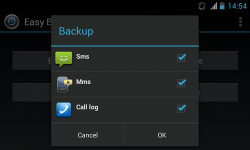 Easy Backup for Android is very easy to use. It is actually a very useful application especially if you are planning to reformat or root your device. With the help of this application, you can easily create a backup for your SMS, MMS, contacts, call logs, bookmarks, dictionary, calendar and apps. Moreover, it can create your backup files in just a matter of minutes or seconds. Just keep in mind the total size of the files that you want to backup will greatly affect the app’s backup processing time.
Easy Backup for Android is very easy to use. It is actually a very useful application especially if you are planning to reformat or root your device. With the help of this application, you can easily create a backup for your SMS, MMS, contacts, call logs, bookmarks, dictionary, calendar and apps. Moreover, it can create your backup files in just a matter of minutes or seconds. Just keep in mind the total size of the files that you want to backup will greatly affect the app’s backup processing time.
What’s good about Easy Backup is that it lets you specify the folder or location as to where you can save your files. You can even choose to save it via Gmail, Google Drive or Dropbox. If you prefer an easier method, then just save the backup files to your SD card. This is because the other options will require you to connect to Google Drive or Gmail account.
Another important thing to note about Easy Backup is that it supports multiple languages such as English, French, German, Italian, etc. You can also view and manage your backup files according to your own preference.
If you are too busy or if you often forget to set the date or time wherein you can easily create a backup for your files, then you can opt to schedule your file backup activities. You can just set the date or time that you want and after that, the app will automatically create the backup for you so it is very hassle-free.
All in all, I could say that Easy Backup is a good app and it certainly does the job. It doesn’t crash or whatsoever. It’s just that it could have been better if there’s an option that will allow you build a backup on the same file instead of creating a new file. You also cannot use a password to secure your backup files.
Conclusion and Download Link
Easy Backup is a beautiful app; it is feature-filled, reliable, hassle-free, and very efficient. If you want or need the ability to backup/restore pretty the data on your device, I recommend that you try this app. Check it out.
Price: Free
Version reviewed: 2.6
Requires: Android 2.0 and up
Download size: 1.8MB

 Email article
Email article



