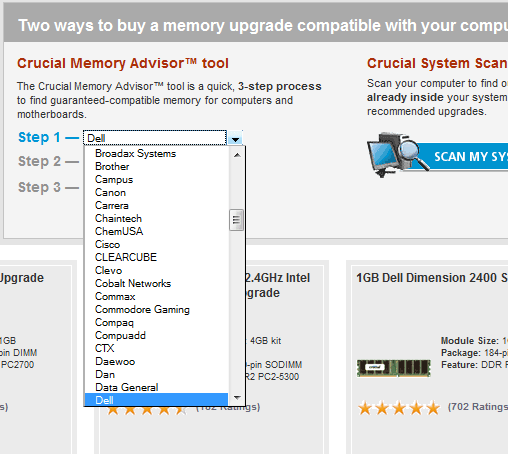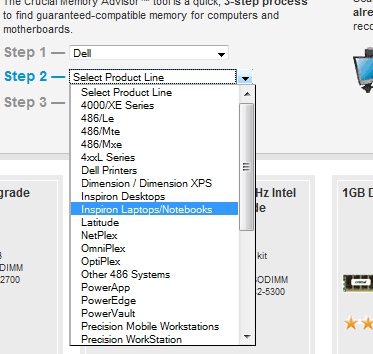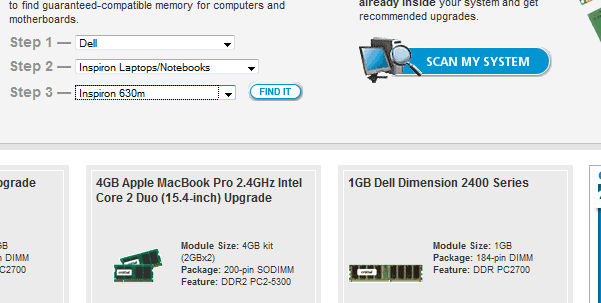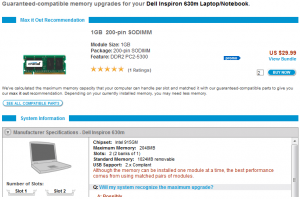Having a slow computer can be annoying. A lot of the time, your computer is slow because it is running low on RAM. RAM comes in sizes from 32MB to 8GB in the consumer range, and nowadays generally costs under $50 for a stick of 2GB RAM. While this price tag can seem like a lot, if your computer has under 256MB it can be very slow and adding 2GB of RAM would be the equivalent of your computer getting a permanent adrenaline boost. So, have you ever felt the need to upgrade your computer’s RAM?, looked over all the options and felt your head spinning? Luckily, to help out, there are websites dedicated which everyone can visit to help make purchasing RAM easier on us consumers. Crucial.com – the homepage of a RAM manufacturer – is such a website.
Crucial.com provides two tools which helps make purchasing RAM (for desktops or laptops) really easy. Each tools provides detailed information on what type of RAM will work with your computer/motherboard model. The tools include many old- and new- computers, so there’s a large chance of your model being there. While you are not forced to purchase Crucial RAM after using either tool (just write down the RAM specifications and you can purchase the same RAM from any other manufacturer or store) but if Crucial does manufacture compatible RAM for your computer, you will get a result saying Crucial does not manufacture compatible RAM (don’t worry thought – Crucial manufactures RAM which supports 99.9% computers, if not 100%).
That being said,
- Visit Crucial.com.
- Either A, run their Crucial System Scanner Tool, or B, do it the old-school-just-the ever-so-slightly-slower-way (the Crucial Memory Advisor Tool):
 The difference between the two methods is the Crucial System Scanner is a downloadable, standalone, and portable 208 KB EXE program that you run. Then, it gives you specific information about the hardware on your computer, general information on what type of RAM is supported by your computer/motherboard model, and specific RAM sticks that will work with your computer:
The difference between the two methods is the Crucial System Scanner is a downloadable, standalone, and portable 208 KB EXE program that you run. Then, it gives you specific information about the hardware on your computer, general information on what type of RAM is supported by your computer/motherboard model, and specific RAM sticks that will work with your computer:
 On the other hand, the Crucial Memory Advisor Tool is an online based tool (you need not download anything) where you must manually define the computer or motherboard manufacturer of your computer. Then, it gives you general information about your computer/motherboard model, general information on what type of RAM is supported by your computer/motherboard model, one specific recommended RAM type, and specific RAM sticks that will work with your computer:
On the other hand, the Crucial Memory Advisor Tool is an online based tool (you need not download anything) where you must manually define the computer or motherboard manufacturer of your computer. Then, it gives you general information about your computer/motherboard model, general information on what type of RAM is supported by your computer/motherboard model, one specific recommended RAM type, and specific RAM sticks that will work with your computer:
 For the Crucial System Scanner Tool, watch this short 1 minute video (video by created by Crucial) to learn how to use it:
For the Crucial System Scanner Tool, watch this short 1 minute video (video by created by Crucial) to learn how to use it:
For the Crucial Memory Advisor Tool
Whichever method you use, after you get the results, you can buy it from Crucial, or write down the RAM specifications and buy the same RAM from another store or manufacturer.
After you have purchased the RAM, you can Google on how to install it (Google your computer/motherboard model number and find some sort of How-To on how to install RAM on your computer).
Now see, wasn’t that simple?

 Email article
Email article