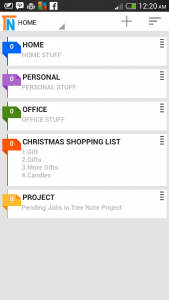 There are many different ways to improve your method of taking notes. While there are still a lot of people who prefer the traditional way of taking notes, there are those who have already grown accustomed to using their handy note-taking apps. As for those who are yet to make that significant transition, you could consider using this hierarchical note-taking app called Tree Note Hierarchy Notepad.
There are many different ways to improve your method of taking notes. While there are still a lot of people who prefer the traditional way of taking notes, there are those who have already grown accustomed to using their handy note-taking apps. As for those who are yet to make that significant transition, you could consider using this hierarchical note-taking app called Tree Note Hierarchy Notepad.
What Is It and What Does It Do
Main Functionality
Tree Note Hierarchy Notepad is a free note-taking app for Android that is designed to add notes in hierarchical order. You can also use this app to manage your pending, upcoming and completed projects. When using this app, you can efficiently organize and classify your notes into different categories so you can easily separate your personal, home and office notes from your To-Do list. There is also no limit to the number of sub notes that you can create. You can even add tags, images and reminders.
Pros
- Neat, responsive, stable and well-organized UI
- Can create, manage and organize your notes in hierarchical order
- There is no limit to the number of sub notes that you can create
- You can classify and customize your notes according to color. You can also add tags, images and reminders.
- Features a side menu where you can access the rest of the app’s main options such as its settings, archive, search, favorites, tags, back-up and restore
- Has a built-in quick search tool for finding specific notes
- You can cut, paste or delete your notes. You can also share them via QR code, Bluetooth, e-mail, SNS or SMS
- You can create, manage and organize your pending, upcoming and completed projects – moreover, all of your projects will be placed on a separate menu or section so they’re basically sorted out from your lists and notes.
- You can backup or restore your notes and projects (save to SD card)
Cons
- The reminder feature fails to trigger on the specified time – there was a delay in the time that it was supposed to ring the alarm.
- Some of the app’s features need further improvement – for example, the “Add Image” feature isn’t that user-friendly since it makes it difficult for you to add a new image from your local storage or media gallery
- Needs more options for sorting out notes – the app’s current version can only sort notes from “old to new” and vice versa
- There is no HELP of FAQs section – so if ever you encounter some problems while using Tree Note Hierarchy Notepad, you can immediately seek for a solution
Discussion
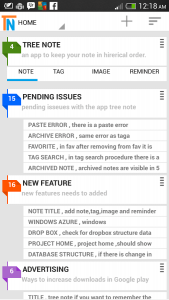 What makes Tree Note Hierarchy Notepad different from other note-taking apps is that it does not only allow you to create notes and sub-notes – it also allows you to create and manage your upcoming, pending and completed projects. Therefore, you can say that the app serves more than one purpose plus it features a stable, neat-looking and well organized user interface. You can even color code your notes and sub notes. There is also no limit to the amount or number of notes and sub notes that you can create. You can also create new notes under your existing sub notes.
What makes Tree Note Hierarchy Notepad different from other note-taking apps is that it does not only allow you to create notes and sub-notes – it also allows you to create and manage your upcoming, pending and completed projects. Therefore, you can say that the app serves more than one purpose plus it features a stable, neat-looking and well organized user interface. You can even color code your notes and sub notes. There is also no limit to the amount or number of notes and sub notes that you can create. You can also create new notes under your existing sub notes.
When you look at the app’s main menu, you will immediately see your notes. If you want to create a new note, all you need to do is to press the “Plus” button and then select the option for “Add Note”. The process is basically the same for creating sub-notes. Just make sure to select the note where you want to place your sub note. Aside from creating sub notes, you can also add or attach tags and images to your existing notes. You can even set a reminder for each note.
If you go to the app’s side menu, you will see its list of options. This is also the section wherein you can access your archived notes. The app also has a built-in quick search tool so it is very easy to search for a specific note. You can also use tags to sort out your notes. If you want to view your list of upcoming, pending and completed projects, simply select the “Project” option in the side menu. This option will take you to the app’s Project page. This page is basically intended to separate your work or school related tasks from your To-Do lists and notes.
All in all, I can say that the Tree Note Hierarchy Notepad is a very reliable app that you can use on a regular basis and it will definitely help you become more productive and goal-oriented. However, this app is still too far away from perfection. As a matter of fact, some of its features failed to function properly. One good example of this is the app’s reminder feature. Even after setting the alarm, the reminder still failed to trigger during the specified time and date.
Conclusion and Download Link
TTree Note Hierarchy Notepad is a decent and reliable note-taking app for Android. It is highly suitable for individuals who wish to organize their notes in a more efficient and systematic manner. It is also great for creating and managing To-Do lists. Despite its downsides, this app is definitely worth keeping especially if you are the type who tends to do multiple things at the same time.
Price: Free, Pro – $1.00
Version reviewed: Varies with device
Requires: Android 1.6 and up
Download size: Varies with device
Tree Note Hierarchy Notepad on Play Store

 Email article
Email article



