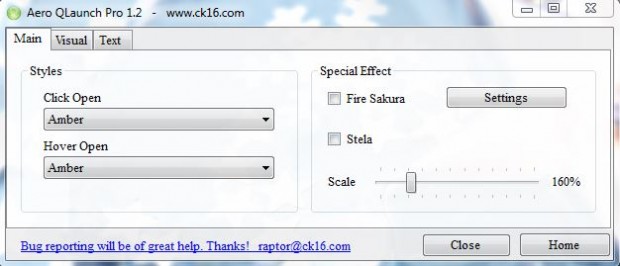Microsft Windows has fairly limited 3D effects and options. The addition of Windows Aero in Windows 7 added Flip 3D, with 3D taskbar windows, but that aside there aren’t many 3D options included with Windows. However, with a few extra software packages you can add a greater variety of 3D effects to Windows.
Among those packages is Aero QLaunch, which adds a 3D quick launch dock/toolbar to Windows. The software is freeware, needs Microsoft DirectX 10 or upwards, and is compatible with Windows 7 and 8. You can download the software from this website.
Once you have the software up, a Q icon should be added to your taskbar. Select the Q icon to open and remove the toolbar from the desktop. You can further customize the toolbar by right-clicking the Aero QLaunch icon, and selecting Options to open the window below.
The Main tab includes various alternative toolbar styles. Styles such as Windows 8 Metro aren’t really 3D, but a few add dynamic 3D icons to the toolbar. The best are the Amber and Rainbow styles. Select one, or both, of those styles from the Click Open and Hover Open drop-down lists.
When you move the cursor over the icons of the Amber and Rainbow toolbars, the icons rotate as 3D blocks and spheres. You can add more icons by right-clicking over one of the toolbar icons. That will open a Windows Explorer window, displaying the shortcut icons on the toolbar, which you can drag additional desktop shortcuts into. Then right-click the Q icon and select Refresh Icons. The new icon shortcuts should be added to the toolbar.
The icons can be resized if required. Right-click the Q icon, select Options and the Main tab. The Scale bar resizes the icons. Drag the bar to the right and left to expand and reduce the icon sizes.
The software also has some further 3D effects which can be added to the toolbar. On the software’s customization window select the Main tab and the Stela option. That adds expanded 3D icons above the toolbar, as in the shot below, which the cursor rotates.
Conclusion
Aero QLaunch adds a dynamic toolbar to Windows which includes 3D effects. With it you can set up a 3D toolbar that expands your taskbar.

 Email article
Email article