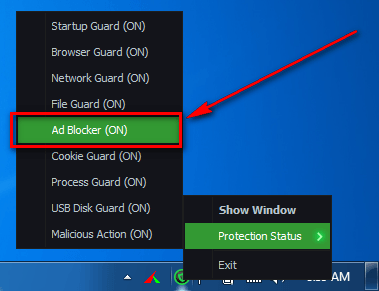Like millions of other people, I block ads for most websites on my computer and selectively allow ads for websites which I want to support — websites which I feel deserve to have my support, particularly ones that don’t have annoying ads. (Learn how to block ads on your computer by clicking here, if you have not done so already. And feel free to unblock ads for dotTech and our sister site SharewareOnSale :-)
Like millions of other people, I block ads for most websites on my computer and selectively allow ads for websites which I want to support — websites which I feel deserve to have my support, particularly ones that don’t have annoying ads. (Learn how to block ads on your computer by clicking here, if you have not done so already. And feel free to unblock ads for dotTech and our sister site SharewareOnSale :-)
My weapon of choice for ad blocking, like many others, is AdBlock Plus. I have AdBlock Plus set to unblock ads for both dotTech and SharewareOnSale. However, a few days ago I noticed ads were not showing for me on either website. I double-checked AdBlock Plus settings but nothing was wrong there. Then I checked dotTech and SharewareOnSale, ensuring the ad code in each website was working; nothing wrong there either.
After that, I did a bit of investigation and realized ads were appearing properly for dotTech and SharewareOnSale in Internet Explorer and Opera but not Firefox and Chrome. Dumbfounded, I put the issue to the back of my mind for a few days. Until today.
Today I just so happened to open up Firefox’s Add-ons Manager and noticed something unusual: an add-on by the name of ‘Ads Removal 1.0.0’. That is when I immediately realized why I was unable to see ads on both dotTech and SharewareOnSale — this new add-on was blocking it. I confirmed my suspicious by opening up Chrome’s Extensions section and saw Ads Removal 1.0.0 there, too.
Never having heard of Ads Removal before and not recalling ever installing it, I did a bit of digging because I was concerned I may have been infected with malware… only to discover there is whopping zero information on the internet about Ads Removal (at the time of this writing, of course). Not one to give up when it comes to the sanctity to my computer, I proceed with my investigation via other means. And soon I discovered what exactly is Ads Removal, where it came from, and how to remove it. Read on to learn more.
What is Ads Removal?
Ads Removal is an ad blocking add-on for Firefox and extension for Chrome. It is created by IObit and comes bundled with IObit Malware Fighter; it was introduced in IObit Malware Fighter v2.2 and is found in both the FREE and PRO editions.
There is no information during installation of IObit Malware Fighter about this add-on/extension nor do I remember seeing a prompt inside Firefox or Chrome asking me if I want to install it. Yet, somehow it was installed for both Firefox and Chrome.
To make matters worse, at the time of this writing,
- IObit Malware Fighter’s website has no information about it blocking ads — no such feature is mentioned. The only place I found info on IObit Malware Fighter blocking ads was in a post in IObit’s forums which mentioned that ad blocking capabilities was added in v2.2.
- The Ads Removal add-on/extension in Firefox and Chrome has zero information regarding who developed it, where it came from, etc. Typically, you can view add-on/extension properties to learn about its homepage, developer, etc. Not so with Ads Removal.
Is Ads Removal Malware or a Virus?
As far as I can tell, Ads Removal is not malware nor is it any sort of virus. Although I don’t appreciate its stealth install, I did not notice any malicious or suspicious behavior by the add-on/extension and I ran the contents of its add-on folder for Firefox through VirusTotal, which gave it a 0/49 clean rating.
So, as far as I know, Ads Removal is not malware nor is it a virus. It is, however, an annoyance.
How to remove, delete, or uninstall Ads Removal?
Removing or uninstalling Ads Removal from Firefox and/or Chrome is actually a bit more involved than you may think. Typically, with normal add-ons or extensions, you can go to Firefox Add-ons Manager or Chrome’s Extensions section and delete/remove the add-on or extension in question. Not so with Ads Removal.
To remove or uninstall Ads Removal, you need to do the following:
- IObit Malware Fighter is designed to prevent the removal or uninstall of Ads Removal from Firefox and Chrome. So, before you can remove or uninstall Ads Removal, you need to uninstall and remove IObit Malware Fighter from your computer. You can easily uninstall IObit Malware Fighter from Add/Remove Programs. If you don’t want to uninstall and remove IObit Malware Fighter, that is OK because you can keep it and still remove just Ads Removal… but first you need to disable Ad Blocker setting from IObit Malware Fighter. To disable Ad Blocker protection by IObit Malware Fighter, right-click IObit Malware Fighter’s system tray icon, go to Protection and click on Ad Blocker (ON) setting:
Once you click it, it will change to Ad Blocker (OFF).
- After you’ve either uninstalled IObit Malware Fighter or disabled ad blocking protection, you can now easily remove Ads Removal add-on from Firefox and extension from Chrome like normal. If you are in Firefox, open up Firefox Adds-on Manager and click the Remove button next to Ads Removal. (You can open up Firefox Adds-on Manager by typing about:addons in the address bar of Firefox.) If you are in Chrome, open up Chrome’s Extensions section, click the gray trash can next to Ads Removal, and confirm you want to delete it. (You can open up Chrome’s Extensions section by typing chrome://extensions in the address bar of Chrome.)
- Done!
That is it. Now Ads Removal should no longer be on your computer.
Conclusion
I don’t care if Ads Removal has the noble intention of wanting to improve user experience by blocking ads — I don’t appreciate and don’t want any add-on or extension installed in my browser without my explicit permission. And an add-on or extension that has no information provided about it and cannot be removed without jumping through some hoops? No thanks. I’m glad I found out how to remove this piece of shit and I hope you find this article useful. Enjoy!

 Email article
Email article