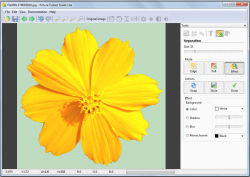 Are you having a hard time cutting that object out from its original photo? If you have a basic knowledge in image editing, then you probably know how tedious it is to separate an image from its background. It takes a lot of time, effort and patience especially if you are dealing with images with very detailed backgrounds. Speaking of which, there’s a free image editing software for Windows that can do the job and it’s called Picture Cutout Guide Lite.
Are you having a hard time cutting that object out from its original photo? If you have a basic knowledge in image editing, then you probably know how tedious it is to separate an image from its background. It takes a lot of time, effort and patience especially if you are dealing with images with very detailed backgrounds. Speaking of which, there’s a free image editing software for Windows that can do the job and it’s called Picture Cutout Guide Lite.
What Is It and What Does It Do
Main Functionality
Picture Cutout Guide Lite is a free version of Picture Cutout Guide. It is basically a simple and straightforward image editing software that is intended to separate an object from its background. This tool supports both simple and complicated image background removal. So it doesn’t matter if you want to separate an object with jagged or uneven edges. Besides, this software is also equipped with other tools that you can use for image editing such as the crop tool, image resize tool, rotate tool, insert text and smart patch.
Pros
- Neat, well-designed and stable UI
- Easy to use plus there’s a special section wherein you can view the software’s built-in demonstrations (hands-on tutorials)
- Can separate objects with simple or complex backgrounds – Edge Mode, Full Mode
- Background Effects – color, shadow, blur and monochrome
- Provides extra tools for basic image editing – crop, resize, rotate, insert text, smart patch, vertical flip, horizontal flip, zoom, undo, redo, adjust brightness and adjust contrast
- You can compare the original image to your separated object
- Supports a variety of image file formats – ex. JPEG, PNG, BMP and TIFF
- Can be used as plug-in for Adobe Photoshop
Cons
- The free version has limited tools compared to its Pro version. The latter features an option that allows you to paste a separated object into another photo which is great especially when you’re making a photo collage.
- Warning: The installer is bundled with two other third-party programs that are totally unrelated to Picture Cutout Guide Lite (PC Speed Maximizer and FilesFrog Update Checker)
Discussion
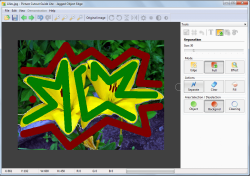 Picture Cutout Guide Lite is great for separating objects from their original backgrounds. This free image editing tool could come in handy especially at times wherein you need to make a photo collage or photo montage.
Picture Cutout Guide Lite is great for separating objects from their original backgrounds. This free image editing tool could come in handy especially at times wherein you need to make a photo collage or photo montage.
Functionality wise, this software is very easy to use plus it is very responsive and stable. It doesn’t lag and it can accurately separate objects from their backgrounds. It doesn’t even matter if the object has jagged or uneven edges or if the background is filled with many other objects. I also like the fact that this software comes with built-in demonstrations that teaches you how to separate objects with simple or complex backgrounds. So if ever you can’t figure out how to use this tool, you can simply view the demos from its “Demonstration” tab.
Another feature that I like about this tool is that you can compare the original image to your separated object. Let’s just say that you’re already done cutting the object out from its original photo and you want to know if you did a good job. All you need to do is to click the “original image” button from the menu and you’ll be able to see the separated object in its original format. Aside from this, you can also set the color that you want to fill in the empty background. Of course, Picture Cutout Guide Lite is also packed with additional tools that you can use to edit your image. Just don’t expect that this software will be as feature-packed as GIMP or Photoshop.
All in all, I can say that this software is reliable and it does what it is intended to do. Compared to the usual method of separating objects from their original photos, this tool definitely does a better job plus it makes your image editing task less tedious. Just be warned that the installer for this software is bundled with two other third-party programs so you have to be very careful especially when clicking through its installation wizard.
Conclusion and Download Link
While I like the fact that this software can accurately separate objects from their backgrounds, I do not like the idea that it’s bundled with two unrelated programs. Other than this, the free version of this software also has limited tools so you need to purchase its Pro version to unlock the rest of its features. As for the software itself, I do not have any serious issues with it. So if you want to install Picture Cutout Guide Lite, just be extra cautious and do not just click through every page that appears in its installation wizard.
Price: Free, Pro Version – $45
Version reviewed: 3.0.4
Supported OS: Windows XP, Vista, 7 and 8
Download size: 3.38MB
VirusTotal malware scan results: 0/49
Is it portable? No
Picture Cutout Guide Lite homepage

 Email article
Email article



