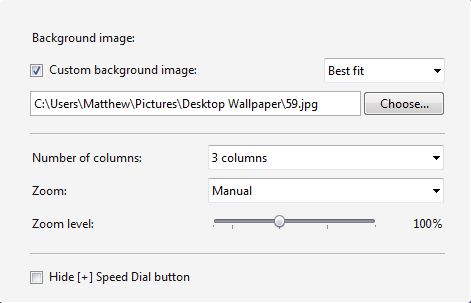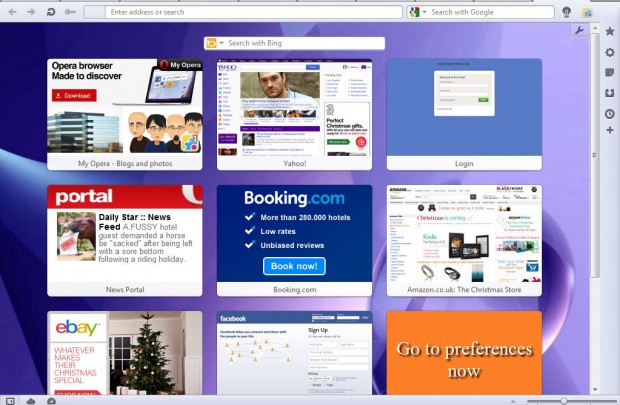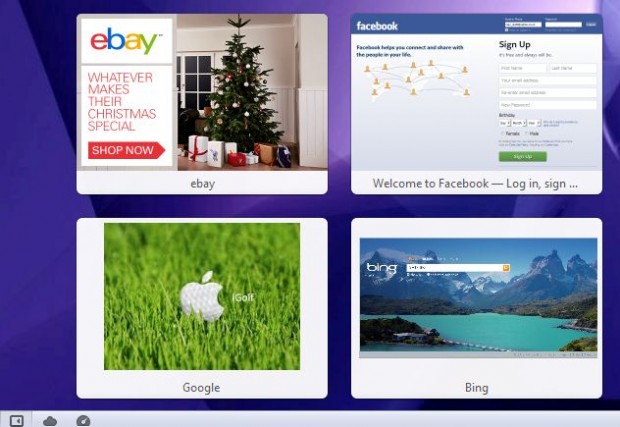The Opera speed dials are the website shortcuts included on the browser’s speed dial page. From the page you can add a variety of shortcuts to websites, but Opera doesn’t have that many customization options for the speed dials. However, additional browser extensions will add further customization options for the page. Read on to learn more.
Check out the Dial-it extension for Opera from this page. This is an extension that includes a few customization options for the speed dials. With it you can add alternative background images to the page, adjust the number of dials displayed on the page and alter the fonts.
When you have added the Dial-it extension to Opera, click the new spanner icon at the top right of the speed dial page. That should open the window in the image below.
Select the Custom background image check-box. Then click Choose to select a suitable background wallpaper for the speed dial page. When a wallpaper is selected, it is added to the speed dial page background as in the shot below.
Below that there are a couple of additional options for the number of page columns displayed and a zoom level bar. From the Number of columns’ drop-down list you can select the number of speed dial columns included on the page. In the image below it has been set to three columns.
Select Tools > Extensions > Manage Extensions, and then the spanner icon beside the Dial-it extension. That should open the window below. There you can adjust the font and font size from the drop-down lists. You can also adjust the background color of the Go to preferences now speed dial which is a customizable dial included with the extension.
However, you cannot add alternative images to speed dials with the extension. For that add the Custom Speed Dial Image extension to Opera. When added, a new blank speed dial should be on the speed dial page. Right-click the dial, and select Preferences. Input a website URL (Web address), and then an image URL which can be copied and pasted with the Ctrl + C and Ctrl + V shortcut keys.
The Dial-it and Custom Speed Dial Image extensions are a couple with which you can customize the Opera speed dial page. They’ll add some extra gloss to the Opera speed dial page.

 Email article
Email article