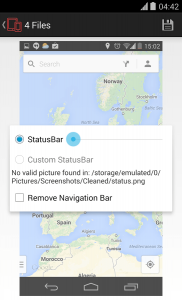 When taking screenshots, one cannot simply opt to exclude the NavBar and Status Bar. These two sections usually appear as part of your device screen so if you want to remove them from your screen-captured image, you need to use an image editor to crop them out. This could be a hassle especially if you are dealing with multiple screenshots. Apparently, you need to crop each one of them but if you don’t want to do such tedious task, you can just use ScreenshotCleaner to quickly hide the status bar and remove the navigation bar from all of your screenshots.
When taking screenshots, one cannot simply opt to exclude the NavBar and Status Bar. These two sections usually appear as part of your device screen so if you want to remove them from your screen-captured image, you need to use an image editor to crop them out. This could be a hassle especially if you are dealing with multiple screenshots. Apparently, you need to crop each one of them but if you don’t want to do such tedious task, you can just use ScreenshotCleaner to quickly hide the status bar and remove the navigation bar from all of your screenshots.
What Is It and What Does It Do
Main Functionality
ScreenshotCleaner is a free screenshot utility app for Android that is meant to automatically clean your screenshots by removing some unnecessary elements such as the NavBar and Status Bar. This app is also very lightweight and easy to use. Just download and install the app on your Android device, launch it then select a screenshot that you want to clean. You can also choose the “apply to all” option to clean all of your screenshots. After which, you get the option to remove the NavBar and hide the Status Bar. It’s as easy as that.
Pros
- Simple, stable, easy to use
- Clean and responsive user interface
- Automatically cleans your screenshots by removing the NavBar and Status Bar
- Supports individual screenshot cleaning and bulk screenshot cleaning
- You can sort out your original (raw) screenshots from those that you already cleaned
- Built-in sharing options – you can instantly share your cleaned screenshots via Bluetooth, Picasa, SMS, e-mail, SNS, Instagram, etc.
- Configurable user settings
Cons
- The preview of the screenshots do not show up well on landscape mode
- Could use some obfuscation/concealing tools such as blur, focal, borders and censor bars
- Requires Android 4.0 and up
Discussion
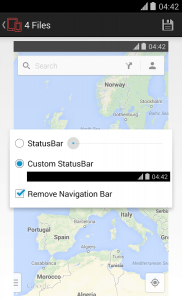 ScreenshotCleaner for Android is a simple yet very straightforward tool that you can use to clean your screenshots. As you may have already noticed, the screenshots that you’ve taken using your Android smartphone or tablet usually contains some unnecessary elements such as the NavBar and Status Bar. While some users might not consider this as a big deal, there are certain instances wherein those elements could only become a bother especially if you are sharing your screenshots to the public.
ScreenshotCleaner for Android is a simple yet very straightforward tool that you can use to clean your screenshots. As you may have already noticed, the screenshots that you’ve taken using your Android smartphone or tablet usually contains some unnecessary elements such as the NavBar and Status Bar. While some users might not consider this as a big deal, there are certain instances wherein those elements could only become a bother especially if you are sharing your screenshots to the public.
While the idea of cropping out your screenshots may no longer be new, it’s still a hassle to crop each one of them using your device’s image editor. As for ScreenshotCleaner, it proves to be very handy since it supports bulk screenshot cleaning. Thus, through this app, you can automatically clean all of your screenshots thereby removing those unnecessary elements such as the NavBar and Status Bar. These elements usually appear on the bottom and top section of your screenshot.
What I like about ScreenshotCleaner is that it can clean all of your screenshots in just a matter of minutes. You can also opt to select just a few screenshots to clean. It also allows you to configure its settings so you can opt to remove all of the original (raw) screenshots right after you’re done with the cleaning. You can also use the app to change the location of your screenshot folder. Apart from this, this app lets you view your screenshots in two modes – original and cleaned. The original screenshots refers to those screenshots that you still haven’t cleaned.
Functionality wise, ScreenshotCleaner does a really good job and even if it’s still on its beta stage, it appears to be very stable. So far, I haven’t encountered any difficulties while using this app. It doesn’t lag and it didn’t cause any annoying glitches or forced close errors. Even so, I did notice that this app is not yet fully optimized for tablets since the preview for its images gets distorted every time I switch its viewing layout to landscape mode. It would also be great if the future versions of this app would include some handy obfuscation and concealing tools such as blur, focal, censor bars and borders.
Conclusion and Download Link
I like the fact that ScreenshotCleaner makes it a lot easier for any Android user to remove the NavBar and hide the Status Bar from their screenshots. This app also features a clean user interface plus it’s very easy to use. It may still lack in certain aspects but considering that it’s still on its beta stage, it’d be great if its future releases will become more user-friendly. So if you’re looking for a quick and easy way to clean your screenshots – go ahead and feel free to check this app out!
Price: Free
Version reviewed: 0.65 (Beta)
Requires: Android 4.0 and up
Download size: 332KB
ScreenshotCleaner on Play Store

 Email article
Email article



