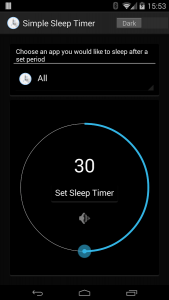 Do you happen to have the habit of listening to music before going to sleep? If you do, then you’ve probably left your music player on and the next thing you know, it has already drained the battery out of your phone. Of course, that would be a complete downer since you need to recharge your phone all over again. Fortunately, there’s this simple app that is specifically intended to turn off or silence your music player after a specific period of time. It’s called Super Simple Sleep Timer.
Do you happen to have the habit of listening to music before going to sleep? If you do, then you’ve probably left your music player on and the next thing you know, it has already drained the battery out of your phone. Of course, that would be a complete downer since you need to recharge your phone all over again. Fortunately, there’s this simple app that is specifically intended to turn off or silence your music player after a specific period of time. It’s called Super Simple Sleep Timer.
What Is It and What Does It Do
Main Functionality
Just like what its name suggests, Super Simple Sleep Timer is a simple yet very useful app that you can use to stop or silence your music or audio player. This app is mainly intended for users who like to listen to music before going to sleep. With Super Simple Sleep Timer, all you need to do is to set your music player to stop after a specific time interval. The time duration that you can set must be between 1 and 59 minutes or if you want, you can choose to lower the volume of your music player until it completely stops. As of this moment, the app already supports a wide range of music and audio players such as Google Play Music, Poweramp, Audible, Umano, Pocket Casts, Google Play Newsstand and even Winamp.
Pros
- Very easy to use
- Neat and responsive user interface
- Supports two modern themes (light and dark)
- Supports a wide variety of music and audio players – ex. Google Play Music, Poweramp, Audible, Umano, Pocket Casts, Google Play Newsstand, Winamp and a whole lot more
- You can set the timer duration between 1 and 59 minutes
- You can opt to lower down the volume of your music player until it completely goes to sleep (Lower Volume to Sleep)
Cons
- Can only be used on music and audio players – this app doesn’t support other apps and streaming video players such as YouTube, Vimeo, Viki and even Crunchyroll
- You cannot set the timer beyond its maximum time duration – the maximum time duration is only 59 minutes so you cannot put your music player to sleep in an hour and a half or even longer
- Requires Android 3.0 and up — sorry people stuck on Gingerbread
Discussion
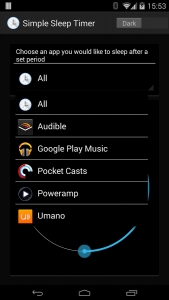 The way Super Simple Sleep Timer works is pretty simple. You download and install the app to your device and then you launch it to set your preferred sleep timer. It’s just that in this app, the sleep timer is only applicable to your music and audio players. It won’t work on your other apps and even on your streaming video players.
The way Super Simple Sleep Timer works is pretty simple. You download and install the app to your device and then you launch it to set your preferred sleep timer. It’s just that in this app, the sleep timer is only applicable to your music and audio players. It won’t work on your other apps and even on your streaming video players.
Functionality wise, this app works great without any delays. It is also very responsive and stable. It also flaunts a neat and user-friendly interface. You can also change the theme of its UI. By default, it uses the Light Theme but you’re free to switch the theme to a darker version.
When it comes to setting the sleep timer, the first thing that you must do is to go to its drop-down menu and select the music player that you want to stop or put into silent mode after a specific time interval. As of now, Super Simple Sleep Timer already supports a wide range of audio and music players so it doesn’t matter if you’re using Winamp or Google Play Music or Poweramp. You can also opt to turn off all of your music apps. Once you’re done, you have to set the sleep time interval for your music player. You can do this by adjusting the time in the timer ring, which apparently looks like a round slider. The time interval that you’re allowed to set is between 1 and 59 minutes. You aren’t allowed to set a longer time interval.
After which, simply press the “Set Sleep Timer” button or if you want, you can also opt to lower down the volume of your music player until it goes to sleep. You can do this by pressing the button for “Lower Volume to Sleep”.
All in all, I find Super Simple Sleep Timer very convenient to use. It also comes in handy especially if you’re not the type to wake up in the middle of your sleep just to turn off your music player. It’s just that it could have been better if it can allow its users to set a longer sleep timer interval.
Conclusion and Download Link
I recommend Super Simple Sleep Timer for people who like to listen to music or other audio right before they sleep. Furthermore, this app will also come in handy especially if you’re doing some meditation by listening to binaural beats. It may have a couple of downsides, such as not being able to provide a longer sleep timer interval, but this app is still worth checking out.
Price: Free
Version reviewed: 1.0
Requires: Android 3.0 and up
Download size: 144KB
Super Simple Sleep Timer on Play Store

 Email article
Email article



