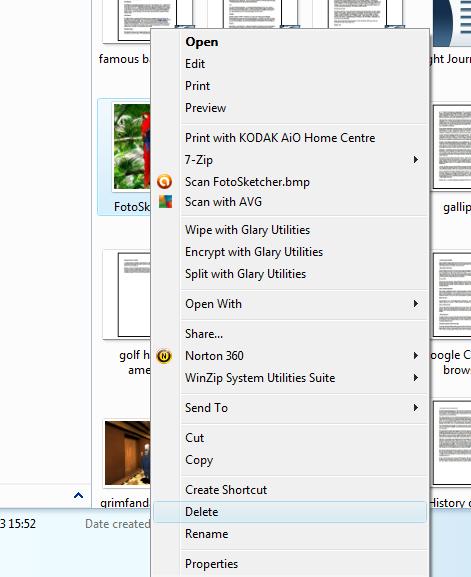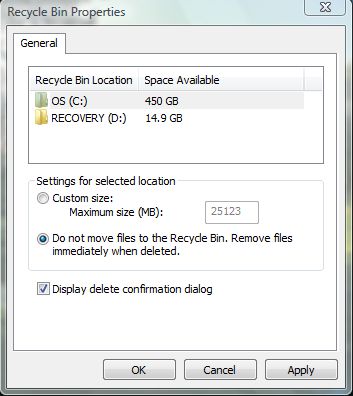The Window Recycle Bin is not a recycling bin for nothing. Deleted documents fall into the Recycle Bin where you can recover them. This is intended to allow you to easily restore files if you ever have second thoughts or if you ever accidentally deleted something. To permanently delete the files, you then have to empty the contents of the Recycle Bin.
If you find this behavior a bit annoying and would prefer to skip Recycle Bin every time you delete a file, you can do that in a couple of ways. This guide will show you how, but make sure you really want to skip Recycle Bin — because after you change this setting, if you ever want to recover a deleted file or folder, you won’t be able to go to Recycle Bin… you will have to use data recovery software.
That said, are a couple of ways to bypass Recycle Bin when you delete a file. We will discuss both. (Both methods should work on Windows XP, Vista, 7, and 8 — but we’ve only tested it on Windows 7.)
How to permanently delete files by skipping Recycle Bin in Windows XP, Vista, 7, and 8
Firstly, open Windows Explorer (aka open your desktop or a folder).From Windows Explorer, select a file to delete. Then right-click the file, and hold the Shift key. Whilst pressing the Shift key, select the Delete option. Alternatively, select the file and press Shift + Delete. A Delete File window will then open asking, “Are you sure you want to permanently delete this file?” Click on the Yes option to delete it.
That’s one way you can bypass the Recycle Bin for specific document files.
Aside from that, you can also deactivate the Recycle Bin so that deleted files always bypass it. To do so, right-click the Recycle Bin icon; and then select Properties to open the window below.
From that window click on the Don’t move files to the Recycle Bin check-box option. Click Apply and OK to close the window. Then any deleted file will always bypass the Recycle Bin.
Bypassing the Recycle Bin removes any requirement to empty it and saves disc storage. However, be sure that you really want to do this because recovering accidentally deleted files is a lot harder once you remove Recycle Bin out of the equation. Enjoy!

 Email article
Email article