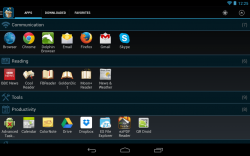 Looking for a better alternative to your phone’s default app drawer? Is your tablet lacking a good and efficient app organizer? Well, there’s no need for you to fret. The good thing about Android is that you can easily customize your device by installing a third-party application. In this case, you might be interested in trying out this app called Glextor App Manager Organizer.
Looking for a better alternative to your phone’s default app drawer? Is your tablet lacking a good and efficient app organizer? Well, there’s no need for you to fret. The good thing about Android is that you can easily customize your device by installing a third-party application. In this case, you might be interested in trying out this app called Glextor App Manager Organizer.
What Is It and What Does It Do
Main Functionality
Glextor App Manager Organizer has a similar function to your phone’s default app drawer. It basically provides you with a place in which you can access all of your apps. However, what makes this app a tad bit different is that it offers some value-added perks such as its ability to automatically sort out your apps and group them according to their type or classification. You can even use a home screen widget to access any of your grouped apps. In addition, this app can also provide you with the necessary tools and options for managing your applications.
Pros
- Easy to use
- Neat, well-designed and responsive user interface
- Automatically groups your apps according to their type or classification – ex. business, communication, entertainment, games, Google, media, photo, productivity, reading, social, tools, travel and local, etc.
- You can create group shortcuts for the apps that you often use
- You can add apps to “Favorites”
- Supports two themes – light and dark
- Supports app backup and restore
- Configurable user settings and options
- Built-in share tools – you can easily share your apps via email, Facebook or Twitter
Cons
- None that I can think of – except for the fact that if you want to remove the ads, you need to need to purchase the app’s paid version
Discussion
 Glextor App Manager Organizer is a pretty simple and straightforward app. It is basically an app drawer alternative that can also function as an app manager or app organizer. So when you download and install this app on your device, you can use it as a replacement for your phone or tablet’s default app manager or app drawer.
Glextor App Manager Organizer is a pretty simple and straightforward app. It is basically an app drawer alternative that can also function as an app manager or app organizer. So when you download and install this app on your device, you can use it as a replacement for your phone or tablet’s default app manager or app drawer.
By default, all of your apps will be placed in the “Unassigned” category. So when you first launch the app, make sure to press the star-like button that is located on the top-right portion of your screen. This will enable the app’s “automatic grouping” function. By doing so, you are allowing Glextor App Manager Organizer to automatically sort out your apps according to their type or category. What I also like about this app is that you’re free to delete, modify and reorder the existing categories. You are also free to add some new categories.
Another noteworthy feature of this app is its ability to manage or organize your apps. To do this, you simply need to long-press the app of your choice and a new menu will appear at the bottom of the screen. This menu features a bunch of specific actions such as launch, info, share, move to group, view in app store, remove from favorites and uninstall. So whenever you want to uninstall or stop a particular app, just select the “Info” option. If you want to move your app to a different group, just select the “Move to Group” option.
Functionality wise, I find Glextor App Manager Organizer very user-friendly. It is also flaunts a neat, well-organized, stable and responsive user interface that blends well with your phone or tablet’s default UI design. Aside from this, you can also opt to change the app’s theme from dark to light or vice versa. You are also free to choose your preferred viewing mode (list, thumbnails, etc.). It is also good to know that this app supports data backup and restore. These options could definitely come in handy especially if you’re planning to upgrade or switch to a new device or phone.
Just keep in mind that the free version of this app is ad-supported. If you want to remove these ads, you will be required to purchase the app’s paid version.
Conclusion and Download Link
Glextor App Manager Organizer serves as a great alternative for your Android phone or tablet’s default app manager or app drawer. I like it because it has all of the necessary things that you need to access, manage and organize your apps. It also flaunts a neat, user-friendly and very stable user interface. So if you still haven’t tried it yet, go ahead and check it out.
Price: Free, Paid – $2.99
Version reviewed: 1.35.1.122
Requires: Android 2.1 and up
Download size: 1.6MB
Glextor App Manager Organizer on Play Store

 Email article
Email article



