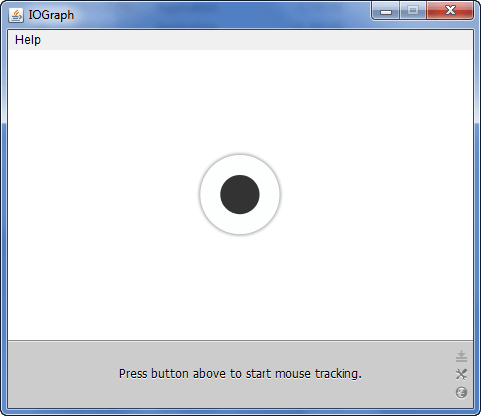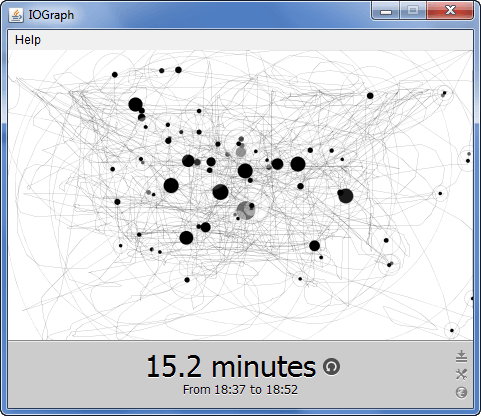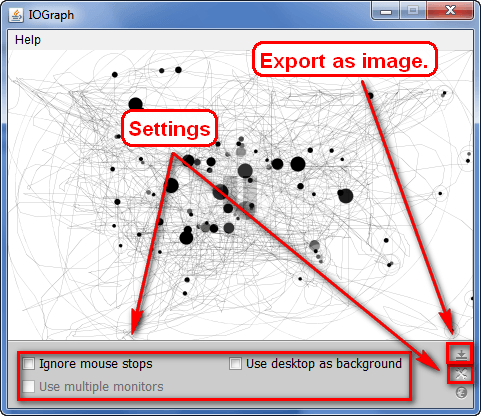Last month Locutus wrote an article on Mousepath, an entertaining Java-based application that tracks and records your mouse strokes. Since that time, Mousepath has gained quite a bit of attention – much of which, I have no doubt, is thanks to dotTech considering how popular the Mousepath article has become – and the developers of Mousepath have decided Mousepath is a application worthy of further development. So, Mousepath has officially been renamed to IOGraph and has entered full development, as opposed to being a simple trick posted on a Flickr page.
As part of the process of migrating Mousepath to IOGraph, the program has been given a makeover and improvements have been made. The most notable improvement is the interface makeover. This is what IOGraph’s main program window now looks like:
Other improvements include:
- Making the program more user friendly with buttons to start, stop, and restart the recordings.
- Previewing what is recorded is now easier since it is shown to you in the main program window:
- A new embedded timer/clock that tells you how long your current recording has been going on for and during what time interval it occurred.
- New options that allow you to embed your desktop as the background image, easily export the recording as an image file (JPG, PNG, BMP, or GIF – be sure to enter the extension of the one you want while saving or else PNG will be used by default), stop the recording of “mouse stops” (the black circles), and easily turning on/off support for multiple monitors:
IOGraph is still based in Java, so you still need Java installed to use IOGraph. Similarly, IOGraph is still portable (no installation necessary) and is available on Windows and Mac OS but it now also supports Linux.
You may download IOGraph from the following links:
Version reviewed: v0.9
Supported OS: All Windows, Mac OS, and Linux
Thanks Andrey!

 Email article
Email article