 The Karbonn Titanium S5 Plus is a popular upper mid-range device from Karbonn, released in December 2013. If you happen to have gotten yourself one of these, and are looking for an easy way to root the device, you are in just the right place. Here’s a step-by-step tutorial which will help you gain superuser access on the Karbonn Titanium S5 Plus, without even having to use a computer. Yeah, that’s right – no messing around with drivers, data cables and the likes. Everything happens right on your phone. Read on to find out how.
The Karbonn Titanium S5 Plus is a popular upper mid-range device from Karbonn, released in December 2013. If you happen to have gotten yourself one of these, and are looking for an easy way to root the device, you are in just the right place. Here’s a step-by-step tutorial which will help you gain superuser access on the Karbonn Titanium S5 Plus, without even having to use a computer. Yeah, that’s right – no messing around with drivers, data cables and the likes. Everything happens right on your phone. Read on to find out how.
Disclaimer: This guide is intended as a helpful how to. dotTech and its writers are not responsible for any gain or loss (including but not limited to bricked devices) incurred as a result of following this guide. Root your device at your own risk. Rooting may void your warranty. Proceed further at your own risk.
REQUIREMENTS
This root guide is for the Karbonn Titanium S5 Plus running Android 4.2 Jelly Bean. You can confirm the device model and Android version by going to Settings > About Device on your phone.
BEFORE WE BEGIN
Download Framaroot to your PC and them transfer it to the phone memory via USB cable. Alternatively, you can download it directly onto your phone by using the phone browser.
HOW TO ROOT Karbonn Titanium S5 Plus
- On your phone, enable installation of apps from unknown sources. To do this, go to Settings > Security > Device Administration and check the Unknown Sources box
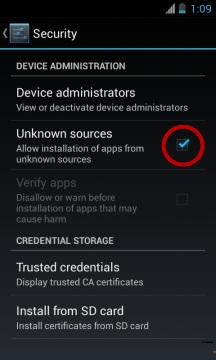
- Using a File Manager, navigate to the location where you copied/downloaded the Framaroot app on your phone earlier. Tap on the apk file to start installing Framaroot on your phone. Once installation is complete you should see the Framaroot icon in your app drawer
- Tap on the Framaroot icon to launch the application
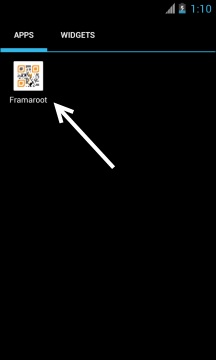
- Once the app is open, you should see the main screen like in the screenshot below
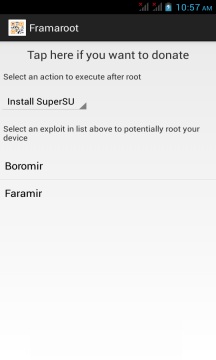
- You should see two exploit options – Boromir & Faramir. Tap on Boromir. This is exploit that the tool will use to root your device
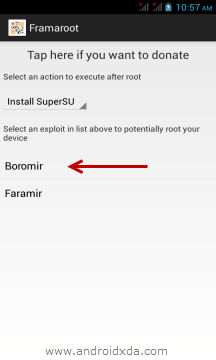
- After a few seconds, you should see a success message on your screen, like in the screenshot below
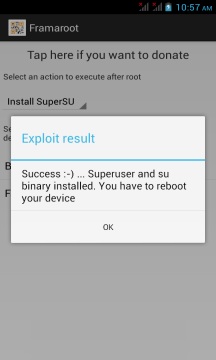
- Tap OK and then Reboot your phone
- Once the phone boots back up, check the app drawer for the SuperSU app. Launch the app and update the binaries if prompted.
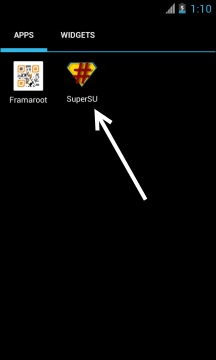
- Congratulations!!! Your Karbonn Titanium S5 Plus is now fully rooted.
Enjoy your rooted device and try out some root apps to help get the most out of it. Cheers!!

 Email article
Email article



