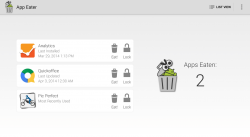 Android has already made it very easy for its users to uninstall or update their apps but what if you want to make it even more easier? Could there be any possible way that you could batch uninstall your apps or prevent them from being accidentally removed from your system? Well, that won’t be a problem at all for as long as you have App Eater.
Android has already made it very easy for its users to uninstall or update their apps but what if you want to make it even more easier? Could there be any possible way that you could batch uninstall your apps or prevent them from being accidentally removed from your system? Well, that won’t be a problem at all for as long as you have App Eater.
What Is It and What Does It Do
Main Functionality
Just like what its name suggests, App Eater is a highly useful and efficient app uninstaller. Its main function is to uninstall your apps without the need for you to go to your system settings or view your installed apps via Play Store. In addition, this app uninstaller also supports batch uninstall. Therefore, you can use it to quickly remove multiple apps including those that are already integrated to your system by default. Aside from this, App Eater also supports widgets so you can easily uninstall your last installed, last updated and most recently used apps. You don’t even need to leave your home screen.
Pros
- Very easy to use
- Stable and responsive
- Neat user interface
- Supports list view in ascending and descending order
- Has a built-in search tool for searching specific apps. You can also sort your apps by name, install date, update date, size, recently used and locked status
- You can “lock” the apps that you don’t want to be removed
- Supports batch uninstall
- Provides an option where you can include and show your system apps
- You can long-press any app to view its info, Play Store listing and sharing options
- Features a special “Apps Eaten” counter
- Home screen widgets support
Cons
- It would be nice if this app uninstaller could include more features and options in its future versions like the option to automatically remove outdated apps, password lock, backup and restore, etc.
- Requires Android 4.0 and up
Discussion
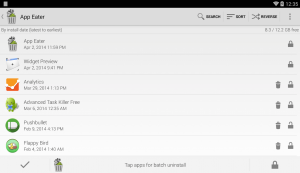 When using the app for the very first time, you will be greeted by its start-up screen. After which, you will see its home menu where it shows your last installed, last updated and most recently apps. You will also see the total number of apps that you’ve uninstalled from your Android system.
When using the app for the very first time, you will be greeted by its start-up screen. After which, you will see its home menu where it shows your last installed, last updated and most recently apps. You will also see the total number of apps that you’ve uninstalled from your Android system.
If you wish to view the full list of your installed apps, just press the “List View” option on the top-right area of your screen. Thereafter, App Eater will show you the full list of apps that you can uninstall or remove from your system. Just click on the app that you want to remove and then tap the “Eat App” bar that is located on the bottom of your screen. If you want to remove multiple apps, just tap each app lightly and you will see a green bar at the left side of your selected app. Once done, just tap the “Eat App(s)” bar to batch uninstall your apps. Speaking of which, you might also want to use the lock feature. This feature is meant to lock or secure the apps that you don’t want to be removed. This feature can be very useful especially if you’re removing multiple apps at once and yet, you have certain apps that you don’t want to be removed.
Aside from the features and options that I’ve mentioned above, App Eater also supports home screen widgets. So if you don’t want to go through the tricky process of removing your apps, you might as well add the widgets to your home screen. These widgets are basically intended to automatically remove your most recently used apps as well as the apps that you’ve last updated or installed.
All in all, I can say that App Eater is a useful tool that you can use to efficiently manage and remove the apps that you’ve installed on your Android device. Its UI looks neat, it’s easy to use plus it helps you save time. While I don’t really have any serious issues or concerns regarding the overall functionality of this app, I do hope that its features and options could be further improved in such a way that it could cater to users who wish to gain more control over their apps.
Conclusion and Download Link
If you are looking for a reliable, secure and easy to use app uninstaller, I recommend that you check out App Eater. It is an efficient app uninstaller for Android that supports widgets and batch uninstall. It’s also very stable, responsive and glitch-free so you won’t have any trouble using it. As a matter of fact, I find this app very suitable for users who are frequently dealing with the development and evaluation of various Android applications.
Price: Free
Version reviewed: 1.0.2
Requires: Android 4.0 and up
Download size: 734KB

 Email article
Email article



