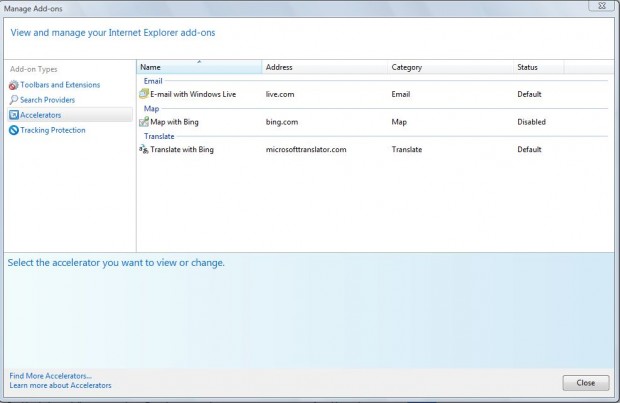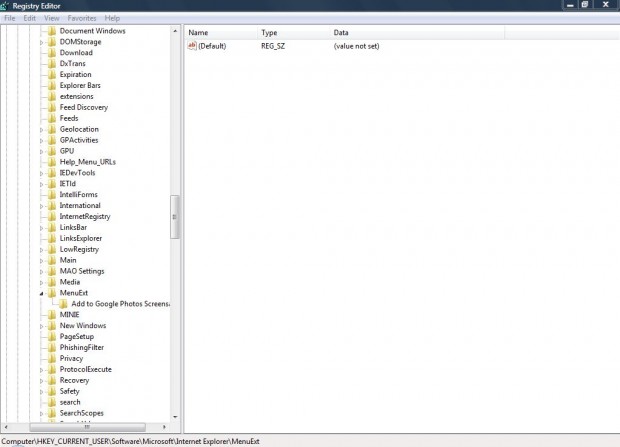The Internet Explorer right-click context menu is one which can get cluttered with accelerator and add-on options/shortcuts. However, you can still clear up the context menu with the browser’s options and a few registry edits.
To remove the accelerators from the context menu, you should select Tools and Manage add-ons to open the window in the shot below. Then you should click on the Accelerators option to open a list of accelerators. Click on an accelerator, and then select Disable > Close to remove it from the context menu.
Next you should open the registry from Run. Press Win + R to open Run, and enter regedit to open the window in the shot below. Then browse to the HKEY_CURRENT_USER\Software\Microsoft\Internet Explorer\MenuExt key.
That key includes shortcuts options on your Internet Explorer context menu. As such, right-click on one, or more, of the items and select Delete. That will remove the selected items from the Internet Explorer context menu.
To back up the MenuExt key before editing, you should right-click on it and select Export. Save out the file somewhere so that you can double-click the exported file to put everything back if required. Alternatively, you could set up a system restore point before editing the registry.
When you’re done, restart Internet Explorer. Then right-click within the browser window to open the context menu, and you should find it reduced in size with fewer accelerator and add-on options/shortcuts. You can also remove context menu extensions with the Toolbarcop add-on.

 Email article
Email article