 When it comes to multitasking, there are lots of reliable social media management tools that you can use to simultaneously manage all of your social media accounts. Speaking of which, Feedient works in a similar fashion so let’s find out if it has what it takes to live up to your standards.
When it comes to multitasking, there are lots of reliable social media management tools that you can use to simultaneously manage all of your social media accounts. Speaking of which, Feedient works in a similar fashion so let’s find out if it has what it takes to live up to your standards.
What is it and what does it do
Main Functionality
Feedient is a web application that is designed to keep tabs on your social life. However, its features are not as in-depth as HootSuite or Buffer. Instead, it focuses more on simplicity as it automatically refreshes your social feeds in real-time. As of now, Feedient is currently on its beta stage so you can’t expect it to provide all of the features that you want. Even so, you can still use it to constantly update and monitor your Facebook, Twitter, YouTube and Instagram accounts.
With this app, you can:
- Connect to various social networks at once
- Simultaneously update your social network accounts
- Get real-time feed updates
- Get universal notifications
Pros
- Fast, reliable, user-friendly and responsive UI
- Lets you connect to Facebook, Twitter, YouTube and Instagram – four of today’s biggest social networks
- All of your social media feeds will be streamed in real-time
- Universal notifications – get the latest updates and notifications in one place, very practical
Cons
- Unlike Buffer, this web application won’t let you schedule your tweets and Facebook posts
- You cannot use this web app to connect and access your Facebook and Google Plus pages
- Lacks in various aspects – needs further improvement in terms overall usability and performance
Discussion
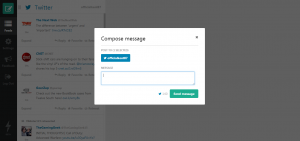 Even though it’s still on its beta stage, Feedient gives off a simple yet striking vibe. What’s great about it is that you can use it for free with no limits. It also allows you to connect and manage multiple accounts. So let’s say that you have four Twitter accounts. With the help of this app, you can manage all of them at once. It’s just that as of now, the types of accounts that you can link are only limited to Facebook, Twitter, YouTube and Instagram.
Even though it’s still on its beta stage, Feedient gives off a simple yet striking vibe. What’s great about it is that you can use it for free with no limits. It also allows you to connect and manage multiple accounts. So let’s say that you have four Twitter accounts. With the help of this app, you can manage all of them at once. It’s just that as of now, the types of accounts that you can link are only limited to Facebook, Twitter, YouTube and Instagram.
What I like about Feedient is that its user interface is simple and straightforward. It is also very responsive and during the time that I was using it, it didn’t cause any trouble. There weren’t any glitches or lags.
If you take a look at this web apps main interface, you’ll see some large buttons on its left menu. This is where you can choose to simultaneously view all of your feeds from various social networks. This is also where you can post to multiple accounts. If you want to add another account to your feed, just go to its Settings menu and click the button for “Add Account”. It’s as simple as that. In addition to this, you should also keep in mind that Feedient keeps track of your previous and active sessions.
Anyways, what I like most about Feedient is that you can easily load it on any device may it be your tablet or computer. Since it’s a web application, it practically works on all major web browsers such as Chrome, Safari, Opera and Firefox. Therefore, there’s no need for you to download and install anything on your device. You can just bookmark the app’s homepage and that’s it. You’re free to use it whenever you want.
To put it simply, one of the greatest benefits that you can get from using a social media management tool like Feedient is that it can drastically reduce the time that you normally spent on posting to various social media networks. It’s just that it still has a long way to go before it can be as good as HootSuite but it’s slowly getting there. It may lack in various aspects but all in all, it is a pretty useful app.
Conclusion and download link
Feedient may lack in certain aspects but it appears to be a very promising web app. Its current features may not be as good as today’s most sought social media management tools but it is simple, lightweight, responsive and secure. You will also get notified in real-time basis so it’s definitely worth checking out.
Price: Free
Version reviewed: Beta
Requires: Works on all major browsers (ex. Chrome, Firefox, Safari, Opera, etc.) on all major desktop operating systems (Windows XP, Vista, 7, 8, 8.1, Mac OS X, Linux, etc.)

 Email article
Email article



