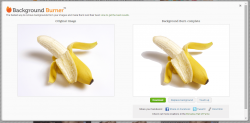 Believe it or not, one of the most tedious parts of image editing is background removal. Not only does it consume a lot of time, it also requires you to be very thorough especially when it comes to removing the unnecessary parts. If you don’t thoroughly remove the background, the outcome of your edited image will be too dirty. Fortunately, there are free background removal tools that can help you complete the task. One good example of this is Background Burner – a free web app.
Believe it or not, one of the most tedious parts of image editing is background removal. Not only does it consume a lot of time, it also requires you to be very thorough especially when it comes to removing the unnecessary parts. If you don’t thoroughly remove the background, the outcome of your edited image will be too dirty. Fortunately, there are free background removal tools that can help you complete the task. One good example of this is Background Burner – a free web app.
What is it and what does it do
Main Functionality
Background Burner is a free web app that you can use to automatically remove the background from your images and photographs. Compared to manual image editing, this online image background removal tool relies on advanced computer algorithms. It can accurately analyze and separate the foreground and background objects of your images so you don’t have to manually indicate the parts that should be removed or deleted. What’s even great about this tool is that you can use it to clean up images with white backgrounds.
Pros
- Web-based, does not require you to install anything on your computer or web browser
- Simple UI, easy to use
- Can automatically detect and remove the background from your images and photographs
- Fast image processing, no glitches or lags
- Offers option for photo touch-ups – if you’re not satisfied with the outcome, you can always touch-up your image to make it look cleaner and refined
- Features a wide selection of image backgrounds that you can use to automatically replace your image’s original background
- You can save the cleaned up image as a PNG or JPG file
- Supports drag and drop
Cons
- Does not support simultaneous image processing which means that you can only process one image or photo at a time
Discussion
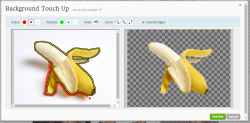 I’ve already done a review for Clipping Magic so this time; I’m going to do a review for Background Burner. Both are web-based tools that are mainly used for removing image backgrounds.
I’ve already done a review for Clipping Magic so this time; I’m going to do a review for Background Burner. Both are web-based tools that are mainly used for removing image backgrounds.
As for Background Burner, it can automatically remove the background of your photo or image in just a matter of seconds. Of course, the average processing time for every image will vary and it usually depends on the image’s file size.
Anyways, I find this tool very easy to use. It also won’t require you to install anything. You don’t even need to create an account. To remove the background of your image, you simply need to upload it on Background Burner and then you wait until the background removal process is complete. No need to highlight the sections that you want to remove or keep. The tool will do that for you.
Once the first phase of the background removal process is complete, you will be prompted to choose among its list of thumbnails. Each thumbnail presents a different version of your cleaned image. Once you’ve chosen a thumbnail, you have to option to download it or submit it for the second phase of image cleaning aka “touch up”. If you choose the latter option, you will be given the change to fix those parts that weren’t properly cleaned up. You can also opt to replace your image’s original background with a new background. Do take note that this phase will require you to manually highlight the parts that you want to erase and restore.
Functionality wise, Background Burner does what it is intended to do. Just don’t expect it to go beyond that. First and foremost, its main function is to remove image backgrounds so you can’t really expect it to provide you with tools for image cropping and image resize. Other than that, this online background is pretty accurate so it can thoroughly remove the background of your photos and images. You will also be given the option to save your cleaned image in JPG or PNG format.
Conclusion and download link
I find Background Burner really useful especially when it comes to cleaning the images that most people use to showcase their products on various blogs, websites and online shops. I also like the fact that it’s fast and accurate. You don’t need to wait for too long just to get your image cleaned so why don’t you go ahead and give this free online image background removal tool a try?
Price: Free
Version reviewed: N/A
Requires: Works on any web browser (Chrome, Firefox, Safari, Opera, etc.) on any desktop operating system (Windows XP, Vista, 7, 8, 8.1, Mac OS X, Linux, etc.)

 Email article
Email article



