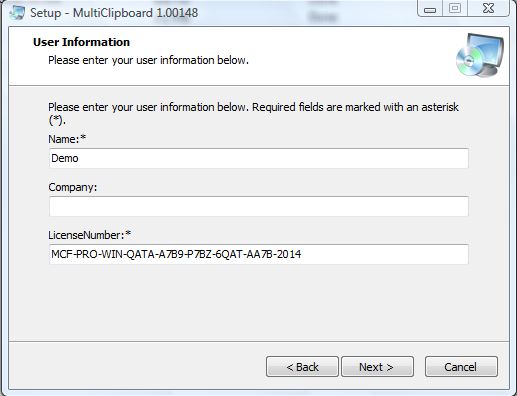You can copy and paste text to the Windows clipboard with the Ctrl + C and Ctrl + V shortcut keys. However, you can only copy one text snippet at a time, aka you only have one clipboard. To copy and paste multiple text snippets to the clipboard, check out the Multi Clipboard software with which you can store a variety of text passages to paste into documents; it gives you multiple clipboards on Windows.
Multi Clipboard is a freeware software package that also has a Premium version with more options. You can add the freeware Multi Clipboard to Windows XP, Vista, 7 and 8 from this website. There click the blue Download Now option at the bottom to begin the setup wizard. Enter the user name and activation license number as below.
Once added to Windows, the Multi Clipboard window in the shot below opens. Now copy some text from a document with the Ctrl + C and Ctrl + V shortcut keys into the Alt 1 box in the Multi Clipboard window. Copy different passages of text to some of the other Alt boxes as in the shot below.
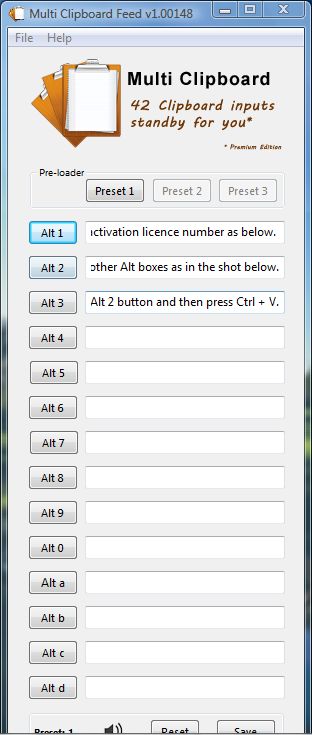
Now you can paste those text passages into an alternative software package. Click on the Alt 1 button, and then open a software package to paste the text into. Then press the Ctrl + V shortcut key to paste the text passage in the Multi Clipboard Alt 1 box into the document. To paste the alternative text passage from the Alt 2 text box, click the Alt 2 button and then press Ctrl + V.
Click the Save option to save the copied text passages in Multi Clipboard. Then the copied text will still be on Multi Clipboard when you reopen the software. Click the Reset button to wipe the copied text from Multi Clipboard.
With this tool you can now copy multiple text passages to the clipboard. Multi Clipboard is great software for copying text into forms, website design and accounting packages.

 Email article
Email article