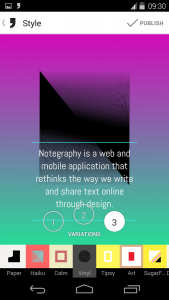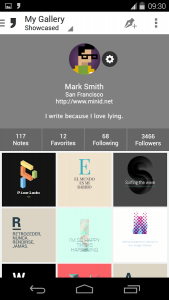 As you can notice, Instagram may be a community for sharing brilliant photos but it has also become a place where you can find a lot of funny and inspiring texts and quotes. Now, wouldn’t it be great if there’s a separate app for that? Say, for example, an app that would feature its own community for people who shares the same interest in typography and quotes. Well, that is exactly what the Notegraphy app does.
As you can notice, Instagram may be a community for sharing brilliant photos but it has also become a place where you can find a lot of funny and inspiring texts and quotes. Now, wouldn’t it be great if there’s a separate app for that? Say, for example, an app that would feature its own community for people who shares the same interest in typography and quotes. Well, that is exactly what the Notegraphy app does.
What Is It and What Does It Do
Main Functionality
Notegraphy is a unique text and note sharing app for web, iOS and Android. However, this review will focus more on the features and functionality of its Android app.
With Notegraphy, you can transform your plain texts and quotes into magnificent artworks. It features more than thirty (30) styles that you can freely use to modify or enhance your text’s design and layout. So if Instagram is all about adding photo filters, this app is all about adding text styles. Furthermore, this app also serves as a community where you can discover and follow a lot of talented typography artists and graphic designers.
- Easy to use, easy to install
- Neat, well-designed, stable and responsive UI
- Features more than thirty (30) text styles
- You can add or insert multiple pages in a single post
- Automatic text formatting
- Instant sharing options – has built-in tools for directly sharing your texts and notes via Facebook, Pinterest, Twitter, etc.
- You get to have your own public profile where you can showcase all of your artistic texts and notes
- Social – users can follow/unfollow each other
- Features extra options for managing notes and user permissions
Cons
- Does not support landscape mode
- You can’t explore the community by typing a person’s username; you can’t also search by tag or keyword
- Users aren’t allowed to post their comments on notes
Discussion
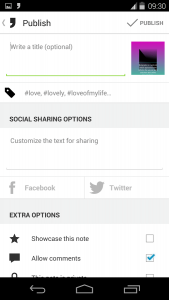 So far, I haven’t encountered any other app that flaunts the same features as Notegraphy so I can say that it’s quite unique. What I like about this app is that focuses more on texts and notes instead of images and photographs.
So far, I haven’t encountered any other app that flaunts the same features as Notegraphy so I can say that it’s quite unique. What I like about this app is that focuses more on texts and notes instead of images and photographs.
The way how this app works is also very simple. If you’re already using Instagram or any other photo sharing app, then you won’t have any difficulty using this as its core concept and layout is pretty similar. It’s just that instead of taking and sharing photos, you get to write texts (or notes) and showcase them to others by applying different styles. Simply put, I can say that this app is most suited for sharing quotes, book excerpts, short stories, rants, ideas and even your random thoughts. It also features a lot of beautiful and creative text styles such as Classic, Candy, Totem, Mag, Paper, Haiku, Calm, Vinyl, Tipsy, etc. As of now, the app’s latest version features more than thirty different text styles so you have enough choices and you can even add multiple pages to your texts or notes.
Other than this, Notegraphy also has a social aspect wherein its users are free to interact with each other. Once you join the Notegraphy community, you get to have your own public profile where you can showcase your artistic texts and notes. You can also follow others and say “thanks” for their notes.
Speaking of which, the “say thanks for” feature is similar to “like” or “favorite” but the main difference is that you get to specify the reason why you’re saying thanks to the original poster. Like, for example, you can say thanks for the smile, story, mindtrip, help, laugh or inspiration. However, unlike other social sharing apps, you cannot post your comments to these notes but you can share these notes to other apps or sites such as Facebook, Instagram, Google Plus and Twitter.
All in all, I can say that Notegraphy has a lot of potential. Right now, it still doesn’t have a massive amount of users in its community but I really believe that it can serve as a great platform for typography artists, graphic designers and writers to showcase their works. It can also become a suitable place for finding and sharing quotes.
Of course, the app is still far from perfect but it is very stable and responsive. It also flaunts a neat and user-friendly UI. It’s just that it could have been much better if it supports landscape mode. Aside from this, the app won’t allow its users to search and explore by typing specific tags or keywords.
Conclusion and Download Link
Notegraphy for Android is a very promising app. I like the fact that it dares to go beyond the typical photo sharing concept. It also serves as a very suitable platform for sharing notes, stories and quotes. So if you still haven’t tried this app, go ahead and check it out.
Price: Free
Version reviewed: 1.2.0
Requires: Android 4.0.3 and up
Download size: 2.3MB

 Email article
Email article