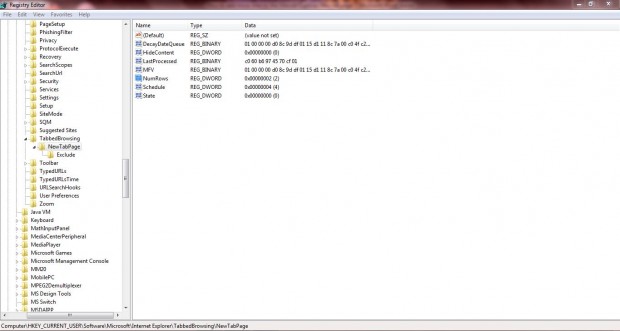Like other browsers Internet Explorer has a New tab page with a few rows on it. However, it does not include any options which adjust the number of rows included on that page. Nevertheless, by delving into the registry we can increase, or decrease, the number of rows on Internet Explorer’s New tab page.
Click on the Windows Start menu, or open run, and enter regedit in the search box to open the registry window below. Navigate to the following registry location: HKEY_CURRENT_USER > Software > Microsoft > Internet Explorer > TabbedBrowsing > NewTabPage. Those with Internet Explorer 9 might find a NumRow DWORD there.
If you have more recent versions of Internet Explorer, NumRows might not be there. As such, you should add a new NumRows DWORD to NewTabPage. Click on NewTabPage, right-click an empty space on the right of the registry window and select New > DWORD (32-bit) value. Enter NumRows as the DWORD title as in the shot below.
Now double-click NumRows to open the window in the shot below. Enter an alternative number there to adjust the rows on the Internet Explorer New tab page. For example, input five to add five rows to the Internet Explorer New tab page; and click OK to close the window.
Next open Internet Explorer, and click on the New tab page (or press Ctrl + T.) Then you should find that the number of rows on the Internet Explorer tab page matches the number entered in the NumRows Edit DWORD (32-bit) Value window as below.
Adding more rows to IE New tab page increases the number of website thumbnail shortcuts it includes. That’s just one of the great ways that you can customize Internet Explorer from the registry. Also check out this dotTech article to customize the IE context menu.

 Email article
Email article