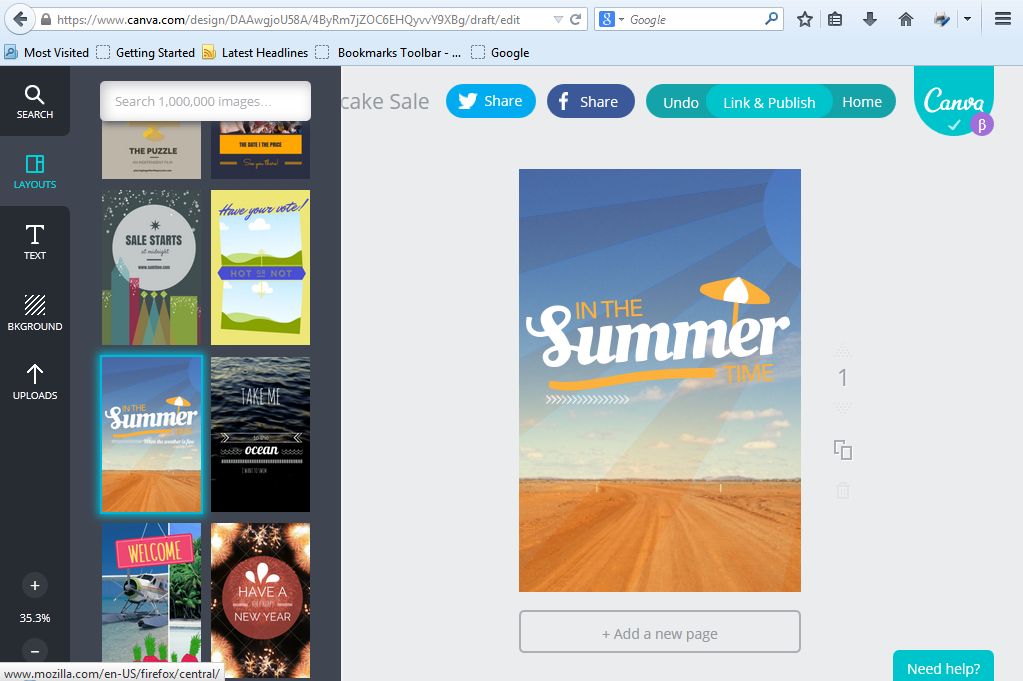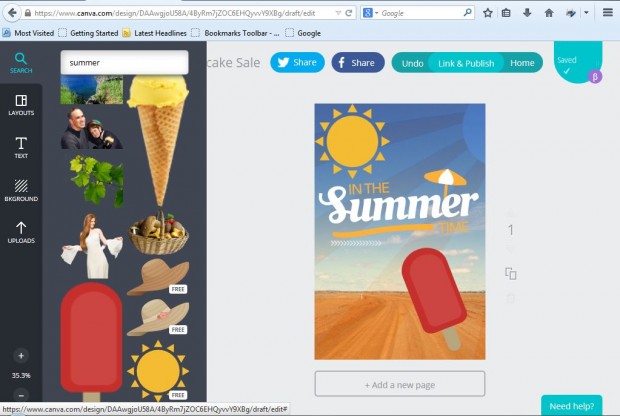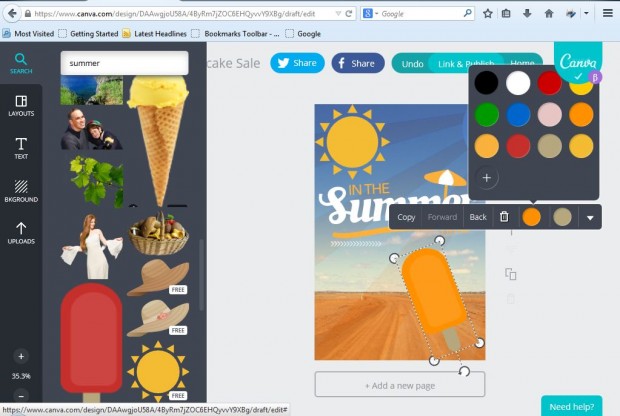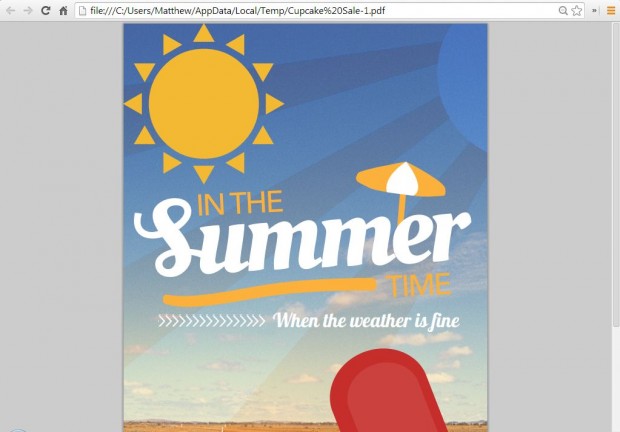Desktop publishing software packages are probably the best applications for designing leaflets. However, there are alternatives to the DTP. In fact, you can design leaflets without any desktop publishing software from the Canva website.
Open the Canva website with updated versions of Firefox or Google Chrome. Canva doesn’t work in Internet Explorer or Opera. Then enter an email, password and click the green Sign up button. Input your log in details, and click on the Canva icon to skip the YouTube video and open your page in the shot below.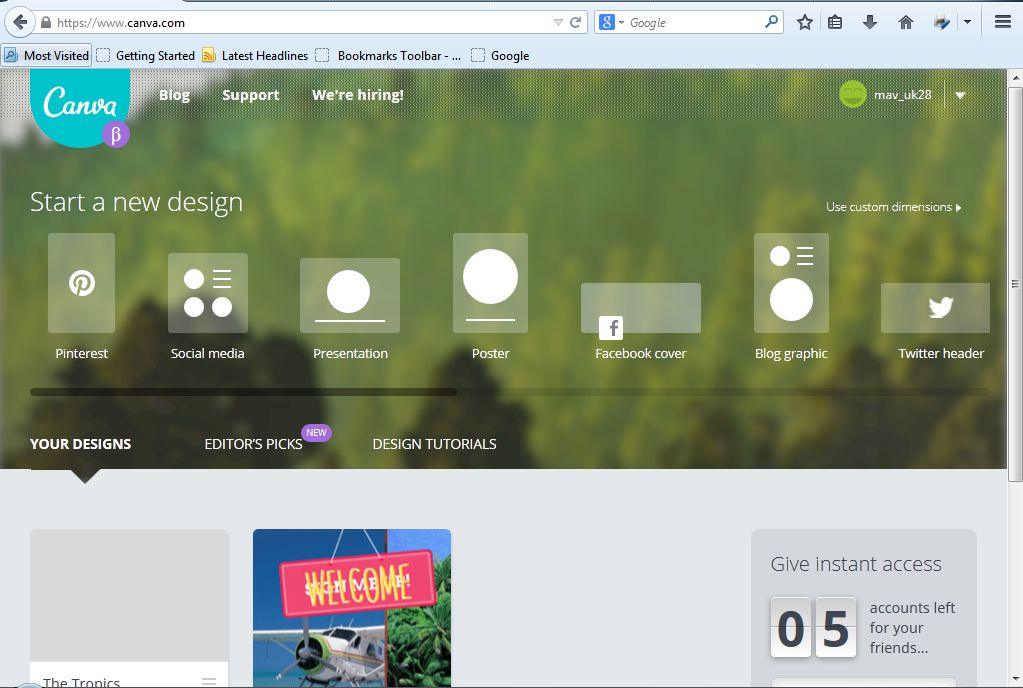
At the top of the page there’s a row of project options to select from. Clicking on Editor’s Picks to bring up a selection of Canva layouts. Select a template and the green Remix button to open a choice of layouts on the left-hand side as below.
Once you’ve selected a suitable layout template, you can further customize its images and text boxes. To add more pictures, enter a keyword in the search box above the templates. That will find a variety of images to add to leaflet as below. Drag and drop an image onto to your layout. Note that some of the Canva images are copyrighted. Click on the Uploads option to add your own images to the leaflet.
After adding some images, click on them to open further customization options. For example, you might be able to select alternative image colors. Click on an image and then the colored circle to open a palette with numerous colors to choose from. To add transparency to images, click the small arrow at the right of picture toolbar and select Transparency. You can also rotate the images by left-clicking a Rotate this element option below it. Then rotate the picture to the left or right.
Click on the leaflet’s text boxes to enter new text in them. You can select a variety of alternative fonts and sizes from the text toolbar options. Or, you could add new text boxes by selecting the Text option on the left of the page. Drag and drop a text graphic style onto the template.
When you’re done with editing the leaflet, click on the Link & Publish option. Next select the PDF option to download your leaflet as a PDF document. Open the PDF document with suitable software, and print the leaflet.
So who needs desktop publishing software? Canva includes all the tools required to set up great leaflets. In addition, you can also design alternative documents such as posters, presentation slides and business cards from the website.

 Email article
Email article