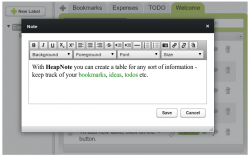 If you want to organize your notes, you can use a note-taking app. If you want to schedule events, you can use an event scheduler. If you want to organize tasks, you can look for a decent task management app. Now, wouldn’t it be better if you can get all three functionalities in just one app? Speaking of which, Heap Note is like an all-in-one web app that lets you organize your notes, schedules and tasks.
If you want to organize your notes, you can use a note-taking app. If you want to schedule events, you can use an event scheduler. If you want to organize tasks, you can look for a decent task management app. Now, wouldn’t it be better if you can get all three functionalities in just one app? Speaking of which, Heap Note is like an all-in-one web app that lets you organize your notes, schedules and tasks.
What is it and what does it do
Main Functionality
Heap Note is a free web application that you can load on any web browser. It does not require you to download or install anything. All you need is to link it to your Google account. With Heap Note, you can create and manage your notes, schedules and tasks in one place. No need to use a separate app. It also features a user-friendly interface that supports tables and tabs.
Pros
- Easy to use, no download or app installation required
- Flaunts a neat user interface that supports tabs
- Supports rich text editing
- Supports tables and columns
- Designed to help you manage your notes, schedules and tasks in one place
- Your Heap Note account can be linked to your Google Drive
- Has a free Chrome extension
- You can export your notes, schedules and tasks as CSV
- Built-in sharing options – you can invite others via email to view your tasks, schedules and notes
Cons
- Free users are only limited to using a maximum of five labels and five tabs
- Requires a Google account
Discussion
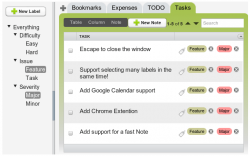 Instead of using separate apps for creating notes, schedules and tasks, you can just use Heap Note. As I’ve already mentioned above, this web app can be loaded on any web browser. However, if you’re using Chrome, then you can simply opt to use its free Chrome browser extension.
Instead of using separate apps for creating notes, schedules and tasks, you can just use Heap Note. As I’ve already mentioned above, this web app can be loaded on any web browser. However, if you’re using Chrome, then you can simply opt to use its free Chrome browser extension.
Anyways, what Heap Note does is that it lets you create and manage your notes, schedules and tasks in just one place. It features a simple and neat platform that supports tabs. To use this web app, you simply need to link it to your Google account. You can also link your account to Google Drive but this feature is optional.
The way how Heap Note works is quite simple. Once you’ve logged in to your account, you’ll be able to view its tabbed UI. By default, you will see a total of four tabs. Aside from the Welcome tab, there are also separate tabs for your tasks, schedules and notes. Of course, you can edit or delete these tabs and replace them with your own.
Keep in mind that the tabs for notes, tasks and schedules are presented in different layouts. The tab for notes flaunts a simpler layout that supports rich text formatting while the tab for schedules allows you to schedule any event from Mondays to Fridays in table format. As for tasks, you can also set them up in table format. On the other hand, labels can be applied to any task, schedule or note. You can also create a custom tab for your recipes, thoughts, expenses, etc.
Functionality wise, Heap Note offers a simpler way to organize your data. It is also user-friendly. It’s just that if you are a free user, you are only allowed a maximum of five tabs and five labels.
All in all, I can say that this web app performs a decent job in helping you organize your data. It’s suitable for simple task and event management. It’s just that I am not really that fond of its UI design. While it’s neat, stable and responsive, the web app’s user interface still needs to be polished in many different aspects.
Conclusion and download link
Aesthetically, Heap Note may not be the best-looking data organizer that you can find online but it’s simple and stable enough for you to use on a regular basis. I also like the way how it sorts out tasks, schedules and notes into different tabs. So if you are only looking for a practical way to store and organize your notes, events, to-do lists, etc., you can go ahead and give this tool a try.
Price: Free, Paid – $1.99/mo
Version reviewed: N/A
Requires: Google Account, Works on any web browser (Chrome, Firefox, Safari, Opera, IE, etc.)

 Email article
Email article



