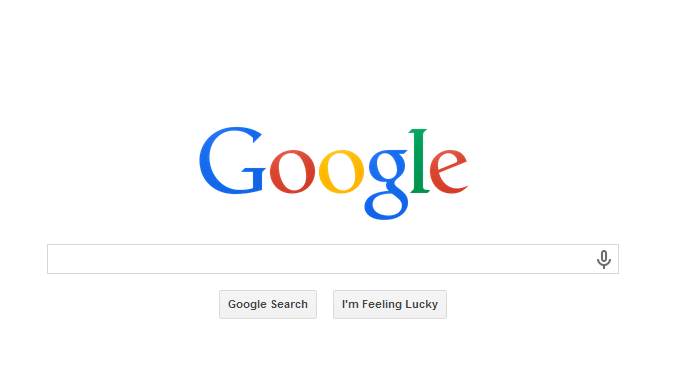If you are in another country, it’s already typical for you to be redirected to Google’s local homepage. As you can notice, even if you type Google.com on your address bar, it will still redirect you to its country-specific page. Unfortunately, this case also applies to users who are using VPN. So what if you want to skip all the localities and just stick to the original? Is there any way for you to do so without constantly getting redirected? Well, if you skip past the break, then you’ll be able to learn how.
Prevent Google from redirecting you to its country-specific homepage
On Chrome
If you want to set Google.com as your homepage and not Google.fr, Google.ca, Google.kr or Google.co.uk, go to your browser’s settings (type chrome://settings on your address bar) then click the “Show Home Button” under “Appearance”.
Once done, click “Change” then a small overlay window will appear. Select “Open this page” then type “https://www.google.com/ncr” instead of just google.com or the likes. The “ncr” in the link stands for “No Country Redirect” so if you include this on the URL, Google won’t geolocate your homepage based on your IP address.
Alternatively, if you don’t want to use Google as your homepage, you can just type “google.com/ncr” on your address bar. If you do this, you will be automatically taken to Google’s regular page and you can immediately start your search.
On other web browsers (ex. Firefox, Internet Explorer, etc.)
The same principle applies to other web browsers. Just replace or update the link for your browser’s homepage with Google’s “No Country Redirect” link and that’s it.
Now, keep in mind that one of the main reasons why Google redirects you to its country-specific page is to provide you with the most relevant results for your search queries.
One good example of this is when you are using the search engine to give you the latest weather update. If you’re using the “No Country Redirect”, you will only get the general links for weather forecast. If you are on your country-specific page, aside from the general search results, the search engine will also provide you with its localized weather info card.

 Email article
Email article