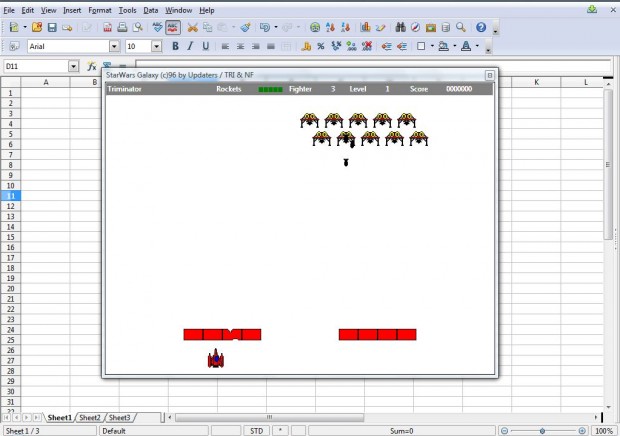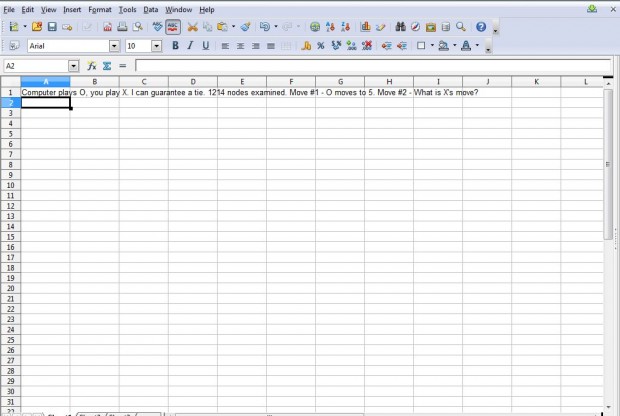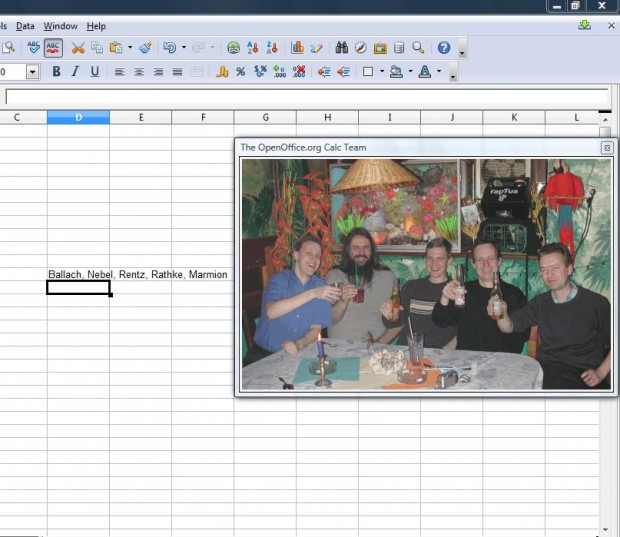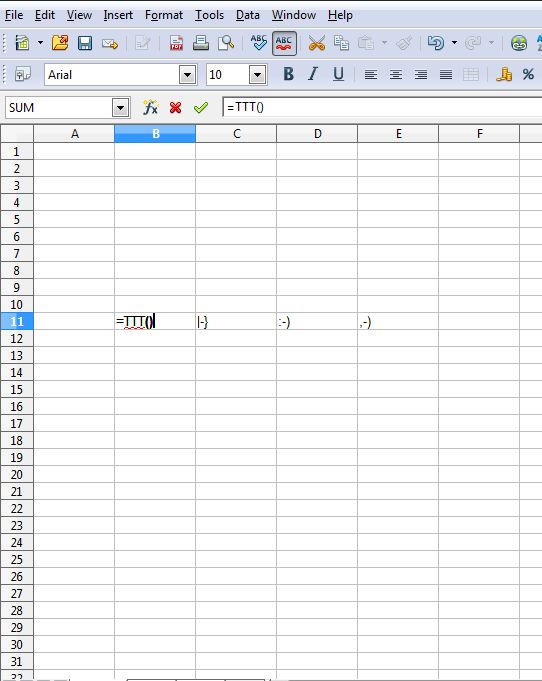Easter eggs aren’t just sumptuous chocolate. They are also added to software packages as secret responses that occur after entering an undocumented set of commands. The OpenOffice Calc software package has a few Easter eggs.
Open the OpenOffice spreadsheet application and select a cell. Then enter the following in the cell =GAME(“StarWars”) and press Enter. That opens up a window with a Space Invaders game in it as below.
Once you get the game up and running, move the spaceship with mouse to the left and right. Note that if you close the game and re-enter =GAME(“StarWars”) Space Invaders will not run. Instead, you must fully close the OpenOffice software.
Another Easter egg game included is Tictactoe (otherwise Noughts and Crosses). For that you should enter =GAME(A2:C4;”TicTacToe”) in the A1 cell. Then press return to launch Tictactoe.
There are also a couple of other OpenOffice Easter eggs. Enter =STARCALCTEAM() into one of the spreadsheet cells. That opens a picture of the StarCalc developer team as below.
You can also enter random smilies into cells. Click on a cell, input =TTT() and press Enter. A random smiley should then be in the cell you selected as in the shot below.
Those are a few of the OpenOffice Easter eggs. There are also a couple included in the suite’s word processor package.

 Email article
Email article