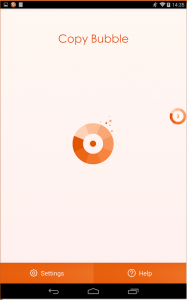 From time to time, a user would end up copying texts, images and links from various sources. It’s just that if you only rely on your Android’s built-in copy feature, you’ll never be able to keep tabs of all the items that you’ve copied. Fortunately, there’s Copy Bubble – a lightweight and handy clipboard manager.
From time to time, a user would end up copying texts, images and links from various sources. It’s just that if you only rely on your Android’s built-in copy feature, you’ll never be able to keep tabs of all the items that you’ve copied. Fortunately, there’s Copy Bubble – a lightweight and handy clipboard manager.
What Is It and What Does It Do
Main Functionality
Just as its name suggests, Copy Bubble is a floating clipboard manager that is designed for Android tablets and smartphones. It works on Android devices that are running on Android 4.0 and up plus it flaunts a simple yet neatly designed “orange and white” UI. What Copy Bubble does is that it stores all of the items that you’ve copied in its floating bubble. This includes any type of item such as texts, images, links, codes, phrases, quotes, etc. Once stored in the bubble, you can access your copy history by simply tapping the bubble that floats on your screen. You can also drag and place the bubble anywhere so it doesn’t get in the way while you’re doing other things.
- Simple, easy to use
- Neat, stable and responsive UI
- You can copy texts, images, links, etc.
- The bubble floats freely on your screen – you can also drag and place it anywhere such as the bottom-right or top-left corner of your screen
- Once enabled, the app will store every item that you copied on your copy history
- You can preview your copied item right within your clipboard manager
- Built-in sharing options
Cons
- Lacks support for copying multiple items/content at once
- There’s no search tool for searching specific items
- You can’t organize or sort out items by date, alphabetical order, type, etc.
- You can’t customize the appearance of the floating bubble (ex. adjust transparency, size, color). There’s also no option to hide the bubble when not in use.
Discussion
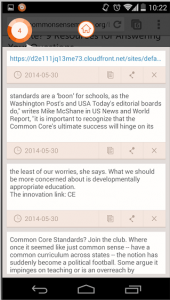 The way how Copy Bubble works is quite simple. Once installed, you will get a brief overview as to how the app works so there’s really no need to figure things out on your own. Besides, the app doesn’t flaunt a lot of complex controls. So whenever you need to copy an item to your clipboard, just do what you usually do and the copied item will be automatically stored to copy history. You may then access your copy history by simply tapping the bubble that floats on your device screen.
The way how Copy Bubble works is quite simple. Once installed, you will get a brief overview as to how the app works so there’s really no need to figure things out on your own. Besides, the app doesn’t flaunt a lot of complex controls. So whenever you need to copy an item to your clipboard, just do what you usually do and the copied item will be automatically stored to copy history. You may then access your copy history by simply tapping the bubble that floats on your device screen.
On your copy history, you will see the full list of items that you’ve previously copied. With Copy Bubble, you can copy texts, images, URLs, etc. There’s also no limit to the number of items that you can store on your clipboard manager. To use any of your copied items, just press the “Copy” button right below the item that you want. You can also share the item directly via Bluetooth, email, social media, etc. If you want to delete an item, just press the “X” button.
Functionality wise, Copy Bubble is good for multitasking because it floats freely on your screen. It will also allow you to preview the items that you’ve previously copied without the need to load them again on your browser. Aside from this, this app flaunts a neat, stable and responsive interface so you’re free to use it as often as you like. You can also drag or move the float bubble so it won’t interfere with your other activities.
It’s just that I still find this app lacking in certain aspects. It’s already good enough but it could still be improved in many ways. Speaking of which, this app lacks the option for copying multiple items at once. You can’t also edit and combine multiple items so that they would appear as one. Other than this, there’s also no way for you to hide the floating bubble when not in use. It could have been much better if users are allowed to gain more control over the floating bubble’s behavior and appearance.
Conclusion and Download Link
All in all, I can say that Copy Bubble is a very decent clipboard manager for Android. It’s a floating app so it’s great for users who like to multitask. Even though it is not yet fully polished, it’s already stable and responsive enough for you to use on a regular basis. So go ahead. Give it a try.
Price: Free
Version reviewed: 1.0.1
Requires: Android 4.0 and up
Download size: 1.9MB

 Email article
Email article




