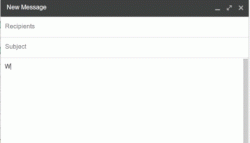 On my tablet, I usually prefer using a keyboard that supports auto-complete and smart word suggestions simply because it helps me type faster. Speaking of which, Complete for Gmail is a free tool that you can use to help you write or compose your emails faster. It’s a tool that you can specifically use and integrate on your Gmail account.
On my tablet, I usually prefer using a keyboard that supports auto-complete and smart word suggestions simply because it helps me type faster. Speaking of which, Complete for Gmail is a free tool that you can use to help you write or compose your emails faster. It’s a tool that you can specifically use and integrate on your Gmail account.
What is it and what does it do
Main Functionality
Complete for Gmail is a free Chrome web browser extension that helps improve the way you compose and reply to your emails on Gmail. Simply put, it offers smart word suggestions to help you type faster. So, instead of typing the whole word, this tool will offer you with the most relevant words and if it fits, you can just press a key and that’s it. You can continue typing the next word. It’s that simple.
Pros
- Very easy to use
- Lightweight and non-obtrusive
- Offers smart word suggestions to help you type faster – great for typing difficult and lengthy words
- No bugs or glitches
- Helps you type your emails faster
Cons
- Lacks support for other languages (the default language is set to English)
- You cannot add custom text or word suggestions
- This tool can only suggest the best possible words but it can’t correct your punctuations
Discussion
![]() Despite of being one of today’s most widely used email services, Gmail is still far from perfect. You might find it lacking in certain aspects so the best way to fill the gap is to make use of third-party add-ons like Gmelius, Block Sender and a whole lot more. Speaking of which, you might also want to consider using Complete for Gmail as it is purposely intended to help you write your emails faster.
Despite of being one of today’s most widely used email services, Gmail is still far from perfect. You might find it lacking in certain aspects so the best way to fill the gap is to make use of third-party add-ons like Gmelius, Block Sender and a whole lot more. Speaking of which, you might also want to consider using Complete for Gmail as it is purposely intended to help you write your emails faster.
The main functionality of Complete for Gmail is to offer the best possible words as you write or compose your emails. It is basically a free word auto complete tool that you can integrate with your Gmail account.
Anyways, the good thing about this tool is that it’s non-obtrusive and very easy to use. After installing its extension on your Chrome browser, just log in or refresh your email account. You will know if the auto complete tool is working because its icon (the red infinity sign) will appear on your Gmail page.
So, what’s next? Simply compose a new mail or reply to an existing email like usual. Just type whatever it is that you wish to say. It’s just that every time you type a word, a word suggestion will appear next to your mouse cursor. If the word suggestion is correct, just press “Enter” or “Tab” or “Ctrl + Space” and that’s it. You may proceed to typing the next word. If ever the word suggestion is incorrect, just continue typing until you move on to the next word suggestion.
Apparently, there’s not much that you can do or get from Complete for Gmail except for its smart word suggestions. Even so, I did not encounter any serious issues while using it. It is not one hundred percent accurate but it’s pretty useful especially when you need to type words with difficult spellings. It’s also good for typing lengthy words or texts. Just don’t expect it to allow you to add custom text or word suggestions. It should also be noted that this extension’s default language is English so it won’t give you suggestions that are based upon foreign words (ex. foreign movie titles, foreign names, etc.). You should also keep in mind that this tool can only suggest words. It can’t help correct the way how you use punctuations on your sentences. The same goes for case-sensitive words and titles.
Conclusion and download link
If you are just looking for a simple add-on that you can use to help you type your emails faster, you can definitely try using Complete for Gmail. It’s simple, straightforward, responsive and stable. It can definitely help you minimize your typographical errors especially when you’re writing emails in a formal tone. So if you still haven’t tried it out, go ahead and feel free to do so.
Price: Free
Version reviewed: 0.1.7
Requires: Chrome on Windows XP, Vista, 7, 8, Linux and Mac OS X
Complete for Gmail on Web Store

 Email article
Email article



