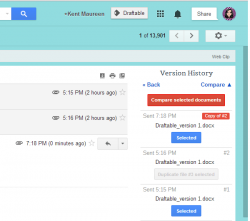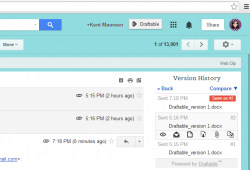 On Gmail, you can send, view and download file attachments with ease. Now, what if you want to view and compare your file attachment versions? Is that even possible? Well, yes. All you need to do is to make use of a simple yet powerful tool called Draftable.
On Gmail, you can send, view and download file attachments with ease. Now, what if you want to view and compare your file attachment versions? Is that even possible? Well, yes. All you need to do is to make use of a simple yet powerful tool called Draftable.
What is it and what does it do
Main Functionality
Draftable is a free Chrome extension/Gmail add-on that you can use to easily view, compare and manage your file attachment versions. The good thing about this tool is that it can organize and place all of your email attachments in one place. Plus, it can automatically recognize and group documents that are versions of each other even if they have different formats and filenames. It doesn’t even matter if they come from different senders or attached on a separate email.
- User-friendly and efficient
- Easy control buttons
- The add-on is fully integrated with Gmail so there’s no need to open a separate dashboard or interface
- You can easily find the file attachment version that you wish to view, edit or download
- You can use the tool to compare Word and PDF files to view and identify the changes that were made
- Collates all of your attached files into one place – just click the “Documents” tab on your Inbox to view all of your file attachments
Cons
- It takes time before the add-on becomes fully active – the indexing process could last for an hour or even a day
- The extension’s file comparison tool lacks support for other file formats such as .txt, .rtf, .xls, etc.
Discussion
 The way how Draftable works is quite simple. After you install it on your Chrome browser, it will ask you to authorize its access to your Gmail account. To do so, just follow its new user guide and simply reload your Gmail page as soon as you are done.
The way how Draftable works is quite simple. After you install it on your Chrome browser, it will ask you to authorize its access to your Gmail account. To do so, just follow its new user guide and simply reload your Gmail page as soon as you are done.
However, do take note that it will take some time before the tool becomes fully functional. This is because it will still need to go through the indexing process. The process could take an hour or even a day to finish so you need to be patient. Anyways, you will be informed as soon as the tool is ready to use.
Once it’s fully enabled, Draftable will automatically integrate its tools and features to your Gmail account. What’s great about it is that it perfectly blends with Gmail’s UI so there’s no need for you to log in to another dashboard. Furthermore, the tool will add a new tab on your Inbox section. It’s a tab wherein you can access all of your file attachments without having to view the actual email thread/conversation.
If you want to view your file attachment version history, just select any email with an attached file and then go to its right panel (sidebar). On the right panel, Draftable will automatically show an overview of the attached file. The number that you see on the right indicates the total number of times that the file has been changed or modified (versions). For a more detailed view, just click on the file and then hover on the version that you like. A new set of options will appear. These options will allow you to preview the file’s message, attach it to a new message, download it to your local directory, etc.
Now, if you click on the “Compare” option, you will be able to compare two different file versions. As of now, Draftable can only compare Word and PDF files so you don’t really have a lot of choices. To compare files, just select the versions that you wish to compare and then click the “Compare selected documents” button. A new window will appear and there, you will be able to identify the changes that were made to your selected documents.
Conclusion and download link
All in all, I can say that Draftable is a really useful extension/Gmail add-on. I like using it as it can automatically recognize the total number of times that a file has been modified regardless if a file has a different filename or format. It’s also really easy to use. Just be reminded that you can’t use it right away. If you don’t mind waiting, then it would be really great if you can give this tool a try. It’s really worth checking out.
Price: Free
Version reviewed: 0.0.0.20
Requires: Chrome on Windows XP, Vista, 7, 8, 8.1, Linux and Mac OS X

 Email article
Email article