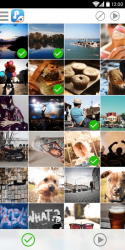 Consider this scenario. You let your friend view a photo from your image gallery but he/she accidentally scrolled over the rest of your personal photos. Unfortunately, there’s nothing that you can do about it but why deal with the aftermath when you have the option to fully control the photos that you want to show or block? All you need is a simple app called “Peeki“.
Consider this scenario. You let your friend view a photo from your image gallery but he/she accidentally scrolled over the rest of your personal photos. Unfortunately, there’s nothing that you can do about it but why deal with the aftermath when you have the option to fully control the photos that you want to show or block? All you need is a simple app called “Peeki“.
What Is It and What Does It Do
Main Functionality
Peeki is a private photo lock app that allows you to take control of the images that you want to show or block. It’s not a photo gallery app but rather, a simple photo showcase/slideshow app. It’s mainly intended to easily compile the photos that you wish to show to others. In short, they only get to see the photos that you want them to see. It’s that simple.
Pros
- Easy to use
- Neat and stable user interface
- Smooth and responsive
- You have full control over the images that you want to block or show
- You can lock your photo showcase/slideshow with a secret pass code
- Supports pinch to zoom and auto rotate for viewing images in landscape or portrait mode
Cons
- You can’t create and save a photo showcase for future use
- There are no sharing buttons – you can’t immediately share a photo while viewing it
- Lacks the option for viewing or sorting out images via content filters (show images by date, name, file type, etc.)
Discussion
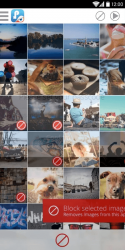 At first, I thought Peeki can be used as a replacement gallery app but it appears that it doesn’t work that way. Just as its name suggests, the app is basically meant for you to control the photos that you want to show to others. So if in case you allow them to take a sneak peak at your images, they won’t be able to see the photos that you don’t want them to see. It is also important to note that even if you block the images in Peeki, they will still show up on your file manager and default image gallery. Thus, it would be best if you can also opt to lock your file manager and image gallery.
At first, I thought Peeki can be used as a replacement gallery app but it appears that it doesn’t work that way. Just as its name suggests, the app is basically meant for you to control the photos that you want to show to others. So if in case you allow them to take a sneak peak at your images, they won’t be able to see the photos that you don’t want them to see. It is also important to note that even if you block the images in Peeki, they will still show up on your file manager and default image gallery. Thus, it would be best if you can also opt to lock your file manager and image gallery.
Anyways, the way how this app works is quite simple and straightforward. Upon launching the app, you will be asked to choose or select the photos that you want to show or block. The photos will be automatically generated from your image gallery and picture folders but they won’t be sorted out and displayed into separate sections or categories.
On the top-right corner of the displayed images, you will see the buttons for showing and blocking images. Before you press any of these buttons, select the photos that you wish to show first by tapping on them lightly until you see a green check mark. Once you’re done making your selection, just press the play or “show photos” button. The photos that you wish to show will automatically load just like a simple and non-animated slideshow. Simply swipe to the right side of your screen to load the next photo or, you may zoom any photo by using the pinch to zoom gesture control. Once you’re done viewing the images, just click “Done” and you will be immediately asked to enter your pass code. This way, you can comfortably allow others to view your images without constantly getting worried that they might accidentally view some of your private photos.
If, in case, you have a lot of private or personal photos that you do not wish to show to others, you can opt for the block function. To do so, just press the block button first then select the photos that you wish to block. You may also use the “block all” option to block all photos except the ones that you wish to show. After which, just click “Done” then press the “show photos” button. You’ll then see that none of your blocked photos will appear from your image slideshow.
All in all, I can say that Peeki is very simple to use. It will also come in handy at certain situations – ex. presenting work-related images to your colleagues, clients, etc. It’s just that it could’ve been much better if this app could offer more features and options like the ability to save your photo showcase for future use as well as the option to share a photo to other devices via email, Bluetooth, SNS, etc. Other than this, I don’t really have any serious issues with this app. It works fine without any bugs or glitches. It is also responsive and stable.
Conclusion and Download Link
I like the fact that Peeki for Android can conveniently manage the photos that you wish to block or show. It’s great for regulated image viewing. With it, you will feel more at ease knowing that others can’t see your personal or private images without entering the correct pass code. So if you still haven’t tried it, go ahead and check it out. You can also try other free photo privacy apps like KeepSafe and Vaulty.
Price: Free
Version reviewed: 1.1
Requires: Android 2.3 and up
Download size: 11MB

 Email article
Email article



