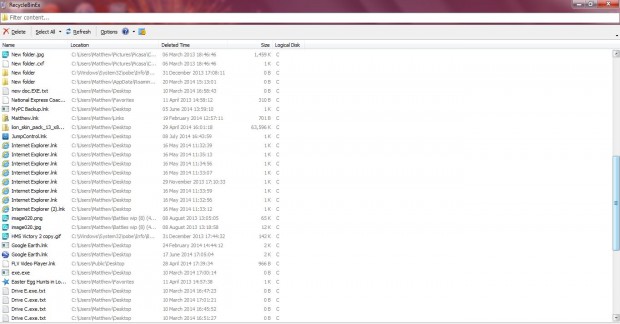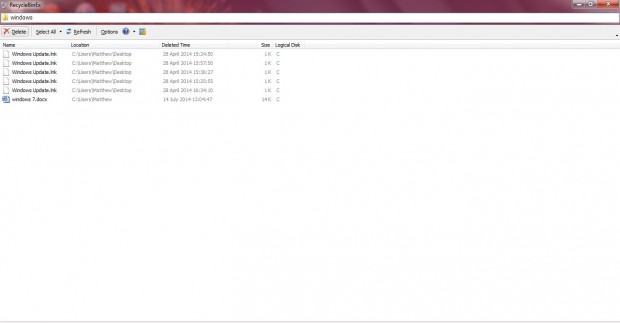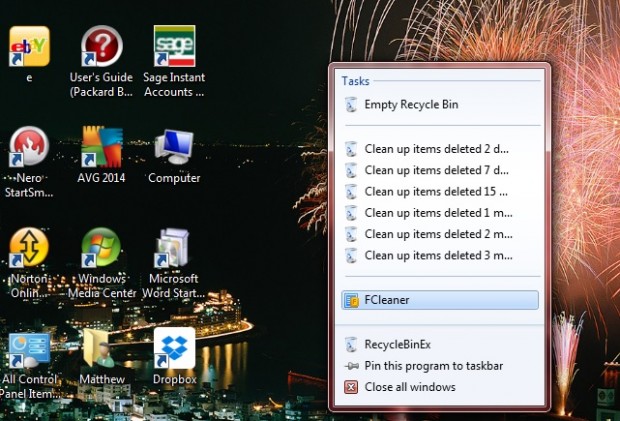The standard Recycle Bin in Windows could have more options. For example, it doesn’t include a search box, JumpList support in Windows 7 or filter options to select items according to deleted time. However, RecycleBinEx includes all those options and more besides. Read on to learn more.
RecycleBinEx is a Recycle Bin manager that extends and enhances the Recycle Bin in Windows. You can add it to Windows Vista/7 and 8 from this website. Click on Download RecycleBinEx and run the setup wizard to add it to Windows. Then click on the RecycleBinEx desktop shortcut to open the window in the shot below.
Now delete a few document files. To find newly deleted documents in RecycleBinEx, you must first click the Refresh button. Select a document in RecycleBinEx and click on Delete to remove it from the Recycle Bin.
At the top of the RecycleBinEx window is a search bar. Enter a keyword to locate specific document files. Those documents that do not match the keyword entered are then filtered out.
You can also select document files that were either deleted more or less recently. For example, click on Select All to open the drop-down list in the shot below. Then you can select items deleted before a couple of days, before several days, etc.
Those with Windows 7 can pin RecycleBinEx to the taskbar as a JumpList. To pin it to the taskbar, you should right-click on the RecycleBinEx desktop shortcut and select Pin to taskbar. Then you can right-click on the taskbar icon to open the RecycleBinEx JumpList below.
For some extra Recycle Bin options, RecycleBinEx is worth noting. It adds a great alternative Recycle Bin to Windows.

 Email article
Email article