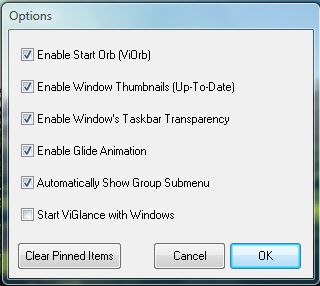Microsoft’s most notable addition to Windows 7 was perhaps the new taskbar. It gave us minimized window icons and options that pin programs to the taskbar. As the minimized windows are square, you can fit more of them on the taskbar. There are software utilities that replicate the Windows 7 taskbar on Vista.
Among the utilities that add a Windows 7 taskbar to Vista is the freeware ViGlance. It replaces the window rectangles with square icon alternatives. In addition, with this software you can also pin minimized windows to the taskbar as well. Click on the Download option on this website to add it Windows Vista or XP.
Once you have the software up and running, you’ll find a ViGlance icon in the system tray as in the shot below. Open a few software windows, and then minimize them to the taskbar. Then they will have square icons as below.
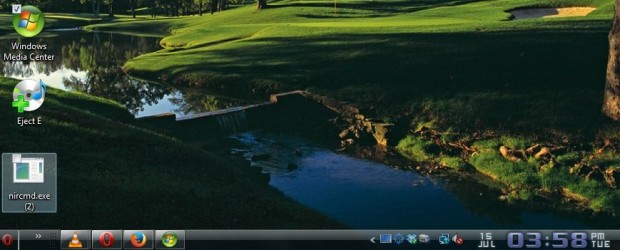
The square icons are a little smaller than the ones on the Windows 7 taskbar. However, if you drag the taskbar up a bit you can expand the icons as below. Move the pointer over the top of the taskbar, hold the left mouse button and then drag the taskbar up to resize it .
 As mentioned, you can also pin software to the taskbar. Right-click on the software’s taskbar icon window to open the context menu below. There you can now select a Pin option to keep the icon on the taskbar.
As mentioned, you can also pin software to the taskbar. Right-click on the software’s taskbar icon window to open the context menu below. There you can now select a Pin option to keep the icon on the taskbar.
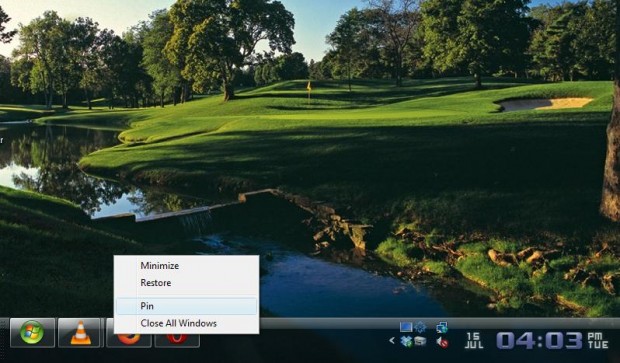
To select further options, right-click on the ViGlass system tray icon. Select Options to open the window shown in the shot below. Add ViGlass to your startup software by selecting the Start ViGlass with Windows check box. Click on the Enable StartOrb check box to add a flash Start menu button to the taskbar.
ViGlass is perhaps the closest thing you can have to a Windows 7 taskbar on Vista/XP. It adds the square window icons, which take up less space on the taskbar, a flash Start menu button and Pin options for additional shortcuts. The ViGlass website includes software snapshots and videos for further details.

 Email article
Email article