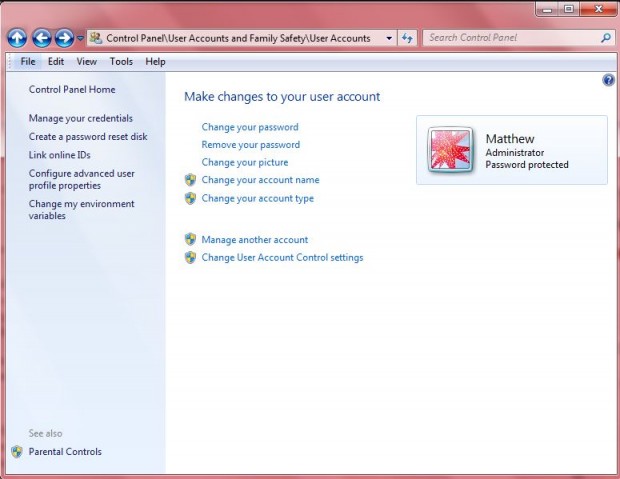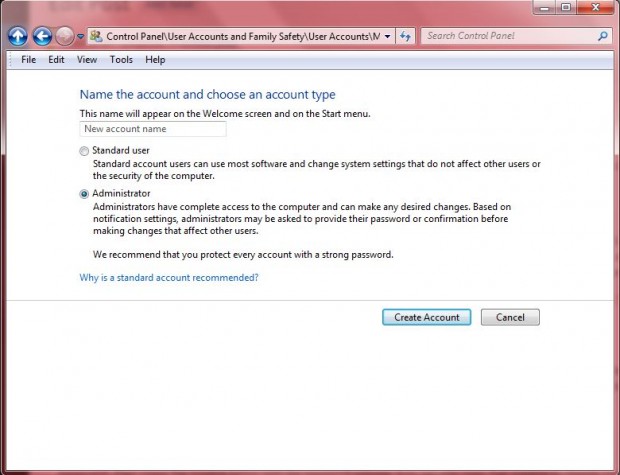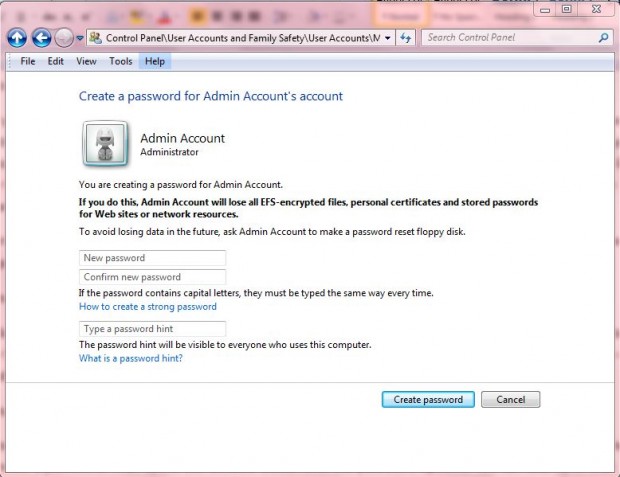If you only have one Windows account, consider adding a backup admin account. Then you will still be able to log in even if your primary account becomes corrupted in any way. Alternatively, you could enter a seemingly accurate password only to find that it isn’t the right one after all. If you can’t log in to your primary Windows account, you can repair it from the secondary admin account. This is how you can create a secondary administrator account in Windows 7, 8, 8.1, and Vista.
First, you should open the Control Panel. Enter Control Panel in the Windows Start menu search box to open it or press Win + R to open Run, enter Control Panel, and press Enter. Then select User Accounts to open the window in the shot below.
Click on the Manage another account option and then Create a new account. That will open the window in the shot below where you should select the Administrator radio button. Give it a suitable title such as Admin Account. Then click on the Create Account button to add a new account as in the shot below.
You can also add a password to the Admin Account by selecting it from the window above and selecting Create a password. That opens the window below with the password options. You can also open that window to change your primary account password from the admin account if the one you’re entering isn’t logging you in.
So this Windows 7 backup account will certainly come in handy whenever you can’t log in to your primary account. I had a corrupted user account myself, and thanks to the backup was able to fix it.

 Email article
Email article