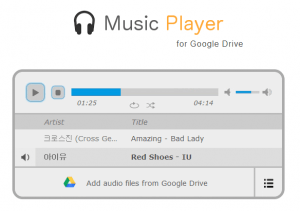 In Google Drive, you can upload photos, videos, documents, spreadsheets as well as MP3 files, WAV, OGG, WEBM and a whole lot more. You can even play and listen to each song. The problem is you can’t play multiple songs or even sort them out into playlists. If you wish to do such thing, then you’ll need to use a third-party browser app such as Music Player for Google Drive.
In Google Drive, you can upload photos, videos, documents, spreadsheets as well as MP3 files, WAV, OGG, WEBM and a whole lot more. You can even play and listen to each song. The problem is you can’t play multiple songs or even sort them out into playlists. If you wish to do such thing, then you’ll need to use a third-party browser app such as Music Player for Google Drive.
What is it and what does it do
Main Functionality
Speaking of which, Music Player for Google Drive is a free browser application for Chrome that can play songs directly from your Google Drive account. In addition, this browser app can also load and play the songs from your cloud storage in its own interface. It will also allow you to create multiple song playlists. Plus, it is fully-equipped with basic playback controls such as play, stop, adjust volume, pause, shuffle and repeat.
Pros
- Simple and easy to use
- Clean UI, fast-loading, responsive and stable
- Can play MP3 files as well as MP4, AAC, M4A, OGG, WAV and WEBM files
- Can create song playlists
- Offers basic playback controls – play, stop, pause, adjust volume, shuffle, no shuffle, repeat on and repeat off
- You can easily reorganize the songs on your playlist
Cons
- You cannot change the music player’s theme as well as the background for its UI
- Doesn’t work offline
Discussion
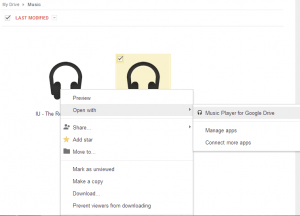 Just like what its name suggests, Music Player for Google Drive is a free browser application that can directly play the audio files that you’ve stored on your Google Drive account. The way it works is quite simple and straightforward.
Just like what its name suggests, Music Player for Google Drive is a free browser application that can directly play the audio files that you’ve stored on your Google Drive account. The way it works is quite simple and straightforward.
After installing the app to your browser, you need to launch it and then approve its request to access your Google Drive account. After which, the app will redirect you to its actual interface wherein you can see its music player. By default, the music player won’t show anything on its list so you have to click the “Add audio files from Google Drive” section in order to play your audio files. After adding the songs that you want, just click the “Play” button and that’s it.
Another way of playing your music files is via direct access to Google Drive. To do this, you must open your cloud storage account first and then find the songs that you wish to listen to. So what’s next? Just right-click on the song or audio file and then choose “Open with” > “Music Player for Google Drive” from the context menu. The player will then load in a new tab and it will immediately play your selected songs.
Just like any regular music player, you can use Music Player for Google Drive to create playlists. By default, the said cloud storage service has its own music player but it’s only good for “preview” purposes. In other words, it can only play individual files and not multiple tracks.
When it comes to the types of files that you can play using the Chrome app, you can basically play MP3 files as well as MP4, AAC, M4A, OGG, WAV and WEBM files. Plus, the music player itself flaunts some basic playback controls so it’s easy to put a song on repeat mode, shuffle mode, etc. You can even move or re-order the songs that you’ve added to the music player.
All in all, I can say that Music Player for Google Drive is a very decent app. What it can offer you is the sheer convenience of directly listening to the audio files that you’ve stored on your Google Drive account. With it, you can conveniently listen to your own list of favorite tracks even if you are using a different computer. It’s just a bummer that it doesn’t allow its users to customize the theme or appearance of its UI as well as its music player. It would be really nice if such feature can be added in the app’s future releases.
Conclusion and download link
Music Player for Google Drive is a very decent and reliable app. What’s great about it is that you can use it on any computer for as long you have access to Chrome and Google Drive. It may lack in certain aspects but if you don’t really mind the lack of options for UI customization then go ahead and feel free to give it a try.
Price: Free
Version reviewed: 1.4
Requires: Chrome on Windows XP, Vista, 7, 8, Linux and Mac OS X
Music Player for Google Drive homepage

 Email article
Email article



