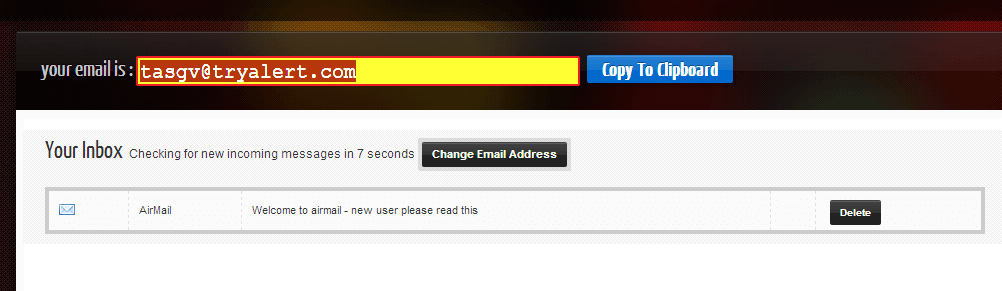Why create a temporary email address? First and foremost, it helps protect your identity — think about how many online services and accounts you have tied to your real email and every service you signup with that email is really just a way to daisy chain your digital life. Plus, it helps keep your inbox clean from spam. One good example of this is when you’re trying to sign up for an online offer. There are also those instances wherein your email address is required before you can try out a particular online service or web app. There are many times you may need to give out an email address to get what you want.
If you ever are in a situation where you need to give an email but don’t want to give your email, you need to learn how to create and use a temporary email address (primarily to fight spam but also to protect your real email). Don’t know how? Just follow the steps listed below.
How to stop spam and protect your email address by creating a disposable and temporary email address
- Open this link on your web browser. The link will take you to the homepage of AirMail – a free temporary email service.
- Once you’re on AirMail’s homepage, simply click the red “Get Temporary Email” button. By doing so, the web service will automatically generate a new disposable email address for you. There’s no need for you to provide other important details such as your real email address, username and password.
- After your new temporary email address has been successfully created, the web service will reload its page. On the top portion of the page, you will be able to copy and share your temporary email address. The format for your temporary email will usually go like this – ex. tucok@spikio.com, tbitr@droplar.com, etc. Just click the blue “Copy to Clipboard” button to copy your temporary email.
- On the lower portion of your AirMail page, you will be able to see your email inbox. It is where you can check for incoming email messages. However, you can’t use it to reply or send new email messages to your contacts.
- If you want to generate a new temporary email address. Simply click on the “Change Email Address” button right above your inbox.
So that’s it. You’re done.
Advantages of using AirMail
- It doesn’t ask for your real email address and password
- It automatically checks your inbox for new emails (every ten seconds)
- You can access your AirMail inbox using a unique link or URL
- There’s no limit to the number of temporary email addresses that you can use
Things to remember:
- As long as you keep your browser window open, AirMail will continue to remember your temporary email address even if you close its tab.
- After closing your browser window, the said email service will only keep your temporary email inbox active for 24 hours. After that, all of your data will be deleted from its server.
- You cannot use the said email service to send emails. You also cannot use it to reply or forward your existing emails.

 Email article
Email article