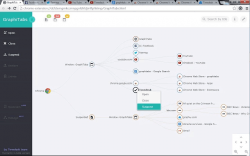 As users continue to seek out for better browser tab management solutions, Chrome already has plenty of choices that you can take advantage of. There are browser extensions that can organize your tabs into groups and bundles. There are also those that can outline your tabs in a resizable vertical side view. Now, what if you want to graph out your active tabs and windows? Well, in that case, you may want to consider using GraphiTabs. Let’s find out if it can live up to your expectations.
As users continue to seek out for better browser tab management solutions, Chrome already has plenty of choices that you can take advantage of. There are browser extensions that can organize your tabs into groups and bundles. There are also those that can outline your tabs in a resizable vertical side view. Now, what if you want to graph out your active tabs and windows? Well, in that case, you may want to consider using GraphiTabs. Let’s find out if it can live up to your expectations.
What is it and what does it do
Main Functionality
GraphiTabs is a free tab management extension for Chrome that graphs out your tabs by URL groups and browser windows. With it, you can automatically trace your active tabs in a live tree-style graph. It also provides basic actions that helps you open, close, suspend, restore and delete your tabs in just a few clicks of a button. In other words, this extension lets you manage your tabs in a graphically structured tree which is made up of nodes.
Pros
- Neatly designed UI
- Graphs out your active browser windows and tabs in a live tree-style graph
- Automatically sorts out your tabs by URL groups and windows
- Supports basic actions for tab and browser window management – open, close, delete, suspend, restore, etc.
- Integrated search function
- Supports area positioning via drag and zoom (offers hotkey support)
- Features a “total reset” button
Cons
- Lacks support for personal tab grouping
- You cannot drag or move a tab from one window to another
Discussion
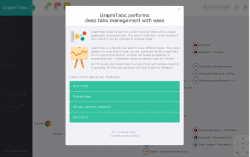 GraphiTabs is great for multitaskers. With the help of this extension, you can efficiently graph out your active tabs and automatically sort them out by URL groups and browser windows.
GraphiTabs is great for multitaskers. With the help of this extension, you can efficiently graph out your active tabs and automatically sort them out by URL groups and browser windows.
Speaking of which, this extension uses a live tree-style graph to sort out and present your active browser windows and tabs. It constantly keeps track of the tabs and windows that you are viewing. There’s no need for you to manually update the graph.
Another notable feature of this tool is its ability to directly apply certain actions to your active windows and tabs. As you can notice, the graph expands itself according to the number of windows and tabs that are currently active or open. Each point is called as node. You can collapse or expand the graph by simply clicking on a node. If you want to close a tab, simply right-click on its corresponding node then choose your desired action. In the same manner, you can also apply the following actions – open, suspend, delete and restore.
In addition, GraphiTabs also flaunts an integrated search function. Therefore, it makes it easier for you to find and manage specific tabs by title, URL or keyword. You can also position your graph to any spot that you want. You can even use the tool’s zoom in/zoom out feature to get a better view of your graph. That’s not all. This extension also flaunts a “total reset” option. This option allows you to delete all of your saved data in just a single click. This option will definitely come in handy for emergency purposes.
All in all, I can say that GraphiTabs offers a good solution for users who wish to visualize and manage their active browser windows and tabs in a graphically structured presentation. It also flaunts a rich, stable and neatly designed UI. It is also very responsive and user-friendly. It won’t take too long before you can figure out how it works. Plus, it also free from annoying glitches and errors.
While I don’t really have any serious issues regarding the overall functionality of this extension, it would be nice if it adds support for personal tab grouping as well as the option to drag or move one tab from window to another.
Conclusion and download link
I like how this browser extension works. Instead of the usual outline or folder layout, it organizes your tabs in a rich tree-style graph. It also provides the basic tools and options that you need to efficiently manage your active browser windows and tabs. So if you’re looking for a diverse yet convenient tab management tool, I recommend that you try using GraphiTabs for Chrome.
Price: Free
Version reviewed: o.1.1
Requires: Chrome on Windows XP, Vista, 7, 8, Linux and Mac OS X
GraphiTabs on Chrome Web Store

 Email article
Email article



