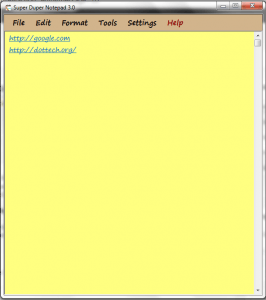 When it comes to notepad apps, you won’t run out of choices. It’s just up to you if you want a notepad for your browser, smartphone, tablet or desktop. Now, what if you’re always on the go? In that case, you might want to consider having a portable notepad app such as Super Duper Notepad for Windows.
When it comes to notepad apps, you won’t run out of choices. It’s just up to you if you want a notepad for your browser, smartphone, tablet or desktop. Now, what if you’re always on the go? In that case, you might want to consider having a portable notepad app such as Super Duper Notepad for Windows.
What Is It and What Does It Do
Main Functionality
Super Duper Notepad is a free notepad app for Windows. It’s a portable app so you can take it with you wherever you go. There’s also no need for you to install it on your computer. That’s not all. This notepad also comes with a built-in screen capture tool and calculator. You can also customize its look or appearance by changing its background and menu strip color. Just like other notepad apps, Super Duper Notepad offers basic text input and editing features. You can also set it to automatically detect links or URLs.
Pros
- Easy to use, easy to configure
Portable – no installation required
Stable and responsive, neat and customizable UI
Has a built-in screen capture tool and calculator
Offers the basic text editing and formatting options such as undo, redo, cut, copy, paste, clear, select all, custom font style, custom font size, custom font color, word wrap, zoom in, zoom out, etc.
Automatically detects links or URLs
Supports drag and drop
Cons
- The notepad still lacks other core features like a built-in word counter, spell checker, find tool, time and date tool, etc.
There’s no option for file preview, print and page setup
Discussion
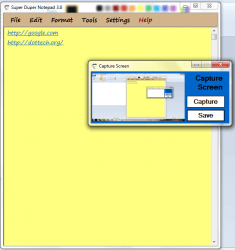 Super Duper Notepad is fairly easy to use. Since it’s a portable desktop application, all you need to do is to download and save its ZIP file to your computer. After which, you just need to extract the contents of the ZIP package. Once extracted, just click the Super Duper Notepad executable file (.exe file) to launch it.
Super Duper Notepad is fairly easy to use. Since it’s a portable desktop application, all you need to do is to download and save its ZIP file to your computer. After which, you just need to extract the contents of the ZIP package. Once extracted, just click the Super Duper Notepad executable file (.exe file) to launch it.
On the other hand, the notepad’s UI look a lot like any regular notepad apps but instead of the usual white background, it default background color is yellow. On its menu strip, you can see its main tabs. There’s the File tab, Edit tab, Format tab, Tools tab and so on.
Under the Edit tab, you can do some basic editing commands such as copy, paste, cut, etc. As for the Format tab, it is where you can change your text’s Font style, size and color.
Now, if you go to its Tools tab, you can make use of its built-in screen capture tool and calculator. As for the screen capture tool, it doesn’t offer much except for its option to take a full screenshot of your computer screen. The calculator, on the other hand, only offers basic functions. Nevertheless, these tools will definitely come in handy whenever you need to use your portable notepad to note down some random details and calculations.
Other than this, you can also opt to customize the Super Duper Notepad’s user interface by changing its background and menu strip color. You can even opt to hide or show its scrollbars. It also supports word wrap plus it can automatically detect links or URLs. As for the output file, you can save it as RTF (.rtf). However, it appears that you cannot use this tool to save a file in TXT (.txt) format. In the same manner, you cannot also use this tool to open other file formats such as .txt, .htm, .html, .csv, etc.
All in all, I like Super Duper Notepad not only because you can customize its interface but also because it can automatically turn URLs into active links. I also like the fact that it has a built-in screen capture tool and calculator. Still, the features and functionality of this notepad can still be improved. It would also be great if it gets to add more options like a find tool, preview tool, word counter and spell checker.
Conclusion and Download Link
Super Duper Notepad is a very decent portable notepad app. It is also very easy and convenient to use. It has no glitches and it doesn’t freeze or lag. It may lack in certain aspects but it is already good enough for you to use on a regular basis. So go ahead and check it out.
Price: Free
Version reviewed: 3.0
Supported OS: Windows Vista, 7 and 8
Download size: 284KB
VirusTotal malware scan results: 0/54
Is it portable? Yes

 Email article
Email article



