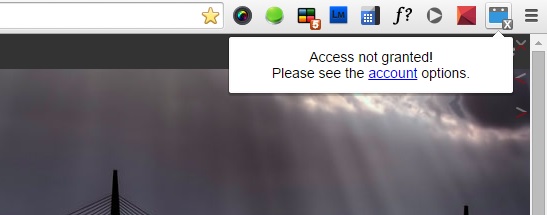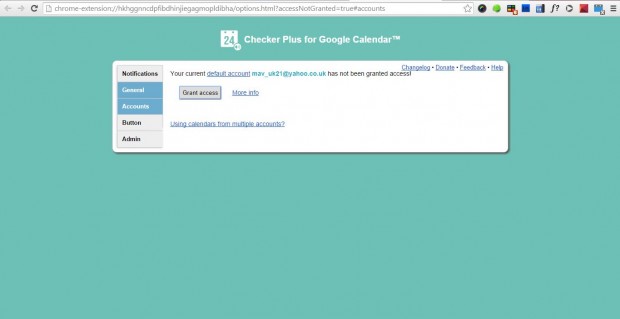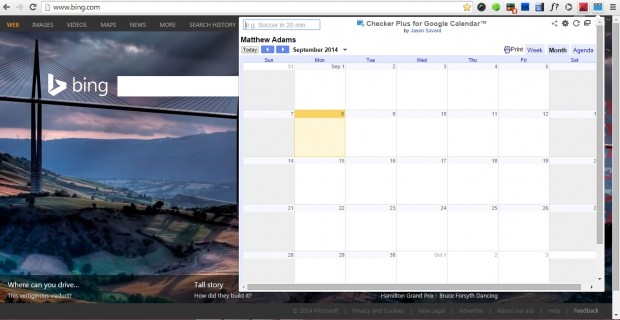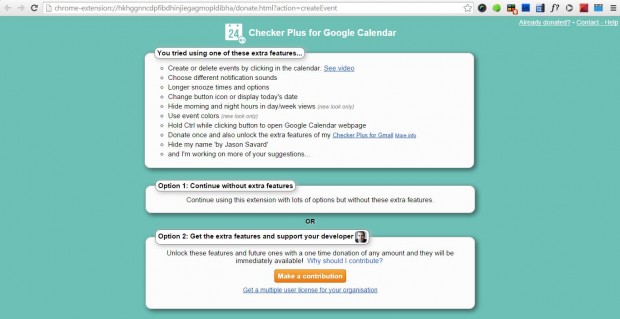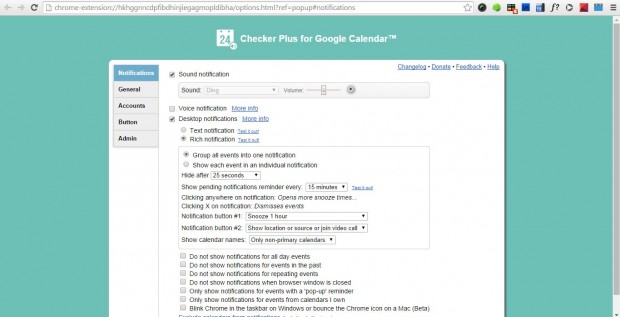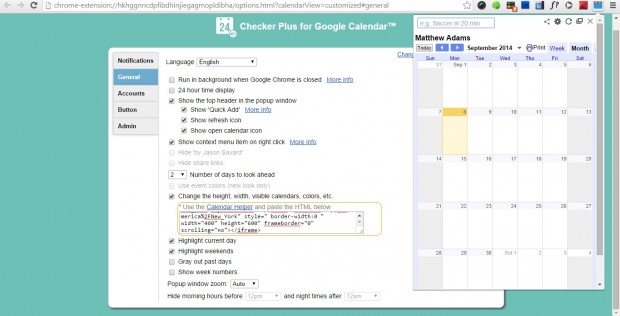Google Calendar is a great application that you access with a Google + or Gmail account. You can also add Google Calendar to the Chrome browser. Checker Plus for Google Calendar is an extension that adds the calendar to your toolbar.
You can add the extension to Google Chrome by opening this page and pressing the + Free button. Then you’ll find the Checker Plus for Google Calendar button on the toolbar as in the shot below. When you press that button, access to the calendar is not granted.
Click the account link to open the page in the shot below. Then press the Grant access button and select an account to add.
Press Checker Plus for Google Calendar button on the toolbar again. It will now open the Google Calendar as in the shot below. You can switch between months by clicking the arrows at the top of the calendar. Click the Week and Month tabs to switch between alternative calendar formats.
Note that this extension has a slight catch. Click on one of the dates on the calendar, and enter an event. That then opens the window in the shot below. As such, you must make a donation to the developer to unlock all of the Checker Plus for Google Calendar options.
Nevertheless, Checker Plus for Google Chrome still has plenty of options. Click the cog icon at the top of the calendar and select Options to open the page below. The page includes a variety of customization options for Google Calendar.
For example, you can adjust the dimensions of the calendar. In the popup calendar click Options and then Customize. Click the Calendar Helper link and copy the HTML code on that page. Copy that code into the text box as in the shot below. Then enter alternative values for width and height.
Overall, Checker Plus for Google Calendar is a handy extension to have for Google Chrome once you have made a small contribution to the developers. Then you can create and delete calendar events, customize the calendar buttons, add event colors to it and more besides!

 Email article
Email article