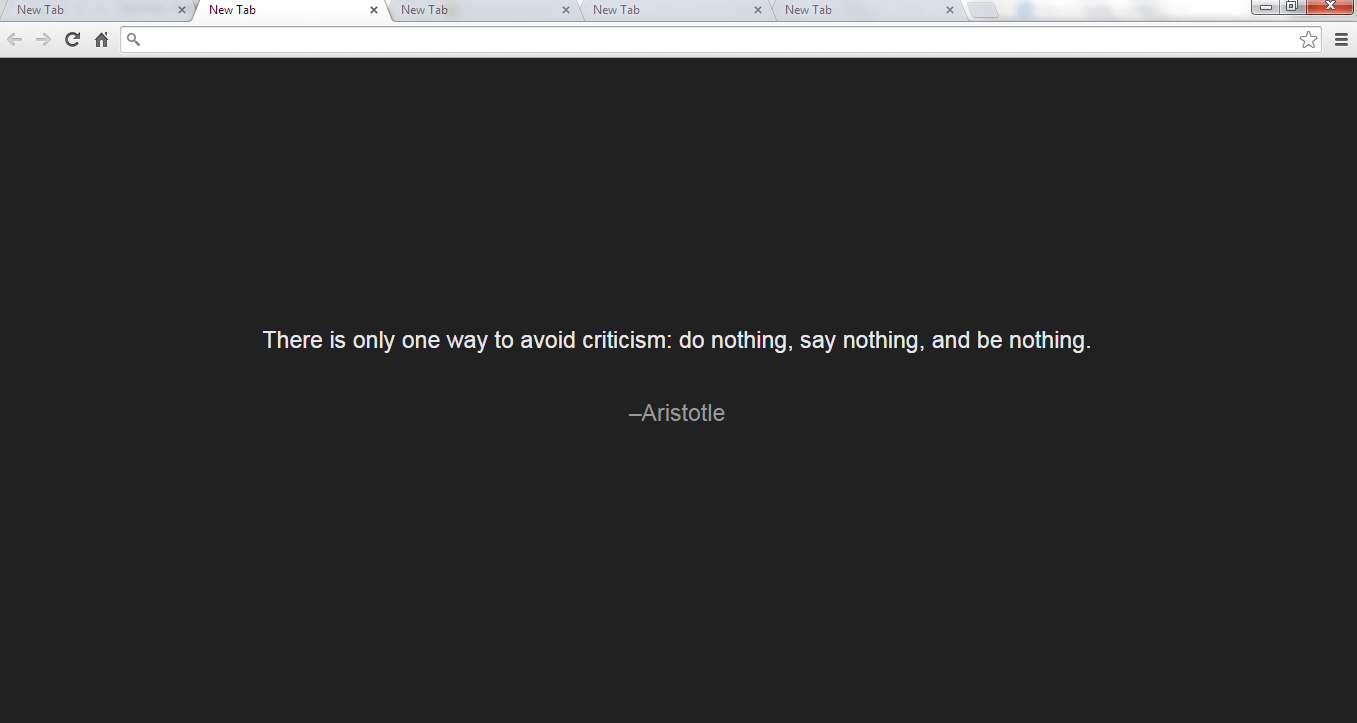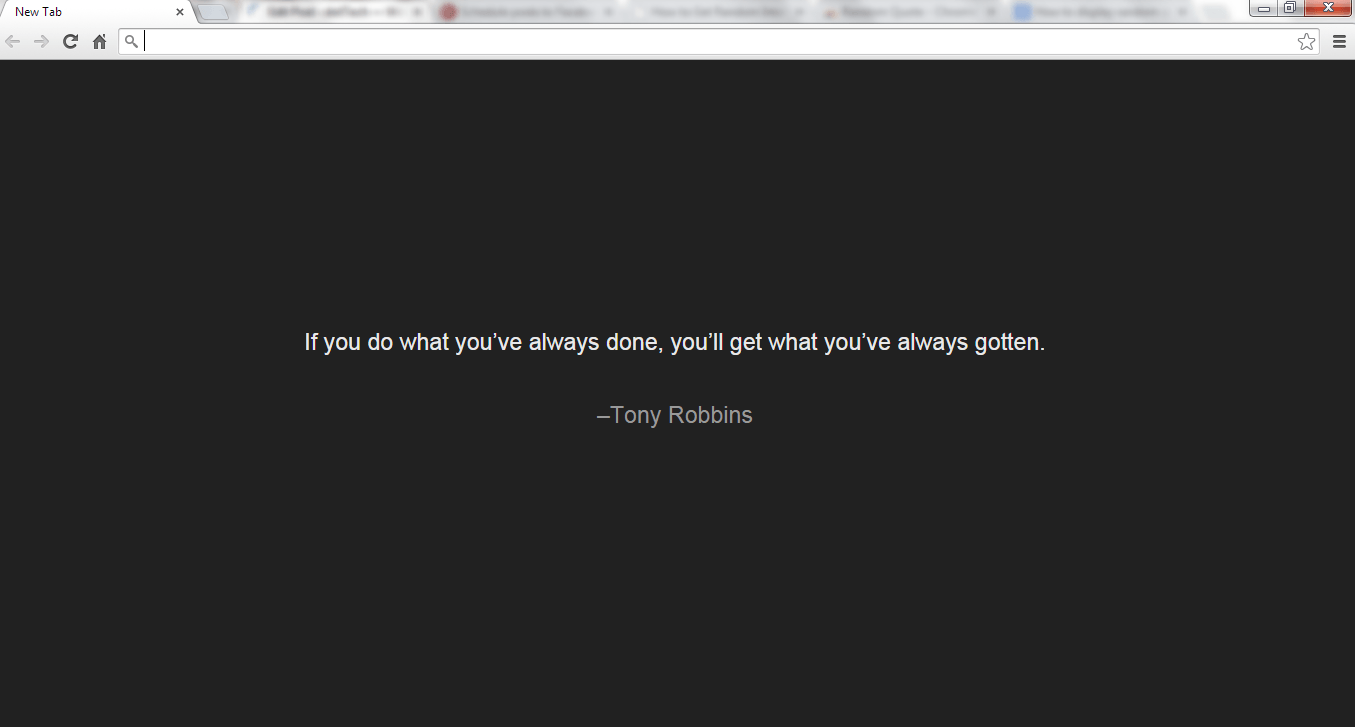Whether you’re at work, at school or at home, you need to have this motivation to keep doing what you’re doing. However, there are days when you get to feel like you’re not in the mood to do anything at all. At times like these, reading quotes can definitely help you get back on track and focus on your work.
Speaking of which, did you know that you can actually display random quotes every time you open a new tab in your Chrome web browser? How? Simply follow the steps listed below.
How to display random quotes in new tab in Chrome
- On your Chrome web browser, go to the Web Store then search for an extension called “Random Quote”.
- Download and install the said extension on your web browser.
- Once installed, all you need to do is to open a normal window (not Incognito) then click the “New Tab” button to open a new tab. For a quicker option, you can opt to use the “Ctrl + T” keyboard shortcut.
- As you can notice, instead of showing the usual New Tab page, your Chrome web browser will display a random quote. So every time you open a new tab, a random quote will be displayed on top of a dark background. It’s very simple and straightforward so it won’t divert your attention into something else such as viewing your newsfeed, latest tweets, etc.
- Anyways, the good thing about this free Chrome browser extension is that you can see a quote instantly. It’s also non-obtrusive. Plus, you can easily restore your browser’s default new tab page by simple disabling the extension.
As for those who think that the Random Quote extension is too simple to suit their taste, you can try another extension called “Momentum”. Aside from generating random quotes, it also offers a more advanced interface. So go ahead and feel free to check it out.

 Email article
Email article